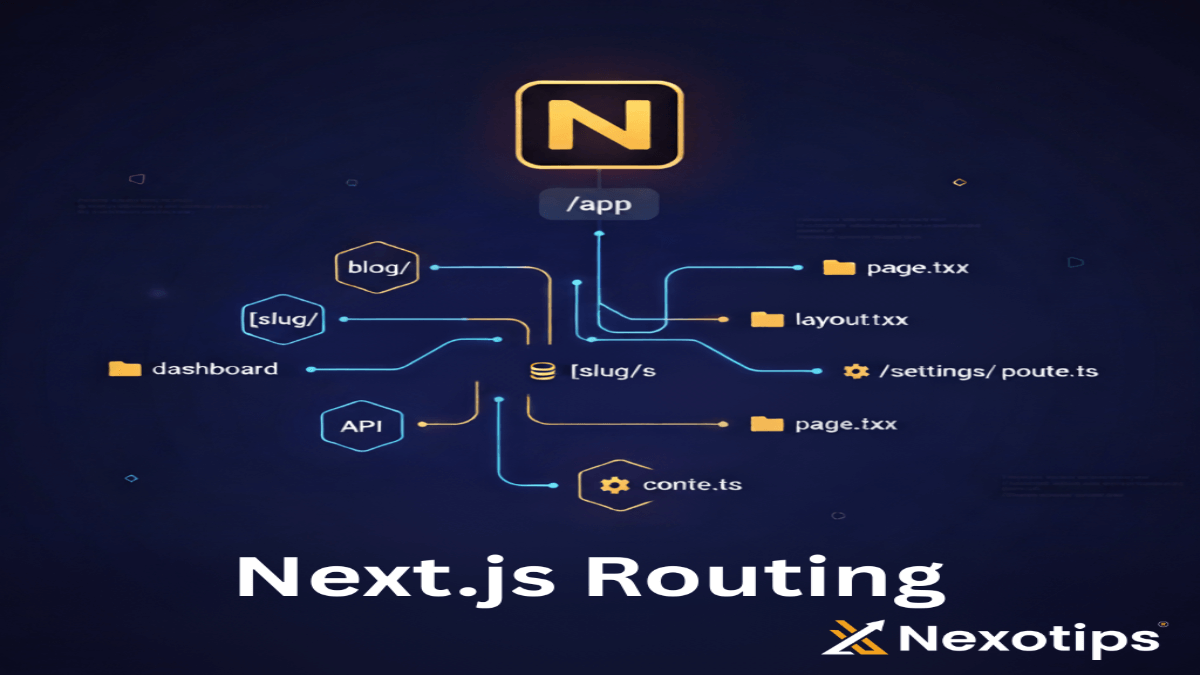
Next.js Routing Explained: The Complete and Proven Developer’s Guide (2025)
If you’re a React developer aiming to build fast, scalable, and SEO-friendly web applications, understanding Next.js Routing is essential. Routing in Next.js controls how users navigate between pages and how data flows across your application.
At Nexotips Infotech, our front-end team leverages the power of Next.js Routing to create seamless user experiences and maintain clean, scalable project structures. In this guide, you’ll learn about different types of routing, how to implement them, and explore advanced routing features that make Next.js a developer favorite.
Table of Contents
What is Next.js Routing?
Next.js Routing is the mechanism that maps URLs to pages in your application. Unlike React Router, Next.js comes with a file-system-based routing approach. That means any file you place in the pages/ The directory automatically becomes a route.
For example:
/pages/about.js → https://yoursite.com/about
/pages/blog/index.js → https://yoursite.com/blogThis simple convention eliminates the need for complex route configurations, thereby speeding up the development process.
Types of Next.js Routing
Next.js offers several types of routing, each designed for specific use cases:
1. Static Routing
Each file in /app or /pages corresponds to a URL path.
// app/about/page.js
export default function About() {
return <h1>About Us</h1>;
}URL: /about
2. Dynamic Routing
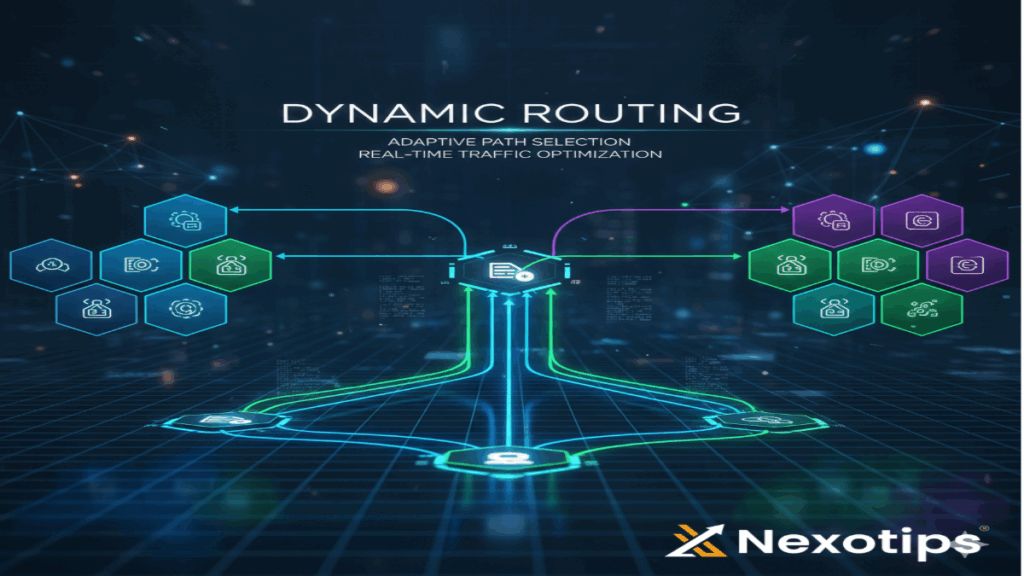
Dynamic routes allow parameters in URLs — for example:
pages/blog/[id].jsYou can access the id parameter using the useRouter hook:
const router = useRouter();
const { id } = router.query;This enables you to create pages like /blog/1, /blog/2, etc., dynamically.
3. Nested Routing
With nested folders, you can organize routes hierarchically:
pages/dashboard/settings/profile.js → /dashboard/settings/profileIt’s great for dashboards and multi-level layouts.
4. Catch-All Routing
When you don’t know how deep the route might go, use [...slug].js.
pages/docs/[...slug].js → /docs/getting-started/installation5. App Router (New in Next.js 13+)
The App Router uses the app/ directory and introduces React Server Components, Layouts, and Streaming. It offers fine-grained control over rendering and data fetching.
👉 For detailed reference, see the official Next.js Routing documentation
Steps to Implement Next.js Routing
Implementing routing in Next.js is straightforward. Follow these simple steps:
Step 1: Create a Page
In your project, add a new file under pages/:
pages/about.jsWrite your component:
export default function About() {
return <h1>About Nexotips Infotech</h1>;
}Step 2: Link Between Pages
Use the built-in Link Component for client-side navigation:
import Link from "next/link";
<Link href="/about">Go to About</Link>Step 3: Add Dynamic Routes
Add a file like pages/blog/[id].js, and you can dynamically render content based on the id.
Step 4: Use Nested Routes
Organize your pages into folders for a clean structure — pages/dashboard/settings.js, etc.
Step 5: Switch to App Router (Optional)
For advanced projects, switch to the app/ directory and use layouts, templates, and server components for better performance.
Advanced Routing in Next.js
Next.js Routing goes beyond static and dynamic pages. Here are a few advanced techniques every developer should know:
1. Middleware-Based Routing
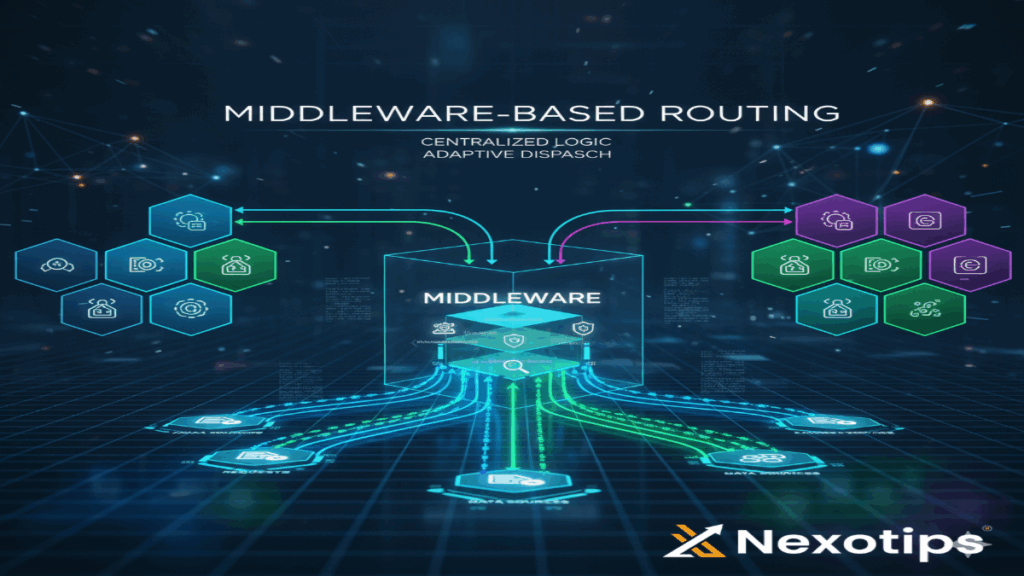
Use middleware to intercept requests and apply logic (like authentication):
// middleware.js
import { NextResponse } from "next/server";
export function middleware(req) {
if (!req.cookies.get("auth")) {
return NextResponse.redirect("/login");
}
}2. Route Groups
You can group routes logically without affecting the URL structure:
app/(marketing)/home/page.js
app/(dashboard)/settings/page.js3. API Routes
Next.js also lets you build serverless APIs under pages/api.
For example:
pages/api/user.js → /api/user4. Parallel and Intercepting Routes
New in Next.js 14+, parallel routes enable multiple UI segments to render simultaneously. Intercepting routes helps handle modals or overlays without losing the current page context.
Uses of Next.js Routing
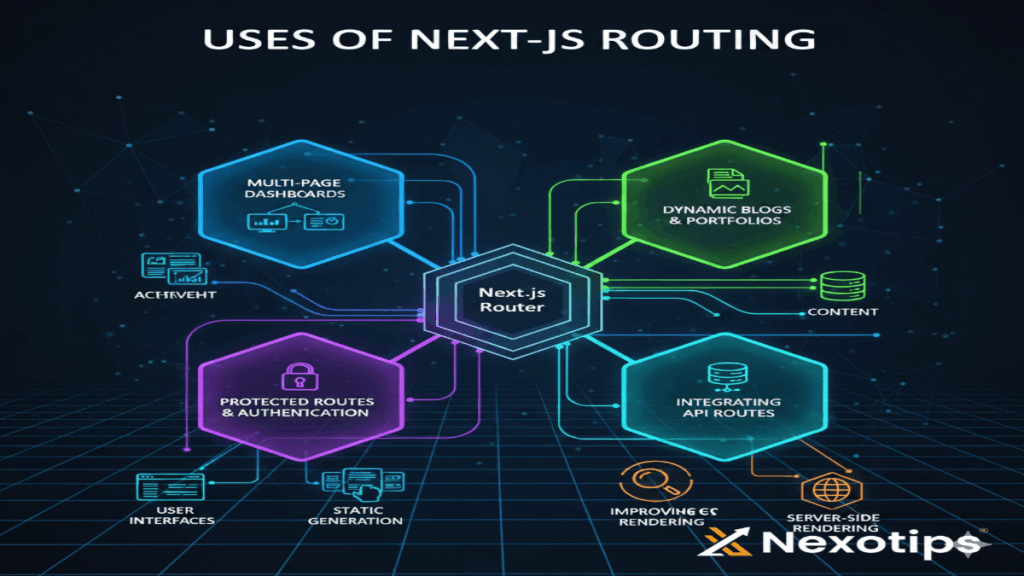
At Nexotips Infotech, we use Next.js Routing for a variety of use cases:
- Building multi-page dashboards
- Implementing dynamic blogs and portfolios
- Creating protected routes with authentication
- Integrating API routes for backend logic
- Improving SEO through static and server-side rendering
This routing flexibility makes Next.js perfect for both small business sites and enterprise-level web apps.
Best Practices for Next.js Routing
Here are a few tips to keep your routing clean and efficient:
- Keep routes simple and descriptive.
- Use dynamic segments for scalability.
- Use middleware for authentication and redirects.
- Leverage the App Router for complex projects.
- Always test routes after deployment to ensure that they are SEO-friendly and have accurate URLs.
Also, check out React Router documentation for a comparative understanding of routing paradigms in React.
Conclusion
In 2025, mastering Next.js Routing is crucial for every front-end or full-stack developer. Whether you’re working on a personal portfolio or a complex SaaS dashboard, understanding how routing works — from static to advanced middleware and app routes — can transform your development workflow.
At Nexotips Infotech, we explore modern frameworks to build fast, reliable digital experiences and apply these methods in tutorials like How to Build Forms in Next.js for smooth user experiences.
Want to learn more? Check out our other coding-related blogs on the Nexotips blog.
