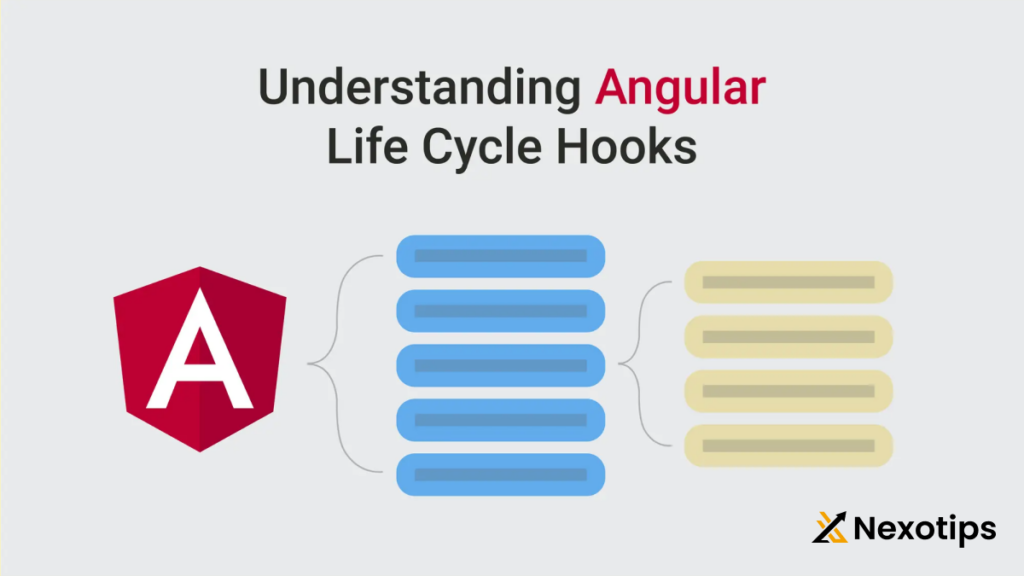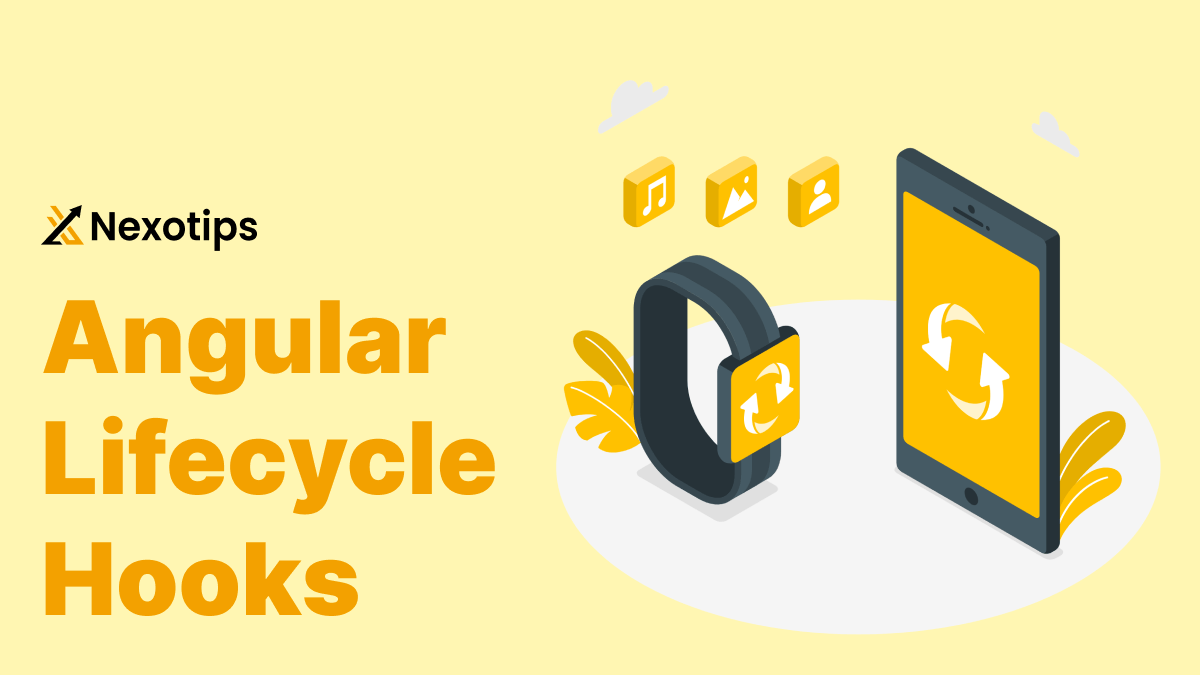
Angular Lifecycle: Understanding the Hooks with Best Example
The Lifecycle of a component is a key idea in the Angular ecosystem that all developers need to know. The set of actions that take place when a component is created, rendered, and destroyed is referred to as its lifecycle. You may efficiently manage your components and make sure your application functions properly by being aware of these steps.
Angular Lifecycle: Understanding the Stages of Component Management
In the world of Angular, the lifecycle of a component is a crucial concept that every developer should understand. The lifecycle refers to the series of events that occur during the creation, rendering, and destruction of a component. By understanding these stages, you can effectively manage your components and ensure your application runs smoothly.
What is the Angular Lifecycle?
The Angular lifecycle is a set of hooks, or methods, that are automatically called by the Angular framework at specific points in the lifetime of a component. These hooks allow you to perform various actions, such as initializing data, responding to changes, and cleaning up resources, at the appropriate times.
Types of Lifecycle Hooks in Angular
Angular provides several lifecycle hooks that you can use to interact with the component’s lifecycle. Here are the most commonly used hooks:
1. ngOnInit()
This hook is called when the component is initialized. It’s a great place to perform any initialization logic, such as fetching data from a server or setting up event listeners.
2. ngOnChanges()
This hook is called whenever the input properties of a component change. It’s useful for responding to changes in the component’s input data and updating the component’s state accordingly.
3. ngDoCheck()
This hook is called during every change detection run, allowing you to perform custom change detection logic. It’s often used when the standard change detection mechanism doesn’t detect changes in your component.
4. ngAfterContentInit()
This hook is called after the component’s content (the elements inside the component’s template) has been initialized.
5. ngAfterContentChecked()
This hook is called after the component’s content has been checked.
6. ngAfterViewInit()
This hook is called after the component’s view (and its child views) has been initialized.
7. ngAfterViewChecked()
This hook is called after the component’s view (and its child views) has been checked.
8. ngOnDestroy()
This hook is called when the component is about to be destroyed. It’s a good place to perform cleanup tasks, such as unsubscribing from observables or removing event listeners.
Example of Angular Lifecycle Hooks
Let’s look at a simple example to illustrate how these lifecycle hooks can be used in an Angular component:
import { Component, OnInit, OnChanges, DoCheck, AfterContentInit, AfterContentChecked, AfterViewInit, AfterViewChecked, OnDestroy, Input } from '@angular/core';
@Component({
selector: 'app-my-component',
template: `
<h2>My Component</h2>
<p>Input value: {{ inputValue }}</p>
`
})
export class MyComponentComponent implements OnInit, OnChanges, DoCheck, AfterContentInit, AfterContentChecked, AfterViewInit, AfterViewChecked, OnDestroy {
@Input() inputValue: string;
ngOnInit() {
console.log('ngOnInit called');
}
ngOnChanges() {
console.log('ngOnChanges called');
}
ngDoCheck() {
console.log('ngDoCheck called');
}
ngAfterContentInit() {
console.log('ngAfterContentInit called');
}
ngAfterContentChecked() {
console.log('ngAfterContentChecked called');
}
ngAfterViewInit() {
console.log('ngAfterViewInit called');
}
ngAfterViewChecked() {
console.log('ngAfterViewChecked called');
}
ngOnDestroy() {
console.log('ngOnDestroy called');
}
}In this example, we have a component called MyComponentComponent that implements all the lifecycle hooks. Each hook logs a message to the console when it’s called.
The Angular Lifecycle Hooks
Angular components and directives go through a series of stages during their existence. These stages are managed by lifecycle hooks, which are methods that Angular calls at specific points in a component’s lifecycle. The main lifecycle hooks are:
- ngOnChanges()
- ngOnInit()
- ngDoCheck()
- ngAfterContentInit()
- ngAfterContentChecked()
- ngAfterViewInit()
- ngAfterViewChecked()
- ngOnDestroy()
Let’s explore each hook in detail with examples.
1. ngOnChanges()
ngOnChanges() is called whenever one or more data-bound input properties change. This hook receives a SimpleChanges object that contains the current and previous values of the inputs.
Example:
import { Component, Input, OnChanges, SimpleChanges } from '@angular/core';
@Component({
selector: 'app-example',
template: '<p>{{data}}</p>',
})
export class ExampleComponent implements OnChanges {
@Input() data: string;
ngOnChanges(changes: SimpleChanges) {
console.log('Previous value: ', changes.data.previousValue);
console.log('Current value: ', changes.data.currentValue);
}
}2. ngOnInit()
ngOnInit() is called once, after the first ngOnChanges(). This hook is used to initialize the component and set up any necessary data or subscriptions.
Example:
import { Component, OnInit } from '@angular/core';
@Component({
selector: 'app-example',
template: '<p>{{message}}</p>',
})
export class ExampleComponent implements OnInit {
message: string;
ngOnInit() {
this.message = 'Component initialized!';
}
}3. ngDoCheck()
ngDoCheck() is called during every change detection run, allowing you to implement your custom change detection logic.
Example:
import { Component, DoCheck } from '@angular/core';
@Component({
selector: 'app-example',
template: '<p>{{counter}}</p>',
})
export class ExampleComponent implements DoCheck {
counter = 0;
ngDoCheck() {
this.counter++;
console.log('Change detection run: ', this.counter);
}
}4. ngAfterContentInit()
ngAfterContentInit() is called once after Angular has fully initialized all content of a directive or component.
Example:
import { Component, AfterContentInit, ContentChild } from '@angular/core';
@Component({
selector: 'app-example',
template: '<ng-content></ng-content>',
})
export class ExampleComponent implements AfterContentInit {
@ContentChild('content') content;
ngAfterContentInit() {
console.log('Content initialized:', this.content);
}
}5. ngAfterContentChecked()
ngAfterContentChecked() is called after every check of the content.
Example:
import { Component, AfterContentChecked, ContentChild } from '@angular/core';
@Component({
selector: 'app-example',
template: '<ng-content></ng-content>',
})
export class ExampleComponent implements AfterContentChecked {
@ContentChild('content') content;
ngAfterContentChecked() {
console.log('Content checked:', this.content);
}
}6. ngAfterViewInit()
ngAfterViewInit() is called once after Angular has fully initialized the component’s view.
Example:
import { Component, AfterViewInit, ViewChild } from '@angular/core';
@Component({
selector: 'app-example',
template: '<p #viewChild>View initialized</p>',
})
export class ExampleComponent implements AfterViewInit {
@ViewChild('viewChild') viewChild;
ngAfterViewInit() {
console.log('View initialized:', this.viewChild);
}
}7. ngAfterViewChecked()
ngAfterViewChecked() is called after every check of the component’s view.
Example:
import { Component, AfterViewChecked, ViewChild } from '@angular/core';
@Component({
selector: 'app-example',
template: '<p #viewChild>View checked</p>',
})
export class ExampleComponent implements AfterViewChecked {
@ViewChild('viewChild') viewChild;
ngAfterViewChecked() {
console.log('View checked:', this.viewChild);
}
}8. ngOnDestroy()
ngOnDestroy() is called just before Angular destroys the component. This is the ideal place to clean up any resources like subscriptions or timers.
Example:
import { Component, OnDestroy } from '@angular/core';
@Component({
selector: 'app-example',
template: '<p>Component destroyed</p>',
})
export class ExampleComponent implements OnDestroy {
ngOnDestroy() {
console.log('Component is about to be destroyed');
}
}By understanding these lifecycle hooks, you can effectively manage the lifecycle of your components and perform various actions at the appropriate times.
Benefits of Understanding Angular Lifecycle Hooks
Knowing the Angular lifecycle hooks can provide several benefits:
- Improved Component Management: By using the lifecycle hooks, you can better control the initialization, update, and destruction of your components, leading to more robust and maintainable code.
- Efficient Data Handling: The lifecycle hooks allow you to fetch and update data at the right times, ensuring your components have the necessary information when they need it.
- Resource Optimization: The
ngOnDestroy()hook is particularly useful for cleaning up resources, such as event listeners or subscriptions, when a component is about to be destroyed, preventing memory leaks. - Enhanced Performance: By leveraging the lifecycle hooks, you can optimize the performance of your application by performing tasks like change detection and content/view initialization at the appropriate times.
- Improved Testability: Understanding the lifecycle hooks can help you write more testable components, as you can simulate different stages of the component’s lifecycle during testing.
Step-by-Step Example: Implementing Lifecycle Hooks

Let’s go through a step-by-step example to demonstrate how you can use the Angular lifecycle hooks in a real-world scenario.
Suppose we have a component that displays a list of products. We want to fetch the product data from a service and display it in the component. We’ll also want to handle the component’s initialization and destruction.
import { Component, OnInit, OnDestroy } from '@angular/core';
import { Subscription } from 'rxjs';
import { ProductService } from './product.service';
import { Product } from './product.model';
@Component({
selector: 'app-product-list',
template: `
<h2>Product List</h2>
<ul>
<li *ngFor="let product of products">
{{ product.name }} - {{ product.price }}
</li>
</ul>
`
})
export class ProductListComponent implements OnInit, OnDestroy {
products: Product[] = [];
private subscription: Subscription;
constructor(private productService: ProductService) {}
ngOnInit() {
console.log('ngOnInit called');
this.fetchProducts();
}
ngOnDestroy() {
console.log('ngOnDestroy called');
this.subscription.unsubscribe();
}
private fetchProducts() {
this.subscription = this.productService.getProducts().subscribe(
(products) => {
this.products = products;
},
(error) => {
console.error('Error fetching products:', error);
}
);
}
}In this example, we have a ProductListComponent that implements the OnInit and OnDestroy lifecycle hooks.
- ngOnInit(): This hook is called when the component is initialized. In this case, we call the
fetchProducts()method to fetch the product data from theProductService. - ngOnDestroy(): This hook is called when the component is about to be destroyed. In this case, we unsubscribe from the
subscriptionto prevent memory leaks.
The ProductService is responsible for fetching the product data:
import { Injectable } from '@angular/core';
import { Observable, of } from 'rxjs';
import { Product } from './product.model';
@Injectable({
providedIn: 'root'
})
export class ProductService {
getProducts(): Observable<Product[]> {
const products: Product[] = [
{ id: 1, name: 'Product 1', price: 9.99 },
{ id: 2, name: 'Product 2', price: 14.99 },
{ id: 3, name: 'Product 3', price: 19.99 }
];
return of(products);
}
}In this example, the ProductService simply returns an observable with a hardcoded list of products. In a real-world scenario, this service would likely fetch the data from a backend API.
By using the ngOnInit() and ngOnDestroy() lifecycle hooks, we can ensure that the product data is fetched when the component is initialized and that any subscriptions are properly cleaned up when the component is destroyed.
The Angular lifecycle is a powerful concept that allows you to effectively manage the creation, rendering, and destruction of your components. By understanding the various lifecycle hooks and how to use them, you can write more robust, efficient, and maintainable Angular applications.
Remember, the key to mastering the Angular lifecycle is practice. Experiment with the different hooks, try to identify the appropriate use cases, and observe how they impact your component’s behavior. With time and experience, you’ll become a pro at leveraging the Angular lifecycle to build exceptional web applications.