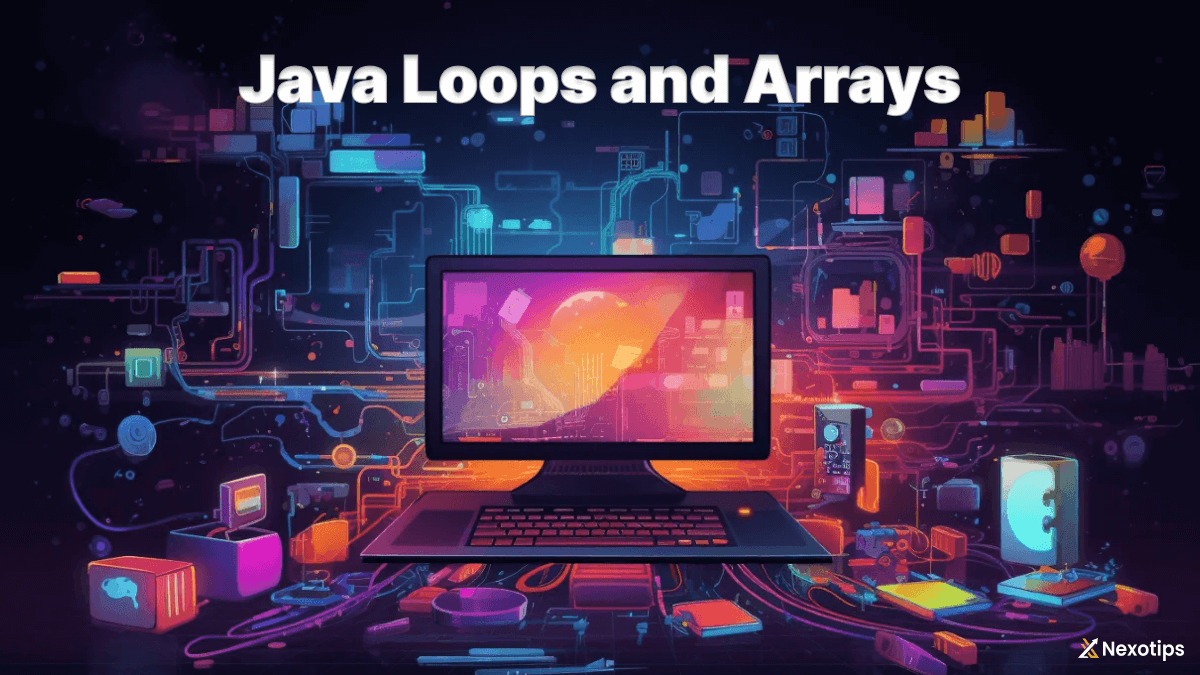
Arrays and Loops in Java : Mastering Efficient Programming Techniques for 2024
Contents :
The Power of Arrays and Loops in Java
Array Declaration and Memory Allocation
Arrays and Loops in Java, arrays are objects that store multiple values of the same type. When an array is declared, memory is allocated for the array elements and for the array object itself. Here’s how it works:
int[] numbers = new int[5]; // Allocates memory for an array of 5 integers
The code snippet above performs two functions for Arrays and Loops:
- Declares an array variable
numbersof typeint[]. - Allocates memory for 5 integers and assigns the reference of this memory to
numbers.
Types of Arrays
One-Dimensional Arrays
A one-dimensional array represents a collection of elements arranged in a linear sequence.
[] numbers = {1, 2, 3, 4, 5};
Two-Dimensional Arrays
A two-dimensional array is an array of arrays. It can be visualized as a matrix:
int[][] matrix = {
{1, 2, 3},
{4, 5, 6},
{7, 8, 9}
};
Multidimensional Arrays
Java supports arrays with more than two dimensions as well, although they are less commonly used:
int[][][] threeDimArray = new int[3][4][5]; // A 3D array with dimensions 3x4x5
Array Initialization
Arrays can be initialized either during declaration or at a later point in the code. Here are different ways to initialize arrays:
- Static Initialization: Initialize an array with predefined values.
int[] numbers = {1, 2, 3, 4, 5}; - Dynamic Initialization: Initialize an array with a specific size, then assign values later.
int[] numbers = new int[5]; numbers[0] = 1; numbers[1] = 2; // and so on
Common Array Operations
Traversing Arrays
Traversing an array involves visiting each element in the array, typically using loops.
int[] numbers = {1, 2, 3, 4, 5};
for (int i = 0; i < numbers.length; i++) {
System.out.println(numbers[i]);
}
Or using the enhanced for loop:
for (int number : numbers) {
System.out.println(number);
}
Copying Arrays
Java provides various ways to copy arrays:
- Using a loop:
int[] original = {1, 2, 3, 4, 5}; int[] copy = new int[original.length]; for (int i = 0; i < original.length; i++) { copy[i] = original[i]; } - Using
System.arraycopymethod:System.arraycopy(original, 0, copy, 0, original.length); - Using
Arrays.copyOfmethod:int[] copy = Arrays.copyOf(original, original.length);
Resizing Arrays
Since arrays are of fixed size, resizing involves creating a new array and copying the elements from the old array to the new one:
int[] original = {1, 2, 3, 4, 5};
int[] resized = new int[10]; // New array with larger size
System.arraycopy(original, 0, resized, 0, original.length);
Array Methods in Java
The Arrays utility class in the java.util package provides several useful methods for manipulating arrays:
Arrays.sort(array): Sorts the array.Arrays.binarySearch(array, key): Searches for the specified key in the array.Arrays.equals(array1, array2): Checks if two arrays are equal.Arrays.fill(array, value): Fills the array with the specified value.- The method Arrays.toString(array) provides a string representation of the array.
Example:
import java.util.Arrays;
int[] numbers = {5, 3, 2, 4, 1};
// Sorting the array
Arrays.sort(numbers);
// Converting array to string
String arrayString = Arrays.toString(numbers);
System.out.println(arrayString); // Output: [1, 2, 3, 4, 5]
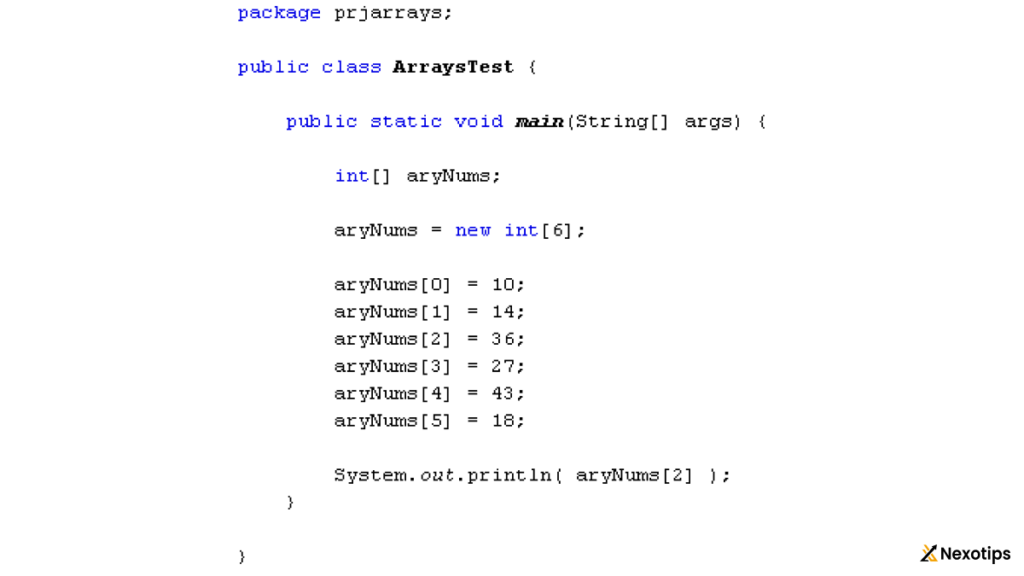
Loops in Java: A Detailed Exploration
For Loop
The for loop is the most commonly used loop for iterating over arrays. Its syntax includes initialization, condition, and increment/decrement expressions:
for (int i = 0; i < 5; i++) {
System.out.println("Value of i: " + i);
}
While Loop
The while loop assesses the condition prior to executing the loop body, making it advantageous in situations where the number of iterations is uncertain.
int i = 0;
while (i < 5) {
System.out.println("Value of i: " + i);
i++;
}
Do-While Loop
The do-while loop guarantees that the loop body is executed at least once because the condition is checked after the loop body is executed:
int i = 0;
do {
System.out.println("Value of i: " + i);
i++;
} while (i < 5);
Nested Loops
Nested loops are useful for working with multidimensional arrays. Here’s an example with a two-dimensional array:
int[][] matrix = {
{1, 2, 3},
{4, 5, 6},
{7, 8, 9}
};
for (int i = 0; i < matrix.length; i++) {
for (int j = 0; j < matrix[i].length; j++) {
System.out.println("Element at (" + i + ", " + j + "): " + matrix[i][j]);
}
}
Loop Control Statements
Break Statement
The break statement exits the nearest enclosing loop:
for (int i = 0; i < 10; i++) {
if (i == 5) {
break;
}
System.out.println(i);
}
Continue Statement
The continue statement allows the loop to skip the current iteration and move on to the next iteration.
for (int i = 0; i < 10; i++) {
if (i == 5) {
continue;
}
System.out.println(i);
}
Advanced Array and Loop Concepts
Ragged Arrays
Ragged arrays are multidimensional arrays with different lengths for each row. They are useful for representing data that naturally fits into such a structure for Arrays and Loops :
int[][] raggedArray = new int[3][];
raggedArray[0] = new int[2];
raggedArray[1] = new int[3];
raggedArray[2] = new int[4];
// Assigning values
for (int i = 0; i < raggedArray.length; i++) {
for (int j = 0; j < raggedArray[i].length; j++) {
raggedArray[i][j] = i + j;
}
}
// Printing values
for (int[] row : raggedArray) {
for (int value : row) {
System.out.print(value + " ");
}
System.out.println();
}
Using Loops with Collections
While arrays are a fundamental data structure, Java also provides higher-level data structures like lists, sets, and maps in the java.util package. The enhanced for loop is particularly useful when working with these collections:
import java.util.ArrayList;
ArrayList<Integer> list = new ArrayList<>();
list.add(1);
list.add(2);
list.add(3);
for (int number : list) {
System.out.println(number);
}
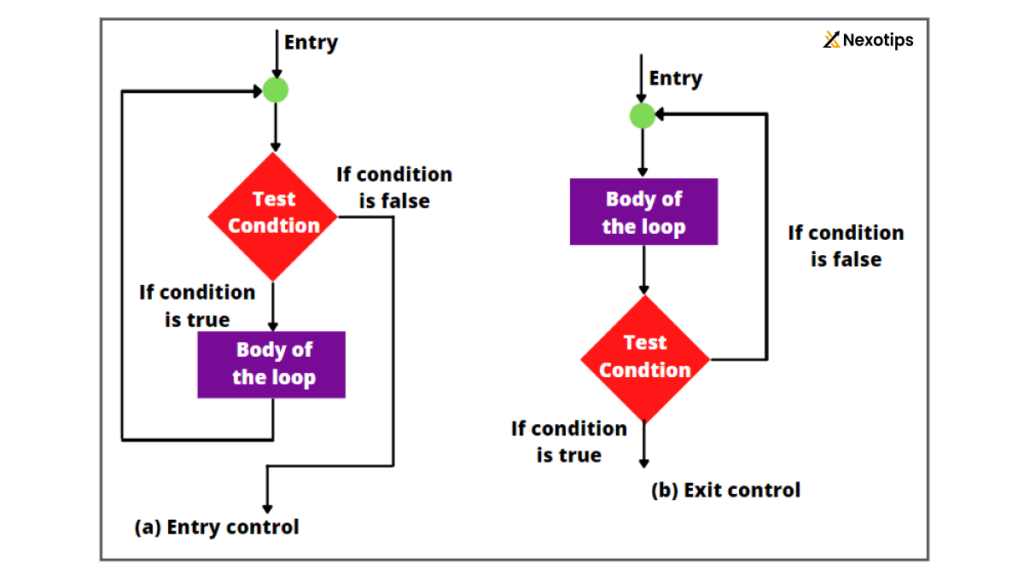
Performance Considerations
When working with large arrays and loops, performance can become a concern.
- Avoid Redundant Calculations: Compute array length or other constants outside the loop to avoid unnecessary calculations .
int[] numbers = {1, 2, 3, 4, 5}; int length = numbers.length; for (int i = 0; i < length; i++) { // Do something with numbers[i] } - Use Enhanced For Loop for Read-Only Access: The enhanced for loop is optimized for read-only access and can be more efficient than a traditional for loop.
- Use System.arraycopy for Large Array Copies: The
System.arraycopymethod is optimized and faster for copying large arrays compared to manual copying using loops.
Practical Applications : In-Depth Examples
Example : Matrix Multiplication
Matrix multiplication is a common operation in various fields like graphics, physics, and machine learning. Here’s how you can perform matrix multiplication in java Arrays and Loops:
public class MatrixMultiplication {
public static void main(String[] args) {
int[][] matrixA = {
{1, 2, 3},
{4, 5, 6}
};
int[][] matrixB = {
{7, 8},
{9, 10},
{11, 12}
};
// Result matrix will have dimensions 2x2
int[][] result = new int[matrixA.length][matrixB[0].length];
// Performing matrix multiplication
for (int i = 0; i < matrixA.length; i++) {
for (int j = 0; j < matrixB[0].length; j++) {
for (int k = 0; k < matrixA[0].length; k++) {
result[i][j] += matrixA[i][k] * matrixB[k][j];
}
}
}
// Printing the result
for (int[] row : result) {
for (int value : row) {
System.out.print(value + " ");
}
System.out.println();
}
}
}
Example: Sorting an Array of Objects
Sorting an array of objects involves implementing the Comparable interface or using a Comparator. Here’s an example using Comparable:
import java.util.Arrays;
class Student implements Comparable<Student> {
String name;
int age;
Student(String name, int age) {
this.name = name;
this.age = age;
}
@Override
public int compareTo(Student other) {
return this.age - other.age; // Sorting by age
}
@Override
public String toString() {
return name + ": " + age;
}
}
public class StudentSorter {
public static void main(String[] args) {
Student[] students = {
new Student("Alice", 22),
new Student("Bob", 20),
new Student("Charlie", 23)
};
Arrays.sort(students);
for (Student student : students) {
System.out.println(student);
}
}
}
Example: Implementing a Simple Search Algorithm
Implementing a binary search algorithm can efficiently search for elements in a sorted array:
public class BinarySearch {
public static int binarySearch(int[] array, int target) {
int left = 0;
int right = array.length - 1;
while (left <= right) {
int middle = (left + right) / 2;
if (array[middle] == target) {
return middle; // Target found
} else if (array[middle] < target) {
left = middle + 1; // Search in the right half
} else {
right = middle - 1; // Search in the left half
}
}
return -1; // Target not found
}
public static void main(String[] args) {
int[] numbers = {1, 2, 3, 4, 5, 6, 7, 8, 9, 10};
int target = 7;
int index = binarySearch(numbers, target);
if (index != -1) {
System.out.println("Element found at index: " + index);
} else {
System.out.println("Element not found in the array.");
}
}
}
Additional Best Practices:
- Code Readability: Write clean and readable code by following coding conventions and using meaningful variable names. Proper indentation and commenting also enhance code readability, especially in loops and complex array manipulations.
- Code Refactoring: Regularly refactor your code to improve its structure, eliminate redundancy, and enhance performance. This includes extracting reusable methods, splitting complex loops into smaller ones, and optimizing algorithmic complexity where possible.
Conclusion
Arrays and loops are indispensable tools in Java programming, enabling the handling of large collections of data and repetitive tasks efficiently. By mastering the concepts covered in this blog, including advanced techniques and practical applications, you will be well-equipped to tackle a wide range of programming challenges. you’ll build a comprehensive understanding of arrays and loops in Java, enabling you to write efficient, effective, and optimized code for a wide range of programming challenges.
Remember, the key to proficiency in any programming language is practice. Experiment with different types of arrays and loops, try out the examples provided for Arrays and Loops, and apply these concepts to your own projects. With time and experience, you’ll become adept at using arrays and loops to write efficient and effective Java programs of Arrays and Loops.These concise topics provide a focused approach to mastering arrays and loops in Java, making complex concepts accessible and practical.
Read More : Master Java File Handling 2024 : Unleash The Full Potential Of Your Code
