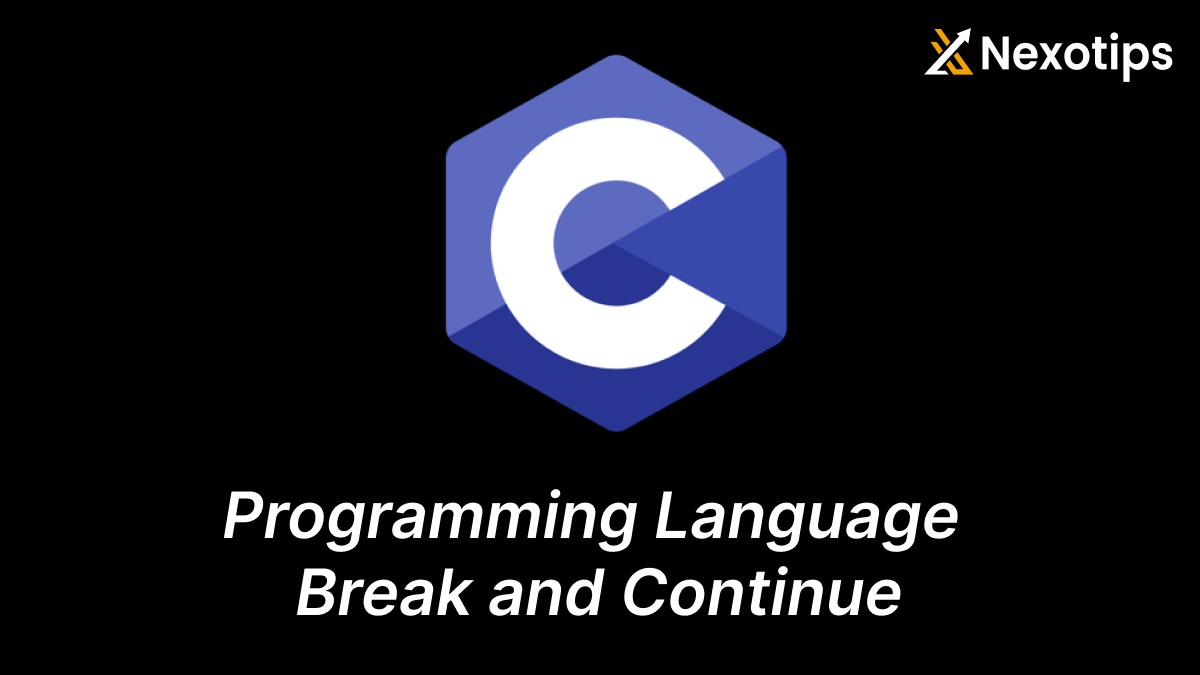
Mastering Break and Continue Statements in C Programming for Optimal Coding Efficiency
Introduction
Welcome to the world of C programming! One of the foundational pillars of C, or any programming language for that matter, is understanding control flow. Control flow dictates the order in which individual statements, instructions, or function calls are executed. In C, mastering control flow is crucial, and today, we’ll dive deep into two essential control flow statements: break and continue.
Understanding Control Flow in C
Control flow in C determines how your program’s code executes. It’s like a road map guiding your program from start to finish. Without proper control flow, your program could easily get lost in the maze of logic. The most common control flow statements in C are loops (for, while, do-while) and conditional statements (if, else, switch).
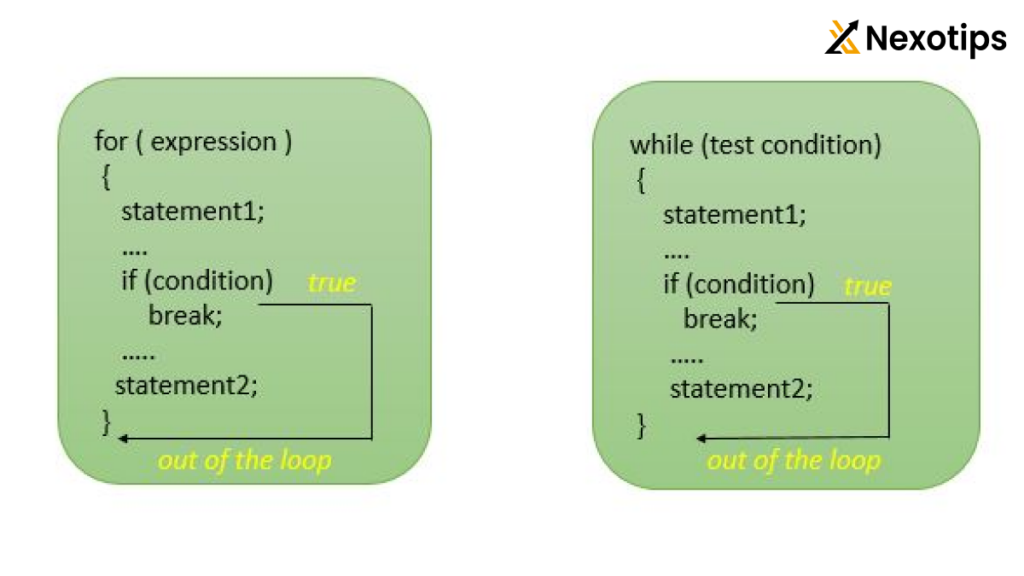
Introduction to Break Statement
Break is a keyword in C that allows you to exit a loop or a switch case prematurely. It’s like the emergency exit in a building – it lets you get out immediately when needed.
General Syntax of Break
The syntax for break is straightforward:
break;How Break Works in C
When a break statement is encountered inside a loop or switch case, the control immediately exits the loop or switch, and the program continues with the next statement following the loop or switch.
Example of Break in a Loop
#include <stdio.h>
int main() {
for(int i = 0; i < 10; i++) {
if(i == 5) {
break;
}
printf("%d\n", i);
}
return 0;
}The loop in this example will print values between 0 and 4. The loop is ended by the break statement when i equals 5.
Break in Loops
Using Break in For Loops
In for loops, break can be used to exit the loop based on a condition.
for(int i = 0; i < 10; i++) {
if(i == 5) {
break;
}
// Other code
}Example of Break in For Loops
#include <stdio.h>
int main() {
for(int i = 0; i < 10; i++) {
if(i == 3) {
break;
}
printf("%d\n", i);
}
return 0;
}This loop will stop when i is 3.
Using Break in While Loops
Similarly, break can be used in while loops.
int i = 0;
while(i < 10) {
if(i == 5) {
break;
}
i++;
// Other code
}Example of Break in While Loops
#include <stdio.h>
int main() {
int i = 0;
while(i < 10) {
if(i == 4) {
break;
}
printf("%d\n", i);
i++;
}
return 0;
}This loop will exit when i reaches 4.
Using Break in Do-While Loops
In do-while loops, break works the same way.
int i = 0;
do {
if(i == 5) {
break;
}
i++;
// Other code
} while(i < 10);Example of Break in Do-While Loops
#include <stdio.h>
int main() {
int i = 0;
do {
if(i == 2) {
break;
}
printf("%d\n", i);
i++;
} while(i < 5);
return 0;
}This loop stops when i is 2.
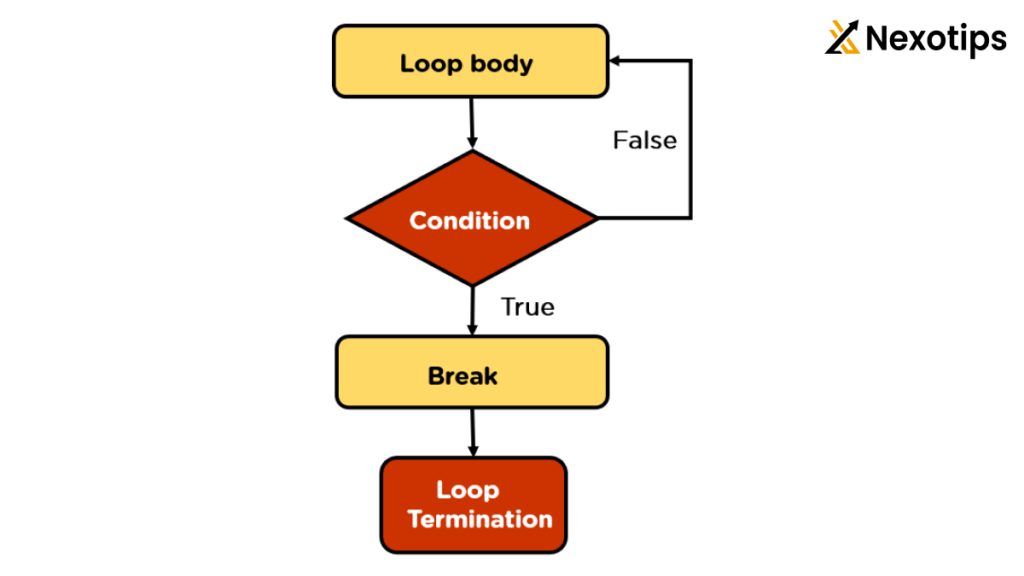
Break in Switch Cases
The break statement is also essential in switch cases to prevent fall-through, where the program continues executing subsequent cases even after a match is found.
Example of Break in Switch Cases
#include <stdio.h>
int main() {
int number = 2;
switch(number) {
case 1:
printf("One\n");
break;
case 2:
printf("Two\n");
break;
case 3:
printf("Three\n");
break;
default:
printf("Not 1, 2, or 3\n");
}
return 0;
}In this instance, the break statement makes that the switch statement is terminated after a case is finished.
Introduction to Continue Statement
Continue is another control statement in C that makes the loop skip the rest of its body and immediately retest its condition before reiterating.
General Syntax of Continue
continue;How Continue Works in C
When the continue statement is encountered, it causes the loop to skip the remainder of its body and immediately retest its condition before re-entering the loop.
Example of Continue in a Loop
#include <stdio.h>
int main() {
for(int i = 0; i < 10; i++) {
if(i % 2 == 0) {
continue;
}
printf("%d\n", i);
}
return 0;
}This loop prints only odd numbers between 0 and 9.
Continue in Loops
Using Continue in For Loops
In for loops, continue skips the current iteration and moves to the next one.
for(int i = 0; i < 10; i++) {
if(i % 2 == 0) {
continue;
}
// Other code
}Example of Continue in For Loops
#include <stdio.h>
int main() {
for(int i = 0; i < 10; i++) {
if(i == 5) {
continue;
}
printf("%d\n", i);
}
return 0;
}This loop will skip printing 5.
Using Continue in While Loops
In while loops, continue works similarly.
int i = 0;
while(i < 10) {
i++;
if(i % 2 == 0) {
continue;
}
// Other code
}Example of Continue in While Loops
#include <stdio.h>
int main() {
int i = 0;
while(i < 10) {
i++;
if(i == 3) {
continue;
}
printf("%d\n", i);
}
return 0;
}This loop will skip 3.
Using Continue in Do-While Loops
In do-while loops, continue can be used to skip to the next iteration.
int i =
0;
do {
i++;
if(i % 2 != 0) {
continue;
}
// Other code
} while(i < 10);Example of Continue in Do-While Loops
#include <stdio.h>
int main() {
int i = 0;
do {
i++;
if(i == 4) {
continue;
}
printf("%d\n", i);
} while(i < 7);
return 0;
}This loop will skip 4.
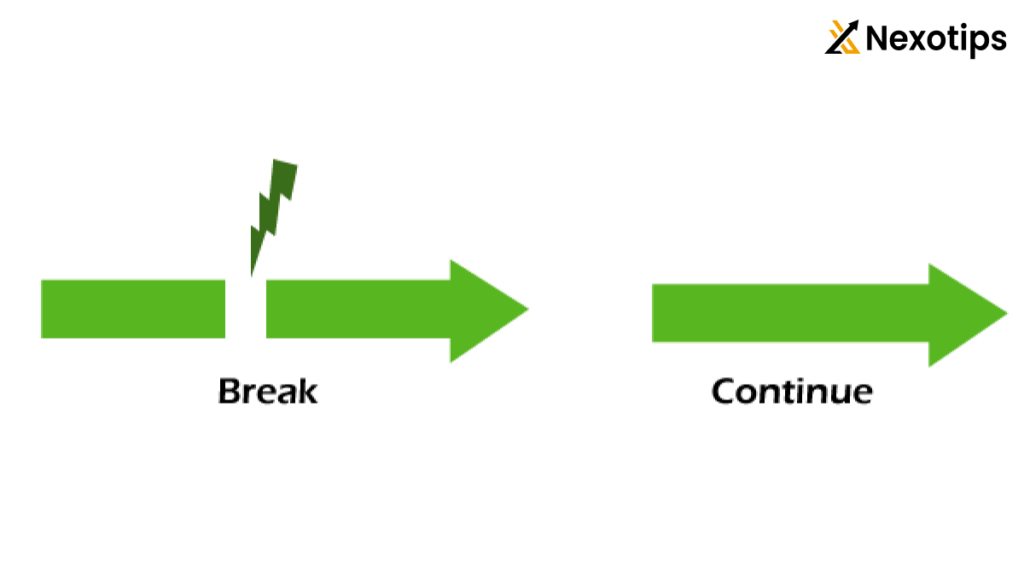
Differences Between Break and Continue
Functional Differences
Breakexits the loop entirely.Continueskips the current iteration and continues with the next iteration.
Situational Differences
- Use
breakwhen you need to exit the loop prematurely. - Use
continuewhen you want to skip certain iterations but keep looping.
Common Pitfalls and Best Practices
Avoiding Misuse of Break and Continue
- Don’t overuse
breakandcontinueas it can make code harder to read and understand. - Always ensure the use of
breakandcontinueis justified and adds clarity to the code logic.
Tips for Effective Use
- Use comments to explain why
breakorcontinueis used. - Structure your loops to minimize the need for
breakandcontinue.
Advanced Use Cases
Nested Loops and Conditional Statements
Using break and continue in nested loops requires careful consideration to avoid unintended behavior.
Combining Break and Continue
In some scenarios, combining break and continue can be useful but should be done with caution.
Conclusion
Understanding and using break and continue effectively can significantly enhance your control over loop execution in C programming. These statements provide powerful ways to manage your program’s flow, making your code more efficient and easier to understand.
Others: Understanding The For Loop In C Programming
