
A Comprehensive Guide to C++ Arrays for 2024
Introduction
C++ arrays are one of the most fundamental data structures in programming. Efficiently store and manage collections of data with their help. In C++, arrays are widely used due to their simplicity and direct access to memory. This blog will delve into the intricacies of C++ array, exploring their declaration, initialization, usage, and various operations. We’ll also discuss multidimensional array, dynamic C++ arrays, and some advanced topics to give you a thorough understanding of this essential concept.
What is an Array?
An array is a grouping of elements that are of the same type and are stored in adjacent memory locations. This allows efficient indexing and manipulation of the data. C++ arrays provide a way to store multiple values in a single variable, which can be accessed using an index.
Key Characteristics
- Fixed Size: The size of an array must be defined at compile time and cannot be changed during runtime.
- Homogeneous Elements: Elements in an array must all be of the same type to be considered homogeneous.
- Contiguous Memory Allocation: Elements are stored in contiguous memory locations, allowing efficient access using indices.
Declaring and Initializing Arrays
Declaration
In C++, you declare an array by specifying the type of its elements, followed by the array name and the size in square brackets.
int myArray[10]; // Declares an array of 10 integers
Initialization
You can initialize an array at the time of declaration by providing a comma-separated list of values enclosed in curly braces.
int myArray[5] = {1, 2, 3, 4, 5}; // Declares and initializes an array of 5 integers
If you do not initialize all elements, the remaining elements will be set to zero (for numeric types).
int myArray[5] = {1, 2}; // {1, 2, 0, 0, 0}
when you do not know the values at the time of declaration, you can initialize the array elements later in the code.
Default Initialization
For built-in types, if an array is not explicitly initialized, its elements will contain garbage values. Therefore, it is a good practice to initialize C++ arrays.
Example: Declaring and Initializing Arrays
#include <iostream>
int main() {
int numbers[5] = {10, 20, 30, 40, 50};
for (int i = 0; i < 5; i++) {
std::cout << "Element " << i << ": " << numbers[i] << std::endl;
}
return 0;
}
Accessing Array Elements
Array elements are accessed using the index, which starts from 0 and goes up to size-1.
int myArray[3] = {10, 20, 30};
std::cout << myArray[0]; // Outputs 10
std::cout << myArray[1]; // Outputs 20
std::cout << myArray[2]; // Outputs 30
You can also modify the elements by accessing them through their indices.
myArray[1] = 25; // Changes the second element to 25
Example: Accessing and Modifying Array Elements
#include <iostream>
int main() {
int numbers[5] = {10, 20, 30, 40, 50};
numbers[2] = 35; // Changing the third element
for (int i = 0; i < 5; i++) {
std::cout << "Element " << i << ": " << numbers[i] << std::endl;
}
return 0;
}
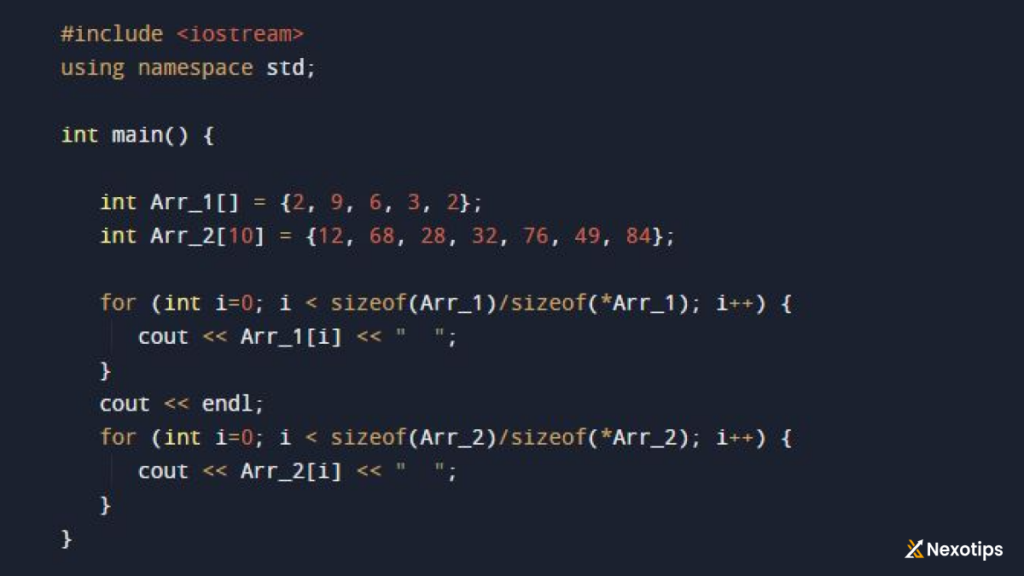
Multidimensional Arrays
C++ supports multidimensional arrays, which are arrays of arrays. They are the most frequently used type of multidimensional arrays.
Declaring and Initializing Two-Dimensional Arrays
int matrix[3][3]; // Declares a 3x3 array of integers
You can also initialize a two-dimensional array at the time of declaration.
int matrix[3][3] = {
{1, 2, 3},
{4, 5, 6},
{7, 8, 9}
};
Accessing Elements in Two-Dimensional Arrays
You can access elements in a two-dimensional array using two indices: one for the row and one for the column.
int value = matrix[1][2]; // Accesses the element in the second row and third column (value is 6)
Example: Two-Dimensional Arrays
#include <iostream>
int main() {
int matrix[3][3] = {
{1, 2, 3},
{4, 5, 6},
{7, 8, 9}
};
for (int i = 0; i < 3; i++) {
for (int j = 0; j < 3; j++) {
std::cout << "Element at [" << i << "][" << j << "]: " << matrix[i][j] << std::endl;
}
}
return 0;
}
Dynamic Arrays
They have a fixed size, which must be known at compile time. However, there are scenarios where the size of the array needs to be determined at runtime.it provide the flexibility to handle such cases.
Using Pointers for Dynamic Arrays
You can use pointers and the new keyword to create dynamic arrays.
int* dynamicArray = new int[5]; // Creates an array of 5 integers
// Initializing dynamic array
for (int i = 0; i < 5; i++) {
dynamicArray[i] = i * 10;
}
// Accessing elements
for (int i = 0; i < 5; i++) {
std::cout << "Element " << i << ": " << dynamicArray[i] << std::endl;
}
// Deallocating memory
delete[] dynamicArray;
Using STL std::vector
The Standard Template Library (STL) provides a dynamic array class called std::vector, which offers many advantages over raw C++.
#include <vector>
#include <iostream>
int main() {
std::vector<int> dynamicArray = {10, 20, 30, 40, 50};
dynamicArray.push_back(60); // Adds an element to the end
for (int i = 0; i < dynamicArray.size(); i++) {
std::cout << "Element " << i << ": " << dynamicArray[i] << std::endl;
}
return 0;
}
std::vector automatically manages memory, adjusts its size dynamically, and provides many useful member functions.
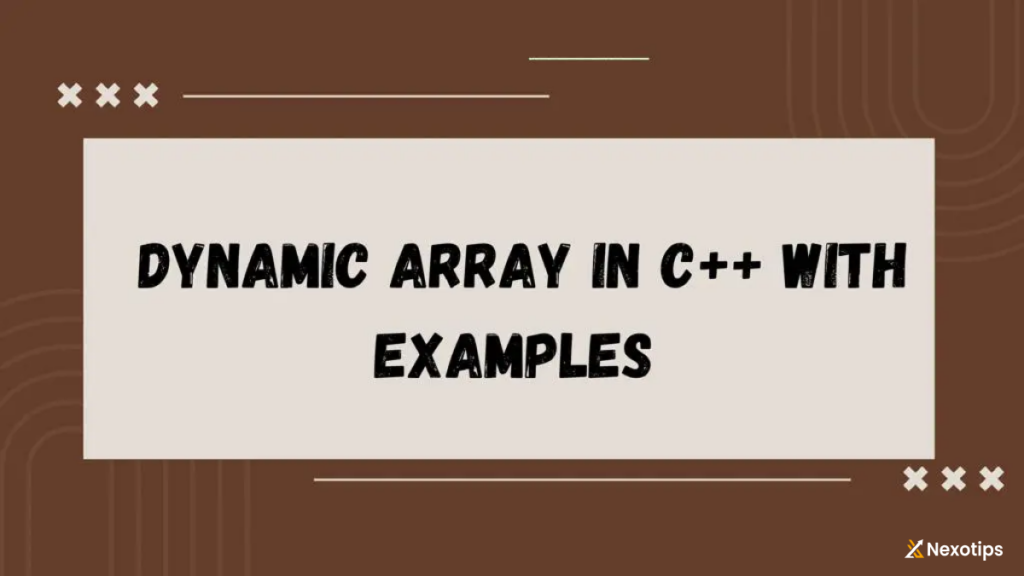
Common Array Operations
Traversing an Array
Traversing involves accessing each element of the array. It is commonly done using loops.
for (int i = 0; i < arraySize; i++) {
// Process array[i]
}
Searching in an Array
Searching for an element in an array can be done using a linear search.
int searchElement(int arr[], int size, int key) {
for (int i = 0; i < size; i++) {
if (arr[i] == key) {
return i; // Return the index if found
}
}
return -1; // Return -1 if not found
}
Sorting an Array
Sorting involves arranging the elements in a particular order. The most common sorting algorithms include bubble sort, selection sort, and insertion sort.
Bubble Sort Example
void bubbleSort(int arr[], int size) {
for (int i = 0; i < size - 1; i++) {
for (int j = 0; j < size - i - 1; j++) {
if (arr[j] > arr[j + 1]) {
// Swap arr[j] and arr[j + 1]
int temp = arr[j];
arr[j] = arr[j + 1];
arr[j + 1] = temp;
}
}
}
}
Example: Searching and Sorting Arrays
#include <iostream>
void bubbleSort(int arr[], int size) {
for (int i = 0; i < size - 1; i++) {
for (int j = 0; j < size - i - 1; j++) {
if (arr[j] > arr[j + 1]) {
int temp = arr[j];
arr[j] = arr[j + 1];
arr[j + 1] = temp;
}
}
}
}
int searchElement(int arr[], int size, int key) {
for (int i = 0; i < size; i++) {
if (arr[i] == key) {
return i;
}
}
return -1;
}
int main() {
int numbers[5] = {40, 10, 30, 20, 50};
bubbleSort(numbers, 5);
for (int i = 0; i < 5; i++) {
std::cout << "Element " << i << ": " << numbers[i] << std::endl;
}
int index = searchElement(numbers, 5, 30);
if (index != -1) {
std::cout << "Element 30 found at index: " << index << std::endl;
} else {
std::cout << "Element 30 not found" << std::endl;
}
return 0;
}
Advanced Topics
Passing Arrays to Functions
In C++, you can pass to functions by specifying the array type along with the function parameter.
cppCopyvoid printArray(int arr[], int size) {
for (int i = 0; i < size; i++) {
std::cout << "Element " << i << ": " << arr[i] << std::endl;
}
}
int main() {
int numbers[5] = {10, 20, 30, 40, 50};
printArray(numbers, 5);
return 0;
}
Returning Arrays from Functions
Returning directly from functions is not possible in C++. Instead, you have the option to provide a pointer to an array.
int* createArray(int size) {
int* arr = new int[size];
for (int i = 0; i < size; i++) {
arr[i] = i * 10;
}
return arr;
}
int main() {
int* myArray = createArray(5);
for (int i = 0; i < 5; i++) {
std::cout << "Element " << i << ": " << myArray[i] << std::endl;
}
delete[] myArray; // Remember to deallocate memory
return 0;
}
Array of Pointers
An array of pointers can be generated, with each element pointing to a different data type.
int* ptrArray[3];
int a = 10, b = 20, c = 30;
ptrArray[0] = &a;
ptrArray[1] = &b;
ptrArray[2] = &c;
for (int i = 0; i < 3; i++) {
std::cout << "Pointer " << i << ": " << *ptrArray[i] << std::endl;
}
Multidimensional Dynamic Arrays
Allocating memory dynamically for each row is necessary when creating dynamic multidimensional array.
int** create2DArray(int rows, int cols) {
int** arr = new int*[rows];
for (int i = 0; i < rows; i++) {
arr[i] = new int[cols];
}
return arr;
}
void delete2DArray(int** arr, int rows) {
for (int i = 0; i < rows; i++) {
delete[] arr[i];
}
delete[] arr;
}
int main() {
int rows = 3, cols = 3;
int** matrix = create2DArray(rows, cols);
// Initialize and print the matrix
for (int i = 0; i < rows; i++) {
for (int j = 0; j < cols; j++) {
matrix[i][j] = i * cols + j;
std::cout << matrix[i][j] << " ";
}
std::cout << std::endl;
}
delete2DArray(matrix, rows);
return 0;
}
Standard Library Arrays
C++11 introduced std::array, which is a container that encapsulates fixed-size arrays. It provides a safer and more feature-rich alternative to built-in C++ arrays.
#include <array>
#include <iostream>
int main() {
std::array<int, 5> myArray = {10, 20, 30, 40, 50};
for (int i = 0; i < myArray.size(); i++) {
std::cout << "Element " << i << ": " << myArray[i] << std::endl;
}
return 0;
}
std::array offers advantages such as bounds checking, iterators, and better integration with other parts of the C++ Standard Library.
Conclusion
Arrays are a fundamental data structure in C++ that provide efficient storage and access to a collection of elements. Understanding C++ arrays is crucial for any C++ programmer, as they form the basis for more complex data structures and algorithms.
In this comprehensive guide, we have covered the basics of arrays, including declaration, initialization, and accessing elements. We explored multidimensional arrays, dynamic C++ arrays, and various operations like searching and sorting. We also delved into advanced topics like passing arrays to functions, returning arrays, and using std::vector and std::array for dynamic and fixed-size C++ arrays.
With this knowledge, you are well-equipped to leverage the power of arrays in your C++ programming endeavors. Whether you are working on simple programs or complex applications, C++ arrays will undoubtedly play a crucial role in your code.
Read More : Understanding C++ Loops : A Comprehensive Guide
