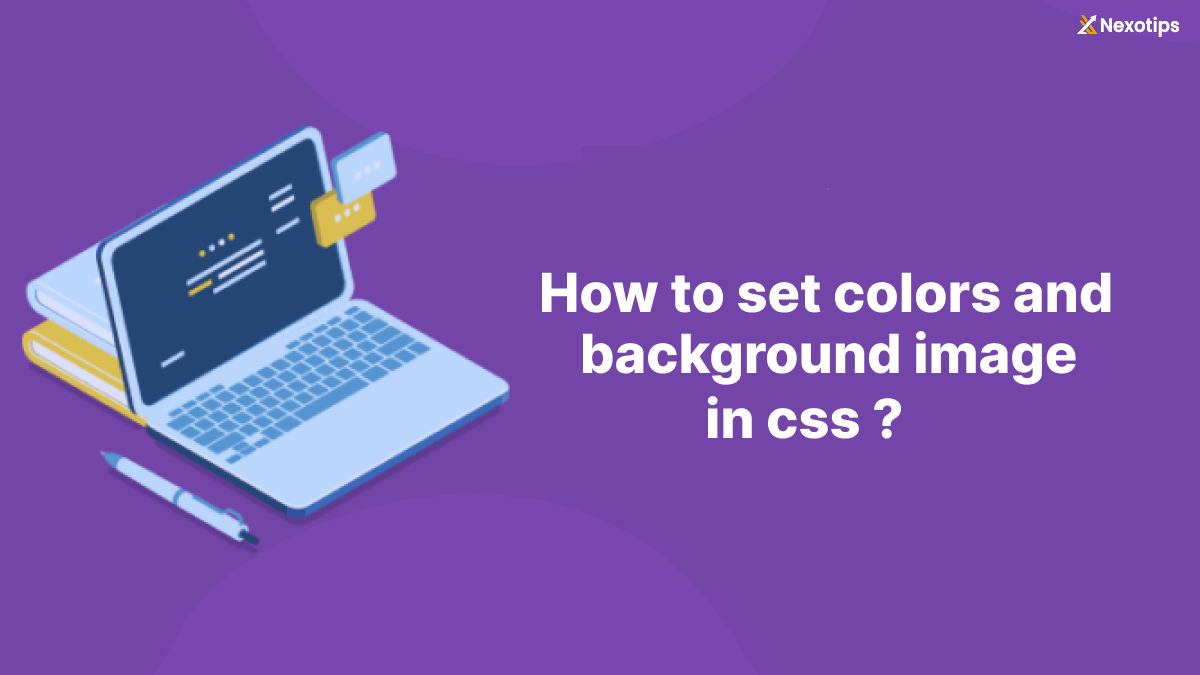
Mastering CSS Colors and Backgrounds : A Comprehensive Guide
Table of Contents
What CSS Colors and Backgrounds ?
CSS Colors and backgrounds are fundamental aspects of web design. They not only enhance the aesthetic appeal but also improve the user experience by guiding attention and conveying brand identity. This comprehensive guide will delve into the intricacies of CSS colors, background colors, and background images, equipping you with the knowledge to create visually stunning and effective web designs.
1. CSS Colors and Backgrounds :
CSS thorough comprehension of the properties offered by CSS (Cascading Style Sheets) is crucial for crafting attractive and user-friendly web designs, as they allow for the manipulation of colors and backgrounds of HTML elements.
2. CSS Color Properties :
CSS offers several ways to define colors. These methods provide flexibility and precision, allowing you to create a wide range of color effects.
Color Names
CSS supports 147 predefined color names. The names are not case-sensitive and can be directly utilized in your CSS code.
p {
color: red;
}
Hexadecimal Colors
Hexadecimal color values are frequently used in CSS to specify colors. These values consist of a # symbol followed by six hexadecimal digits. The first two digits indicate the red component, the next two indicate the green component, and the last two indicate the blue component.
h1 {
color: #ff5733;
}
RGB Colors
RGB color values define colors using the Red-Green-Blue model. Each component can range from 0 to 255.
div {
color: rgb(255, 87, 51);
}
RGBA Colors
RGBA color values enhance the RGB model by incorporating an alpha channel, which signifies the level of transparency of the color. The alpha value varies from 0 (fully transparent) to 1 (fully opaque).
span {
color: rgba(255, 87, 51, 0.5);
}
HSL Colors
HSL color values define colors using the Hue-Saturation-Lightness model. Hue is depicted as an angle ranging from 0 to 360 degrees, whereas saturation and lightness are expressed in percentages.
a {
color: hsl(14, 100%, 60%);
}
HSLA Colors
HSLA color values expand the HSL model through the inclusion of an alpha channel to control opacity.
p {
color: hsla(14, 100%, 60%, 0.7);
}
3. Background Color :
The background-color property allows you to set the background color for a specific element.
Basic Background Color
You can set the background color using any of the color values discussed above.
body {
background-color: #f0f0f0;
}
Opacity and Transparency
You can create transparency effects using RGBA or HSLA color values.
header {
background-color: rgba(255, 255, 255, 0.8);
}

4. Background Images :
Background images enhance the visual appeal of your website layouts by adding depth and texture. CSS offers a variety of properties that allow you to customize the appearance of background images.
Setting Background Images
Utilize the background-image property to designate a background image for a specific element.
section {
background-image: url('background.jpg');
}
Background Repeat
The background-repeat property determines if the background image will be repeated.
article {
background-image: url('pattern.png');
background-repeat: repeat; /* default */
background-repeat: no-repeat;
background-repeat: repeat-x; /* repeat horizontally */
background-repeat: repeat-y; /* repeat vertically */
}
Background Size
The background-size property determines the size of the background image.
div {
background-image: url('cover.jpg');
background-size: cover; /* scale the image to cover the element */
background-size: contain; /* scale the image to fit within the element */
background-size: 50% 50%; /* custom size */
}
Background Position
The background-position property oversees the positioning of the background image.
footer {
background-image: url('logo.png');
background-position: center; /* center the image */
background-position: top right; /* top right corner */
background-position: 10px 20px; /* custom position */
}
Background Attachment
The background-attachment property specifies whether the background image stays fixed or scrolls with the page content.
aside {
background-image: url('scroll-bg.jpg');
background-attachment: scroll; /* default */
background-attachment: fixed; /* fixed background */
background-attachment: local; /* scrolls with the element's content */
}
5. Advanced Background Techniques :
Multiple Backgrounds
CSS allows for the assignment of multiple background images to a single element.
header {
background-image: url('top-layer.png'), url('bottom-layer.jpg');
background-position: top left, center;
background-repeat: no-repeat, repeat;
}
Gradient Backgrounds
CSS gradients are powerful tools for creating smooth transitions between colors.
- Linear Gradients
button {
background: linear-gradient(to right, red, yellow);
}
- Radial Gradients
card {
background: radial-gradient(circle, red, yellow, green);
}
Practical Example :
Example 1: Transparent Overlay
Employing a semi-translucent overlay can increase the readability of text when overlaid on a background image.
<div class="background">
<div class="overlay">
<h1>Title Text</h1>
<p>Some descriptive text goes here.</p>
</div>
</div>
.background {
background-image: url('background.jpg');
background-size: cover;
position: relative;
}
.overlay {
background-color: rgba(0, 0, 0, 0.5); /* Semi-transparent black */
color: white;
padding: 20px;
position: absolute;
top: 0;
left: 0;
right: 0;
bottom: 0;
}
Example 2: Gradient Background
A gradient background can add a smooth, visually appealing transition of colors.
<div class="gradient-background">
<h2>Gradient Background Example</h2>
</div>
.gradient-background {
background: linear-gradient(to right, #ff7e5f, #feb47b);
padding: 50px;
color: white;
text-align: center;
}
6. Best Practices and Tips :
- Consistency: Ensure color consistency across your web pages to maintain a cohesive look and feel.
- Accessibility: Use color contrast checkers to ensure that your text is readable against background colors.
- Performance: Optimize background images to reduce load times.
- Fallbacks: Provide fallback color values for older browsers that may not support advanced color functions.
- Readability: Ensure that text remains readable against background images or colors. Use semi-transparent overlays if necessary.
7. Conclusion :
Understanding and mastering CSS colors, background colors, and background images is essential for creating visually appealing and effective web designs. By utilizing the different color models, background properties, and advanced techniques outlined in this manual, you have the ability to elevate the visual attractiveness of your websites and enhance the user experience.
It is important to adhere to recommended methods, including ensuring accessibility and optimizing performance, in order to develop designs that are not just visually pleasing but also practical and user-centric. Armed with these capabilities, you can revolutionize your web endeavors and leave a memorable impact on your viewers.
