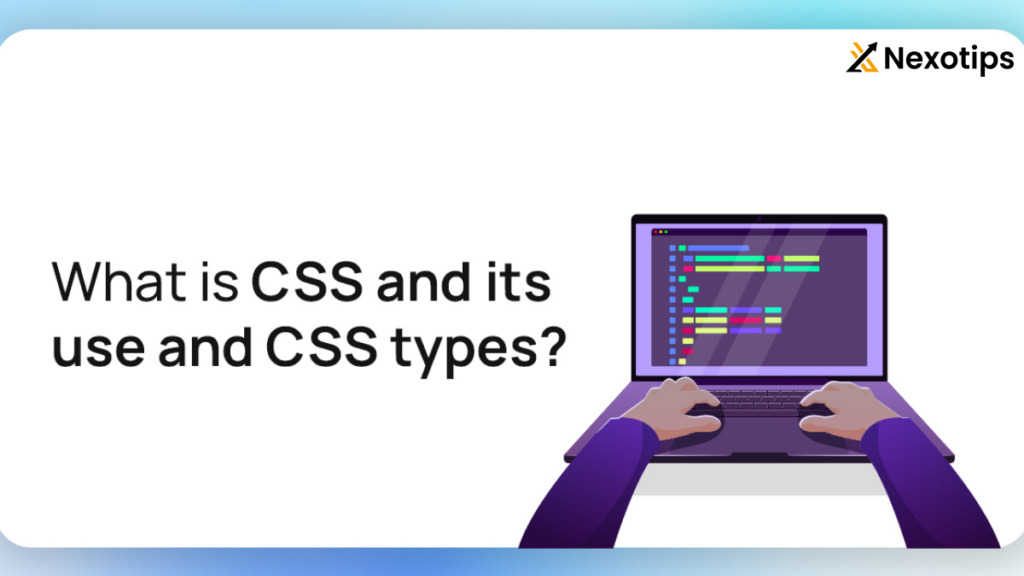Table of Contents
What is Css ?
CSS , which stands for Cascading Style Sheets, functions as a tool for specifying the visual presentation of a document built in HTML or XML. This empowers web developers to control the layout, color palette, font styles, and other visual aspects of a website.
Types of CSS Explained :
1. Inline CSS
Inline Cascading style sheet Types involves applying styles directly within HTML tags using the style attribute. While this method is straightforward and overrides other Cascading style sheet Types rules, it’s generally not recommended for larger projects due to its lack of maintainability and scalability.
Example:
<!DOCTYPE html>
<html>
<head>
<title>Inline CSS Example</title>
</head>
<body>
<h1 style="color: blue; font-size: 24px;">This is a heading with inline CSS</h1>
<p style="color: green; font-size: 16px;">This is a paragraph with inline CSS</p>
</body>
</html>
Pros of Inline Cascading style sheet :
- Quick and easy to apply styles.
- Useful for overriding specific styles temporarily.
Cons of Inline Cascading style sheet :
- Reduces code maintainability.
- Leads to code duplication.
- Doesn’t leverage CSS’s full potential.
2. Internal CSS
Internal Cascading style sheet is defined within a <style> tag in the <head> section of an HTML document. It allows for better organization than inline Cascading style sheet by keeping styles close to the HTML content. This method is suitable for styling individual web pages.
Example:
<!DOCTYPE html>
<html>
<head>
<title>Internal CSS Example</title>
<style>
body {
font-family: Arial, sans-serif;
}
h1 {
color: blue;
font-size: 24px;
}
p {
color: green;
font-size: 16px;
}
</style>
</head>
<body>
<h1>This is a heading with internal CSS</h1>
<p>This is a paragraph with internal CSS</p>
</body>
</html>
Pros of Internal Cascading style sheet :
- Centralized styling for a single HTML document.
- Avoids code duplication compared to inline styles.
Cons of Internal Cascading style sheet :
- Styles aren’t reusable across multiple pages.
- Can lead to larger HTML files.
3. External CSS
External CSS Types involves linking an HTML document to an external Cascading style sheet file using the <link> tag. This technique advocates for the separation of concerns, resulting in cleaner HTML files and reusable Cascading Style Sheet Types across various web pages. It is the recommended method for larger projects because of its scalability and ease of maintenance.
Example:
index.html
<!DOCTYPE html>
<html>
<head>
<title>External CSS Example</title>
<link rel="stylesheet" type="text/css" href="styles.css">
</head>
<body>
<h1>This is a heading with external CSS</h1>
<p>This is a paragraph with external CSS</p>
</body>
</html>
styles.css
body {
font-family: Arial, sans-serif;
}
h1 {
color: blue;
font-size: 24px;
}
p {
color: green;
font-size: 16px;
}
Pros of External Cascading style sheet :
- Promotes a clean separation of content and presentation.
- Allows for centralized and reusable styles.
- Easier maintenance and updates across multiple pages.
Cons of External Cascading style sheet :
- It necessitates more HTTP requests, potentially affecting the loading speed of the page.
- Dependency on external files being available.
4. Cascading style sheet Preprocessors
Cascading style sheet preprocessors enhance standard it Types with features like variables, nesting, mixins, and functions. They provide more flexibility and efficiency in writing it, allowing developers to write cleaner and more maintainable code. Popular it Types preprocessors include Sass (Syntactically Awesome Style Sheets), LESS, and Stylus.
Example using Sass:
styles.scss
$primary-color: blue;
$secondary-color: green;
body {
font-family: Arial, sans-serif;
}
h1 {
color: $primary-color;
font-size: 24px;
}
p {
color: $secondary-color;
font-size: 16px;
}
Compiled CSS
body {
font-family: Arial, sans-serif;
}
h1 {
color: blue;
font-size: 24px;
}
p {
color: green;
font-size: 16px;
}
Pros of Cascading style sheet Preprocessors:
- Variables and mixins for reusable styles.
- Nested syntax for better organization.
- Functions and operations for dynamic styles.
- Enhances productivity and maintainability.
Cons of Cascading style sheet Preprocessors:
- Requires a build process to compile into standard Cascading style sheet .
- Additional learning curve for developers.
- Potential for larger file sizes in compiled Cascading style sheet .
5. Cascading style sheet Frameworks
Cascading style sheet frameworks provide pre-written it’s Types code and often JavaScript components to streamline web development. They offer a collection of UI components, grid systems, and responsive layouts that help developers build consistent and responsive websites quickly. Popular Cascading style sheet frameworks include Bootstrap, Foundation, and Bulma.
Example using Bootstrap:
index.html
<!DOCTYPE html>
<html>
<head>
<title>Bootstrap Example</title>
<link rel="stylesheet" href="https://maxcdn.bootstrapcdn.com/bootstrap/4.0.0/css/bootstrap.min.css">
</head>
<body>
<div class="container">
<h1 class="text-primary">This is a heading with Bootstrap</h1>
<p class="text-success">This is a paragraph with Bootstrap</p>
<button class="btn btn-primary">Click Me</button>
</div>
</body>
</html>
Pros of Cascading style sheet Frameworks:
- Pre-built components for rapid development.
- Consistent and responsive design out of the box.
- Extensive documentation and community support.
- Customizable with themes and plugins.
Cons of Cascading style sheet Frameworks:
- Adds extra overhead and may include unused styles.
- Learning curve to understand framework-specific classes.
- Risk of websites looking generic if not customized.
6. Cascading style sheet-in-JS
Cascading style sheet -in-JS is a modern approach where Cascading style sheet styles are defined using JavaScript instead of separate Cascading style sheet files. This approach enables the customization of styles for specific components and facilitates the dynamic application of styles according to component properties. Popular Cascading Style Sheet-in-JS libraries include Styled Components, Emotion, and JSS.
Example using Styled Components (React):
App.js
import React from 'react';
import styled from 'styled-components';
const Heading = styled.h1`
color: blue;
font-size: 24px;
`;
const Paragraph = styled.p`
color: green;
font-size: 16px;
`;
const Button = styled.button`
background-color: #0066cc;
color: #fff;
padding: 10px;
border: none;
cursor: pointer;
`;
function App() {
return (
<div>
<Heading>This is a heading with styled components</Heading>
<Paragraph>This is a paragraph with styled components</Paragraph>
<Button>Click Me</Button>
</div>
);
}
export default App;
Pros of Cascading style sheet -in-JS:
- Scoped styles to individual components.
- Dynamic styling based on component state and props.
- Encourages better Cascading style sheet architecture in component-based UIs.
- No need for separate it files.
Cons of Cascading style sheet -in-JS:
- Requires a mental shift from traditional it.
- Larger bundle sizes compared to external it.
- Potential for performance overhead if not optimized.
7. Best Practices for Using Cascading style sheet
To ensure efficient and maintainable it code, consider the following best practices:
- Use a Reset or Normalize: Normalize CSS across browsers to ensure consistent styling.
- Organize Cascading style sheet with Methodologies: Adopt methodologies like BEM (Block, Element, Modifier) or SMACSS (Scalable and Modular Architecture for it) for better organization.
- Optimize Cascading style sheet Performance: Minimize it’s files, use Cascading style sheet minification tools, and optimize CSS delivery for faster page load times.
- Browser Compatibility: Test Cascading style sheet across different browsers and devices to ensure consistent rendering.
- Accessibility: Implement accessible design practices to ensure all users can access and navigate your website.
8. Conclusion
In conclusion, Cascading style sheet is a powerful tool for designing visually appealing and responsive websites. By understanding the different types of it and when to use them, developers can create efficient and maintainable codebases. Whether you’re using inline styles for quick fixes or leveraging CSS frameworks for rapid development, each approach has its strengths and best use cases. Continuously improving CSS skills and staying updated with industry trends will empower developers to create compelling web experiences.
By mastering Cascading style sheet types, developers can enhance their ability to create visually stunning and user-friendly websites that meet modern design standards. Whether you’re a beginner learning the basics or an experienced developer looking to optimize your workflow, understanding these Cascading style sheet types is essential for building successful web projects.
Remember, the key to mastering it lies in practice, experimentation, and staying informed about new developments in web design and development. Happy coding!