
JavaScript Framework Mastery Report : Empowering Your Development Journey in 2024
Table of Contents
1. Unveiling the Vital Question in JavaScript Framework Development :
What motivates me to pursue this endeavor?
Developing a personalized JavaScript framework may appear overwhelming, especially with the abundance of established frameworks like React, Angular, and Vue.js in the market today. Nonetheless, crafting your own framework offers a priceless educational opportunity that enhances your comprehension of the inner workings of these frameworks. It enables you to tailor a solution to meet your specific project needs, granting you greater authority and adaptability.
2. Understanding the Fundamentals: Conceptualizing Your JavaScript Framework:
What defines a JavaScript Framework?
A JavaScript framework is a pre-existing set of code that streamlines common tasks in web development. It presents a structured approach to constructing web applications, enforcing best practices, and managing intricate functionalities. Essential elements of a JavaScript framework encompass data binding, routing, and a component-based structure.
JavaScript framework’s Key Ideas: Data Binding, Routing, and Component Architecture
Data Binding: Data binding serves as a mechanism that establishes a link between the data within your application and the user interface. This facilitates automatic updates in the UI when alterations occur in the data, and vice versa. In our framework, we will incorporate a straightforward two-way data binding system.
Routing: Routing involves the process of determining which view or component should be exhibited based on the current URL. We will devise a rudimentary routing system that facilitates navigation between various pages of our single-page application.
Component Architecture: Embracing a component-based architecture advocates for the dissection of your application into reusable, self-contained building blocks. We will devise and implement a component system that simplifies the creation and reuse of UI elements.
3. Building Our JavaScript Framework: From Concept to Application:
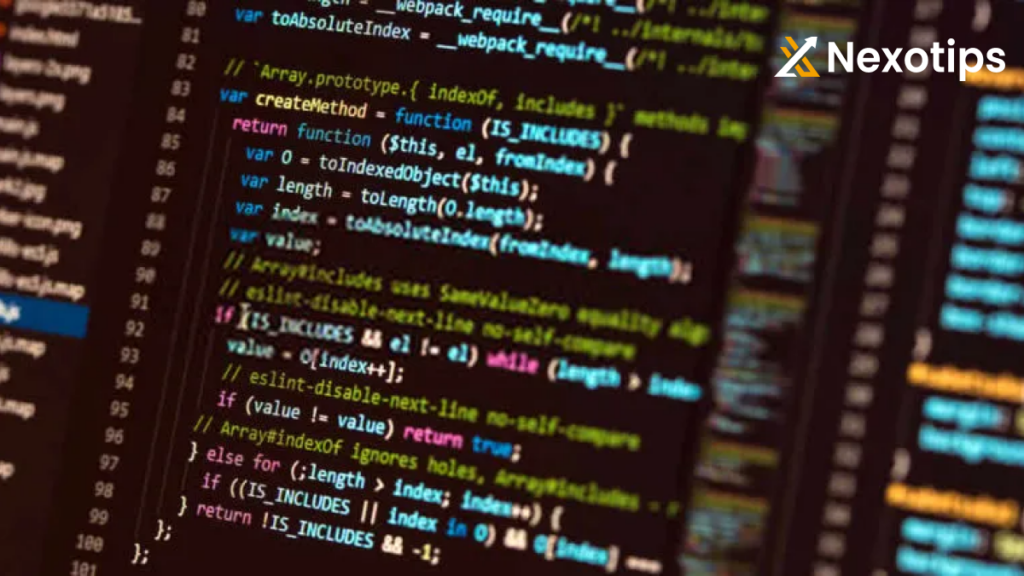
i. Initializing Your Project with a JavaScript Framework:
We’ll launch a Node.js project, set up the required files, and construct a directory structure to complete the project setup.
Step 1: Directory Structure:
my_framework/
│
├── src/
│ ├── index.js # Main entry point
│ ├── router.js # Routing system
│ ├── data_binding.js # Data binding functionality
│ └── components/ # Directory for components
│
├── public/ # Public files (HTML, CSS, etc.)
│ ├── index.html # Main HTML file
│ └── style.css # Main CSS file
│
└── package.json # Node.js project configurationStep 2: Initialize Node.js Project:
mkdir my_framework
cd my_framework
npm init -yStep 3: Install Necessary Packages (if any):
Example: npm install express (if you're using a framework like Express)Step 4: Create Files:
Create index.js, router.js, data_binding.js in the src/ directory.
Create index.html and style.css in the public/ directory.ii. Harnessing Data Binding with Your JavaScript Framework :
Data synchronization between the model and the display is made possible via data binding. Now let’s put a basic data binding mechanism into practice.
// data_binding.js
class DataBinding {
constructor() {
this.data = {};
}
setData(key, value) {
this.data[key] = value;
// Trigger UI update
this.updateUI();
}
updateUI() {
// Logic to update UI based on data changes
}
}iii. Crafting a Basic Routing System for Your JavaScript Framework :
URLs are mapped to certain application activities via a routing mechanism. Let’s build a simple router.
// router.js
class Router {
constructor(routes) {
this.routes = routes;
}
navigate(path) {
const route = this.routes.find(route => route.path === path);
if (route) {
// Execute route action
route.action();
} else {
// Handle 404
console.error("Route not found");
}
}
}iv. Establishing a Component Architecture in Your JavaScript Framework :
Reusable UI elements are called components. Let’s design a basic architecture using components.
// components/Button.js
class Button {
constructor(text, onClick) {
this.text = text;
this.onClick = onClick;
}
render() {
const button = document.createElement('button');
button.innerText = this.text;
button.addEventListener('click', this.onClick);
return button;
}
}// index.js (Main entry point)
import Router from './router.js';
import DataBinding from './data_binding.js';
import Button from './components/Button.js';
const router = new Router([
{ path: '/', action: () => console.log("Home Page") },
{ path: '/about', action: () => console.log("About Page") },
// Define more routes as needed
]);
const dataBinding = new DataBinding();
// Example usage of Button component
const button = new Button("Click me", () => console.log("Button clicked"));
document.body.appendChild(button.render());4. Harnessing the Power: Deploying and Utilizing Your JavaScript Framework:
A. Developing a Single-Page Application (SPA) :
After successfully implementing the essential features of our JavaScript framework , our next step is to create a single-page application (SPA) by utilizing our routing and component systems. This SPA will serve as a tangible demonstration of the capabilities offered by our framework.
i. Establishing the HTML Structure :
To begin, we need to establish the HTML structure for our SPA. This will involve creating a navigation bar, a content container, and designated areas for rendering components.
<!-- index.html -->
<!DOCTYPE html>
<html lang="en">
<head>
<meta charset="UTF-8">
<meta name="viewport" content="width=device-width, initial-scale=1.0">
<title>Lyron Custom Framework SPA</title>
</head>
<body>
<header>
<nav>
<ul>
<li><a href="#/">Home</a></li>
<li><a href="#/about">About</a></li>
</ul>
</nav>
</header>
<main>
<div id="app"></div>
</main>
<script src="js/framework.js"></script>
<script src="app.js"></script>
</body>
</html>ii. Establishing SPA Routes :
We’ll specify our SPA’s routes and set up the routing mechanism for the framework in our app.js file.
// app.js
// Initialize the framework
const app = new Framework();
// Define SPA routes
app.route('/', HomeComponent);
app.route('/about', AboutComponent);
// Start the application
app.start();iii. Assembling SPA Elements :
Let’s now build the SPA’s component parts. Two components, HomeComponent and AboutComponent, will be defined.
// components/home.js
class HomeComponent {
render() {
return `
<h1>Welcome to our SPA!</h1>
<p>This is the home page.</p>
`;
}
}// components/about.js
class AboutComponent {
render() {
return `
<h1>About Us</h1>
<p>We are the creators of this SPA.</p>
`;
}
}iv. Putting Component Rendering and Routing into Practice:
We have a routing mechanism in our own framework (framework.js) that renders the appropriate component in response to changes in the URL. Here’s a condensed illustration:
// framework.js
class Framework {
constructor() {
this.routes = {};
}
route(path, component) {
this.routes[path] = component;
}
start() {
const navigateTo = () => {
const path = window.location.hash.slice(1);
const component = this.routes[path] || NotFoundComponent; // Handle 404
const appContainer = document.querySelector('#app');
appContainer.innerHTML = new component().render();
};
window.addEventListener('hashchange', navigateTo);
navigateTo();
}
}v. Resolving 404 Errors:
To handle 404 failures in cases when the route does not match any declared routes, we have incorporated a basic NotFoundComponent into the routing code.
// components/notfound.js
class NotFoundComponent {
render() {
return `<h1>404 - Not Found</h1>`;
}
}vi. Examining the SPA:
You may now click the buttons in the navigation bar to go between the Home and About pages when you visit index.html in your browser. A seamless SPA experience will be produced by the framework, which will take care of the routing and rendering of the necessary components.
B. Giving an Example of Data Binding in Practice:
We’ll then develop interactive features in our SPA to demonstrate the idea of data binding. We’ll use a straightforward example wherein altering data in an input field causes the page’s visible content to update quickly.
i. Enhancing Our Custom Framework with Data Binding:
Let’s start by improving framework.js, our unique framework, such that it can enable two-way data binding. To create data bindings between properties in the component and elements in the DOM, we’ll add a bind method to our components.
// framework.js
class Framework {
constructor() {
this.routes = {};
}
route(path, component) {
this.routes[path] = component;
}
start() {
const navigateTo = () => {
const path = window.location.hash.slice(1);
const component = this.routes[path] || NotFoundComponent;
const appContainer = document.querySelector('#app');
const instance = new component();
instance.bind(); // Initialize data bindings
appContainer.innerHTML = instance.render();
};
window.addEventListener('hashchange', navigateTo);
navigateTo();
}
}ii. Establishing a Component for Data Binding:
To illustrate two-way data binding, let’s now develop a new component named DataBindingComponent. This component will have a paragraph displaying the data and an input field.
// components/databinding.js
class DataBindingComponent {
constructor() {
this.data = {
message: "Hello, Data Binding!",
};
}
bind() {
// Establish data binding
const inputElement = document.querySelector('#input');
const outputElement = document.querySelector('#output');
inputElement.addEventListener('input', () => {
this.data.message = inputElement.value;
});
// Update the UI when the data changes
Object.defineProperty(this.data, 'message', {
get: () => this.data.message,
set: (newValue) => {
outputElement.textContent = newValue;
},
});
}
render() {
return `
<h1>Data Binding Example</h1>
<input id="input" type="text" value="${this.data.message}" />
<p id="output">${this.data.message}</p>
`;
}
}iii. The Route Configuration is being updated:
Update our route settings in app.js so that the DataBindingComponent is included in our SPA.
// app.js
// Add the DataBindingComponent route
app.route('/databinding', DataBindingComponent);iv. Examining Data Binding:
You should now see the Data Binding Example page in your SPA when you browse to the /databinding route. You’ll note that the text below instantaneously adjusts to reflect any changes you make when you try typing in the input area.
This conduct exemplifies the strength of data binding. The user experience is made dynamic and responsive by the framework, which dynamically refreshes the DOM element’s content as you write. Building interactive online applications requires an awareness of data binding, a key idea in current web frameworks.
Our unique framework’s data binding feature enables us to build SPAs that are more engaging and easy for users to utilize. This idea may be improved even further by handling more complicated data structures, adding validation and event handling as appropriate, and creating data binding for different kinds of HTML components.
C. Finding Your Way Between Route:
Our routing system will facilitate easy switching between several SPA views or pages, resulting in a flawless user experience.
We can now concentrate on utilizing our unique routing technology to provide seamless navigation between various paths inside our SPA
i. Improving Our Own Framework :
We need to add methods that allow route updates to our custom framework (framework.js) in order to provide route-based navigation.
// framework.js
class Framework {
constructor() {
this.routes = {};
}
route(path, component) {
this.routes[path] = component;
}
start() {
const navigateTo = () => {
const path = window.location.hash.slice(1);
const component = this.routes[path] || NotFoundComponent;
const appContainer = document.querySelector('#app');
const instance = new component();
instance.bind();
appContainer.innerHTML = instance.render();
};
const navigate = (path) => {
window.location.hash = path;
navigateTo();
};
window.addEventListener('hashchange', navigateTo);
navigateTo();
return {
navigate,
};
}
}ii. Putting Navigation Links in Place :
We may include navigation links in our HTML (index.html) file so that people can change their path. Links to the Home, About, and Data Binding routes will be added here.
<!-- index.html -->
<!-- ... (previous HTML code) -->
<nav>
<ul>
<li><a href="#/">Home</a></li>
<li><a href="#/about">About</a></li>
<li><a href="#/databinding">Data Binding</a></li>
</ul>
</nav>iii. Examining the route navigation system :
Now that the navigation links are in place, you may click on them to switch between different paths. For example:
- Going to the Home route may be accessed by clicking “Home.”
- When you select “About,” the About route will open.
- You may access the Data Binding route by clicking “Data Binding.”
In order to provide a smooth user experience, the routing mechanism of the framework makes sure that the relevant components are rendered without requiring a full page reload.
iv. Using Programming to Switch Between Routes :
You may use the navigate function given by our custom framework’s start method to programmatically move between routes in addition to utilizing links. For instance, the following code may be used to programmatically browse to the “About” route:
// app.js
const framework = app.start();
// Programmatically navigate to the "About" route
framework.navigate('/about');In situations when you wish to browse depending on user interactions or application logic, this programmatic navigation might be helpful.
v. Superior Route Management :
You may think about including features like route guards, which let you restrict access to particular routes depending on user authentication or other requirements, to further improve route management. To communicate data across routes and build more dynamic and interactive SPAs, you may also use route parameters.
You can still take use of the speed benefits of a single-page application while improving user experience and making your SPA seem more like a conventional multi-page website by offering seamless route navigation.
C. Making Reusable User Interface Elements :
Lastly, we will concentrate on creating and putting into practice UI elements that are reusable across our SPA. Reusable parts make development easier, enhance maintainability, and provide a unified user interface.
i. Creating a Reusable User Interface Part :
Let’s create the ButtonComponent, a basic user interface component. This component will provide a button element that may have its text labels and event handlers changed to suit your needs
// components/button.js
class ButtonComponent {
constructor(label, onClick) {
this.label = label;
this.onClick = onClick;
}
render() {
const button = document.createElement('button');
button.textContent = this.label;
button.addEventListener('click', this.onClick);
return button;
}
}ii. Adding Reusable Elements to Our SPA :
After designing our ButtonComponent, let’s see how to utilize it in other SPA sections.
// app.js
// Create a reusable button instance
const myButton = new ButtonComponent('Click Me', () => {
alert('Button Clicked!');
});
// Define a route that uses the button component
app.route('/button-demo', () => {
return `
<h1>Button Demo</h1>
${myButton.render()}
`;
});An instance of ButtonComponent with a label and a onClick event handler is created in this example. After that, we employ this button component inside of a route and render it as a component of the page content.
iii. Reusing Parts in Several Routes :
The versatility of reusable components makes them ideal for a variety of applications. Now let’s build an additional route that makes use of the ButtonComponent.
// app.js
// Define another route that uses the button component
app.route('/another-demo', () => {
return `
<h1>Another Demo</h1>
${myButton.render()}
`;
});You may now reuse the same button component across your application without having to write duplicate code. This encourages uniformity and code reuse in your user interface.
iv. Reusable UI Components’ Advantages :
- Consistency: A smooth user experience depends on your program having a consistent appearance and feel, which is ensured by reusable components.
- Maintenance: Changing or updating a UI element only has to be done once (at the component), which streamlines maintenance and lowers the possibility of introducing errors.
- Productivity: You may save time and effort during development by creating UI components only once and reuse them throughout different areas of your program.
- Scalability: Using reusable components helps you maintain and grow your user interface more easily as your program expands.
To improve the functionality and look of your application, you may expand on this idea by developing more intricate components, building component libraries, and integrating third-party UI component libraries.
5. Limitations and Considerations: Navigating Challenges with Your JavaScript Framework :
Although creating a custom JavaScript framework is a gratifying task, there are several obstacles and restrictions to be aware of:
i. Maintainability and Scalability :
Scaling and maintaining your own framework might get harder as your project gets bigger. It is crucial to carefully prepare for scalability and organize the code of your framework.
ii. Compatibility of Browsers :
Cross-browser compatibility might be difficult to ensure. It can take more work to test and fix browser-specific problems.
iii. Enhancement of Performance :
Improving the performance of your framework is a continuous effort. Lazy loading and bundling are two strategies that may be used to reduce performance bottlenecks.
Oh my. I appreciate you reading!
Constructing a personalized JavaScript framework is a learning experience that enhances your comprehension of web development principles. Even while it might not be appropriate for every project, the experience has given me priceless information and perspectives. You now have a stronger understanding of the fundamental ideas behind data binding, routing, and component design in JavaScript frameworks, regardless of whether you decide to utilize an already-existing framework or create your own.
I hope this essay was useful to you. If so, kindly think about following me on social media and here.

