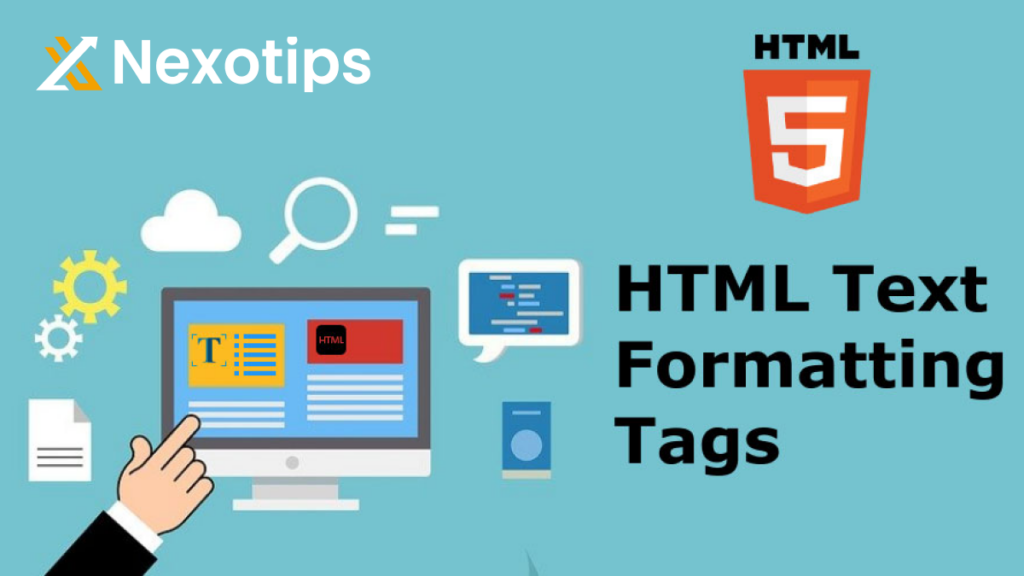HTML formatting allows web developers to control the visual appearance of web content. By using HTML tags and attributes, developers can specify the font, size, color, and alignment of text, as well as the size, position, and border of images and multimedia elements. This helps create a visually appealing and professional-looking webpage.
Organization: HTML formatting helps structure and organize web content in a logical and hierarchical manner. HTML tags such as headings (h1, h2, etc.), paragraphs (p), lists (ul, ol), and dividers (hr) allow developers to divide content into sections, create bullet or numbered lists, and separate different parts of a webpage. This improves readability and makes it easier for users to navigate and understand the information presented.
Accessibility: HTML formatting plays a crucial role in making web content accessible to all users, including those with disabilities. By using semantic HTML tags, developers can provide meaningful information about the structure and purpose of content to assistive technologies like screen readers. This allows visually impaired users to navigate and understand the webpage effectively. Additionally, HTML provides attributes like alt text for images, which can be read aloud by screen readers, ensuring that visually impaired users can still access the information conveyed by images.
Responsive Design: HTML formatting is essential for creating responsive web designs that adapt to different screen sizes and devices. By using CSS media queries and responsive HTML elements, developers can adjust the layout, font sizes, and image sizes based on the user’s device, ensuring that the webpage looks. This improves the user experience and makes the content more accessible to a wider range of users.
In summary, HTML formatting serves multiple purposes by enhancing the presentation, organization, and accessibility of web content. It allows developers to control the visual appearance, structure the content, make it accessible to all users, and create responsive designs that adapt to different devices.
Content Structuring: HTML formatting enables developers to organize content hierarchically by using tags like headings (h1-h6) and paragraphs (p) to define various sections and blocks of text. This hierarchical structure not only enhances the organization of the content but also aids users and search engines in understanding the information hierarchy of the webpage.
Enhancing Readability: Proper formatting enhances the readability of web content by breaking it down into smaller, easily digestible chunks. By incorporating line breaks (
) and spacing between paragraphs, the text appears well-spaced and avoids appearing cluttered, thereby facilitating easier reading and comprehension for users.
Improving Accessibility:
Semantic HTML tags play a crucial role in making web content accessible to individuals with disabilities. These tags provide structure and meaning to the content, allowing assistive technologies like screen readers to interpret and present the information in a way that is understandable to users with disabilities. For example, the tag is used to identify the header section of a webpage, while the tag is used to define navigation links. By using these tags appropriately, web developers can ensure that individuals with disabilities can easily navigate and access the content on a website.
In addition to semantic HTML tags, other accessibility features such as alt text for images, proper use of headings, and keyboard navigation are also important considerations when designing accessible web content. By following best practices and guidelines for web accessibility, developers can create a more inclusive online experience for all users, regardless of their abilities. Ultimately, ensuring that web content is accessible to individuals with disabilities not only benefits those users, but also improves the overall usability and user experience of a website for everyone.
Styling Content: HTML formatting tags can be combined with CSS (Cascading Style Sheets) to apply styles such as font size, color, alignment, and layout to different elements on a webpage. This empowers developers to create visually appealing designs and maintain consistency across the website’s appearance.
Overall, HTML formatting is essential for creating well-structured, readable, accessible, and visually appealing web content. By leveraging HTML formatting effectively, developers can ensure that their websites provide an optimal user experience for visitors.
The Impact of Good HTML Formatting: Unveiling the Order :
In the ever-evolving world of web development, the importance of good HTML formatting cannot be overstated. Like a well-orchestrated symphony, properly formatted HTML code harmonizes with design, accessibility, and maintenance, ensuring a seamless user experience. Let us embark on a journey to unravel the profound impact of good HTML formatting, illuminating the pathways to clarity and cohesion in the digital landscape.
1. Rendering Consistency: Crafting a Visual Symphony
At the core of good HTML formatting lies the promise of consistent rendering across diverse browsers and devices. Well-structured HTML code provides a solid foundation upon which web browsers can interpret and render content accurately, regardless of the viewing environment. This consistency fosters trust and reliability, ensuring that users encounter webpages as intended, regardless of their chosen platform or device.
Consider the following example of properly structured HTML code:
<!DOCTYPE html>
<html>
<head>
<title>Example Page</title>
</head>
<body>
<header>
<h1>Welcome to Our Website</h1>
<nav>
<ul>
<li><a href="#">Home</a></li>
<li><a href="#">About</a></li>
<li><a href="#">Services</a></li>
<li><a href="#">Contact</a></li>
</ul>
</nav>
</header>
<main>
<article>
<h2>Article Title</h2>
<p>Lorem ipsum dolor sit amet, consectetur adipiscing elit. Sed do eiusmod tempor incididunt ut labore et dolore magna aliqua.</p>
</article>
</main>
<footer>
<p>© 2024 Example Company. All rights reserved.</p>
</footer>
</body>
</html>In this exemplary snippet, each HTML element is properly nested and closed, adhering to standardized formatting conventions. As a result, web browsers can parse and render the content accurately, ensuring a consistent and reliable viewing experience for users.
2. Accessibility and Inclusivity: Bridging the Divide
Good HTML formatting transcends aesthetics; it serves as a cornerstone of accessibility and inclusivity in web design. Semantic HTML elements, such as , , , , and , provide invaluable context for assistive technologies, enabling users with disabilities to navigate and interact with web content effectively.
Consider the following example of accessible HTML markup:
<header>
<h1>Main Heading</h1>
<nav>
<ul>
<li><a href="#">Home</a></li>
<li><a href="#">About</a></li>
<li><a href="#">Services</a></li>
<li><a href="#">Contact</a></li>
</ul>
</nav>
</header>
<main>
<article>
<h2>Article Title</h2>
<p>Lorem ipsum dolor sit amet, consectetur adipiscing elit. Sed do eiusmod tempor incididunt ut labore et dolore magna aliqua.</p>
</article>
</main>
<footer>
<p>© 2024 Example Company. All rights reserved.</p>
</footer>In this inclusive markup, semantic elements provide clear delineation of content sections, enhancing navigation for users with disabilities. Screen readers and other assistive technologies can interpret the structure of the webpage accurately, ensuring equitable access to information for all users.
3. Maintenance Efficiency: Navigating the Codebase
Good HTML formatting facilitates efficient maintenance and scalability of web projects, empowering developers to navigate the codebase with ease. Consistent indentation, meaningful element names, and well-organized structure streamline the process of troubleshooting, debugging, and implementing updates.
Consider the following example of neatly formatted HTML code:
<div class="container">
<header>
<h1>Welcome to Our Website</h1>
<nav>
<ul>
<li><a href="#">Home</a></li>
<li><a href="#">About</a></li>
<li><a href="#">Services</a></li>
<li><a href="#">Contact</a></li>
</ul>
</nav>
</header>
<main>
<article>
<h2>Article Title</h2>
<p>Lorem ipsum dolor sit amet, consectetur adipiscing elit. Sed do eiusmod tempor incididunt ut labore et dolore magna aliqua.</p>
</article>
</main>
<footer>
<p>© 2024 Example Company. All rights reserved.</p>
</footer>
</div>In this well-structured code snippet, consistent indentation and meaningful class names enhance the readability and maintainability of the codebase. Developers can quickly identify and modify specific elements without wading through a quagmire of convoluted code, fostering efficiency and productivity in web development workflows.
In Conclusion: Striving for Excellence
In the tapestry of web development, good HTML formatting serves as the bedrock upon which digital experiences are built. From rendering consistency and accessibility to maintenance efficiency, the impact of proper HTML formatting reverberates across every facet of web design and development. Let us embrace the principles of clarity, consistency, and inclusivity, weaving a symphony of order and harmony in the ever-expanding digital landscape.
The Impact of Bad HTML Formatting: Unraveling the Chaos :
In the vast digital expanse, where code reigns supreme, the importance of proper HTML formatting cannot be overstated. Yet, amidst the symphony of well-structured webpages, lurks the discordant tune of bad formatting practices. In this exploration, we shall delve into the profound impact of bad HTML formatting, dissecting its ramifications on web development, accessibility, and user experience.
1. Rendering Issues: The Symphony of Chaos
At the heart of bad HTML formatting lies the potential for rendering issues. Missing or improperly nested tags can disrupt the harmony of a webpage, leading to unpredictable rendering across different browsers and devices.
Consider the following example of neatly formatted HTML code:
<div>
<p>This paragraph is nested within a div tag, but the div tag is not closed.
</p>In this snippet, the absence of a closing tag creates ambiguity in the structure of the HTML, potentially causing elements to render incorrectly or even break entirely. Such inconsistencies undermine the integrity of the webpage and detract from the user experience.
2. Accessibility Barriers: A Roadblock for All
Bad HTML formatting poses significant barriers to accessibility, impeding users with disabilities from accessing and navigating web content effectively. Screen readers and other assistive technologies rely on well-structured HTML to interpret and convey information to users. However, malformed or improperly labeled elements can confound these technologies, leaving users with disabilities stranded in a labyrinth of incomprehensible code.
Consider the following example of neatly formatted HTML code:
<div>
<span>Click here</span> for more information.
</div>Additionally, without a semantic HTML element, search engine crawlers may struggle to properly index and understand the content of the link, potentially impacting the website’s search engine optimization (SEO) performance. This could result in the webpage not ranking as high in search engine results, leading to decreased visibility and traffic.
By incorporating semantic HTML elements such as anchor tags with descriptive text, developers can enhance the accessibility and usability of their websites for all users, including those with disabilities. This not only improves the overall user experience but also ensures that the website is compliant with web accessibility standards such as the Web Content Accessibility Guidelines (WCAG).
3. Maintenance Nightmares: The Quagmire of Code
Bad HTML formatting transforms the maintenance of webpages into a Herculean task, fraught with pitfalls and frustrations. Inconsistencies in formatting make it challenging for developers to troubleshoot and debug code, prolonging the time required to implement updates or fix issues. Moreover, the lack of standardized formatting conventions exacerbates the risk of introducing errors or inconsistencies inadvertently.
Consider the following example of neatly formatted HTML code:
<div class="container">
<h2>Title</h3>
<p>Lorem ipsum dolor sit amet, consectetur adipiscing elit.</p>
</div>In this snippet, the closing tag for the
element is mistakenly written as
, creating confusion and potentially leading to errors during the debugging process. Such oversights increase the likelihood of introducing bugs or inconsistencies into the codebase, impeding the efficiency of web development efforts.
4. Performance Degradation: The Weight of Excess
Bad HTML formatting can exact a toll on the performance of webpages, leading to slower load times and increased bandwidth consumption. Redundant or excessive code, such as inline styles or deprecated tags, bloating the size of HTML files and increasing the burden on servers and network infrastructure.
Consider the following example of neatly formatted HTML code:
<p style="font-size: 20px; color: #333; text-align: center;">This paragraph has inline styles.</p>In this snippet, the use of inline styles inflates the size of the HTML file unnecessarily, leading to increased load times for users. Moreover, inline styles override external CSS rules, complicating the maintenance and scalability of the webpage’s design.
In Conclusion: Striving for Harmony
Properly formatted HTML is the backbone of a well-functioning website. It not only ensures that the content is displayed correctly across different browsers and devices, but also plays a crucial role in improving search engine optimization (SEO) and overall user experience. By adhering to best practices and guidelines for HTML formatting, developers can create websites that are not only visually appealing but also accessible to all users, including those with disabilities. In essence, good HTML formatting is essential for creating a seamless and user-friendly online experience for all.