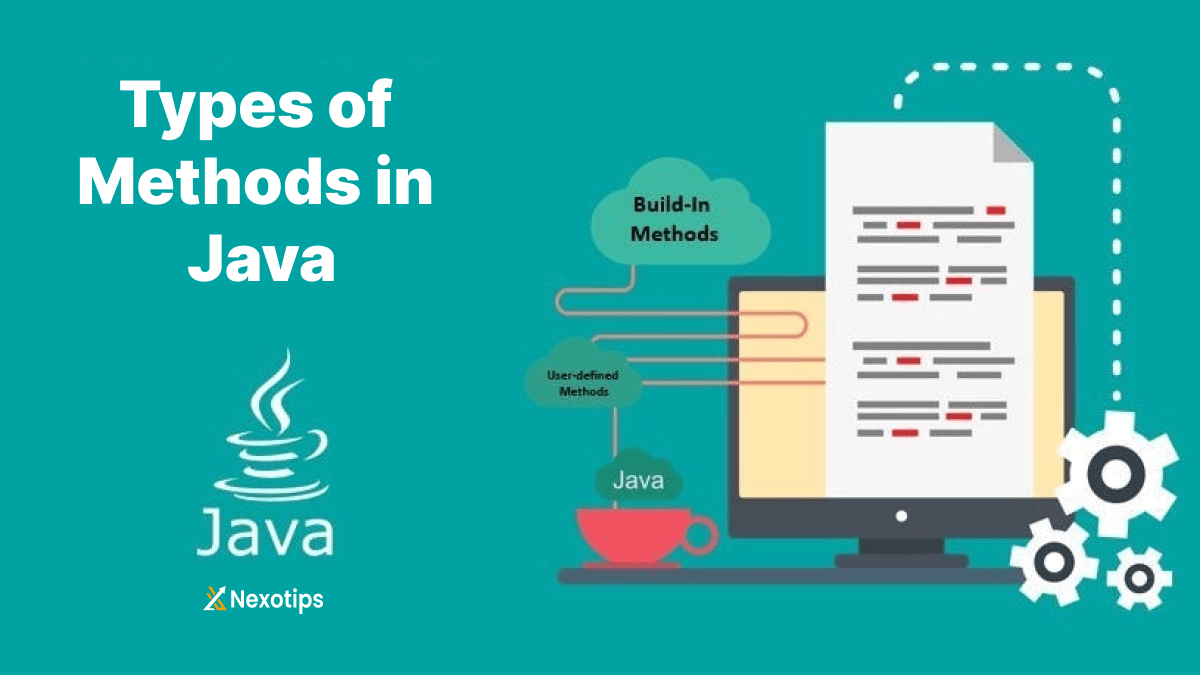
Understanding Java Methods : A Comprehensive Guide for 2024
Java Methods, a high-level programming language, is renowned for its simplicity, robustness, and versatility. Among the core concepts that every Java developer must master are methods. Java methods are fundamental building blocks that facilitate code reusability, modularity, and clarity. In this comprehensive guide, we’ll delve into the intricacies of Java methods, covering their types, syntax, usage, and best practices.
Contents :
What is a Java Method?
A Java Methods is a block of code that performs a specific task. Java Methods are analogous to functions in other programming languages and are used to execute a sequence of statements, encapsulated under a single name. This encapsulation allows you to reuse code efficiently, maintain readability, and organize your programs logically.
Anatomy of a Java Method
To understand Java methods, let’s break down their structure:
- Modifiers: These define the access level (e.g., public, private) and other properties (e.g., static, final) of the method.
- Return Type: The type of value the method returns. If the method does not yield any value, the return type is void.
- Method Name: A unique identifier for the method, following standard naming conventions.
- Parameters: Variables passed to the method. They must be specified within parentheses. If no parameters are needed, the parentheses are empty.
- Method Body: A block of code enclosed in braces
{}, which contains the statements to be executed.
Here’s a basic example of a Java method:
public int add(int a, int b) {
return a + b;
}
Types of Methods in Java
Java methods can be categorized into several types based on their behavior and usage:
- Instance Methods: Java Methods require an instance of the class to be called. They operate on instance variables of the class.
- Static Methods: Declared with the
statickeyword, these methods belong to the class rather than any instance. It is possible to invoke them without the need to create an instance of the class. - Abstract Methods: Declared in abstract classes, these methods do not have a body and must be implemented by subclasses.
- Final Methods: Marked with the
finalkeyword, these methods cannot be overridden by subclasses. - Synchronized Methods: These methods control access to the method by multiple threads, ensuring that only one thread can execute the method at a time.
Method Overloading and Overriding
Java supports method overloading and method overriding, which enhance the flexibility and functionality of methods.
Method Overloading
Method overloading happens when there are several methods within a class that share the same name but have varying parameters, whether in terms of type, number, or both. It allows methods to handle different data types or a different number of inputs.
Example of method overloading:
public class MathOperations {
public int add(int a, int b) {
return a + b;
}
public double add(double a, double b) {
return a + b;
}
public int add(int a, int b, int c) {
return a + b + c;
}
}
In this example, the add method is overloaded to handle different parameter lists.
Method Overriding
Java Methods overriding occurs when a subclass provides a specific implementation of a method already defined in its superclass.The subclass must have a method with identical name, return type, and parameters.
Example of method overriding:
class Animal {
void sound() {
System.out.println("Animal makes a sound");
}
}
class Dog extends Animal {
@Override
void sound() {
System.out.println("Dog barks");
}
}
In this example, the Dog class overrides the sound method of the Animal class.
Best Practices for Writing Java Methods
- Meaningful Names: Choose descriptive and meaningful names for methods that reflect their functionality.
- Single Responsibility: A method should perform a single task or functionality.
- Keep Methods Short: Short methods are easier to read, understand, and maintain.
- Avoid Too Many Parameters: Methods with too many parameters can be difficult to understand and use. Consider using objects to encapsulate multiple parameters.
- Use Comments and Documentation: Documenting methods with comments helps other developers understand their purpose and usage.
- Avoid Side Effects: Methods should avoid modifying global state or input parameters unless explicitly intended.
- Consistent Return Types: Ensure that methods consistently return values or objects, or clearly indicate the absence of a return value using
void.
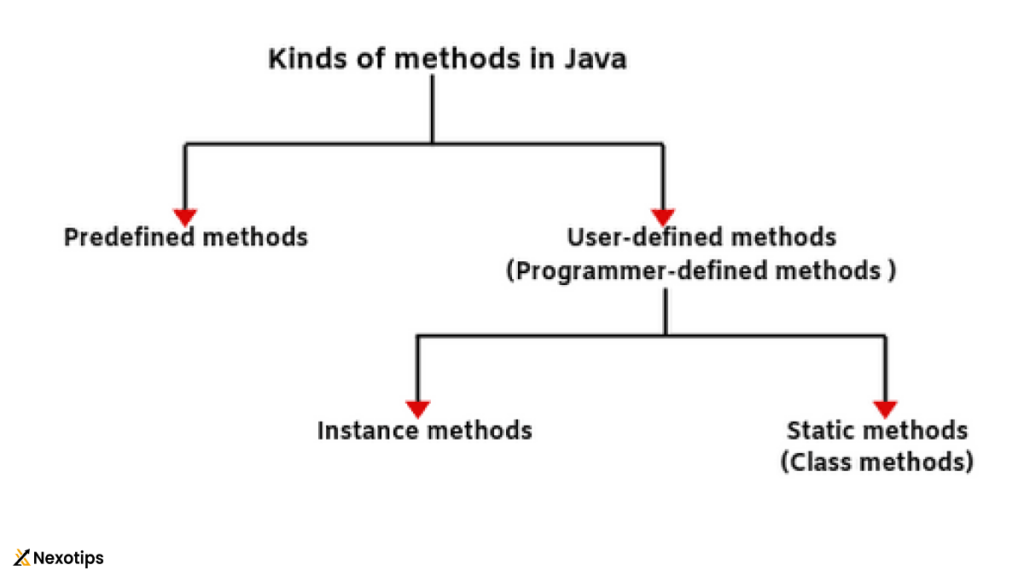
Common Java Methods
Java provides a rich set of built-in methods in various classes within the Java API.
- String Methods:
length(): Returns the length of the string.charAt(int index): Returns the character at the specified index.substring(int beginIndex, int endIndex): Returns a substring.toLowerCase(): Converts all characters to lower case.toUpperCase(): Converts all characters to upper case.
String str = "Hello, World!"; int length = str.length(); // 13 char ch = str.charAt(1); // 'e' String substr = str.substring(0, 5); // "Hello" String lowerStr = str.toLowerCase(); // "hello, world!" String upperStr = str.toUpperCase(); // "HELLO, WORLD!" - Array Methods:
sort(int[] a): Sorts the array in ascending order.binarySearch(int[] a, int key): Searches the array for the specified key using the binary search algorithm.
int[] numbers = {3, 5, 1, 4, 2}; Arrays.sort(numbers); // {1, 2, 3, 4, 5} int index = Arrays.binarySearch(numbers, 3); // 2 - Math Methods:
abs(int a): Returns the absolute value of an integer.max(int a, int b): Returns the larger of two integers.sqrt(double a): Returns the square root of a number.
int absoluteValue = Math.abs(-5); // 5 int maxValue = Math.max(10, 20); // 20 double squareRoot = Math.sqrt(16); // 4.0
Creating and Using Custom Methods
Creating custom Java Methods is straightforward. Here’s a step-by-step guide to define and use a custom method:
- Define the Method: Specify the method’s access level, return type, name, and parameters.
- Implement the Method: Write the code inside the method body.
- Call the Method: Invoke the method from other parts of your program.
Example:
public class Calculator {
// Define a custom method to add two numbers
public int add(int a, int b) {
return a + b;
}
// Main method to test the custom method
public static void main(String[] args) {
Calculator calculator = new Calculator();
int result = calculator.add(5, 10);
System.out.println("The sum is: " + result); // Output: The sum is: 15
}
}
Advanced Topics: Recursion and Exception Handling
Recursion
Recursion occurs when a method calls itself to solve a problem. It is useful for tasks that can be divided into similar subtasks. A recursive method must have a base case to terminate the recursive calls.
Here is an illustration of a recursive approach to compute the factorial of a given number:
public class Factorial {
// Recursive method to calculate factorial
public int factorial(int n) {
if (n == 0) {
return 1; // Base case
}
return n * factorial(n - 1); // Recursive call
}
public static void main(String[] args) {
Factorial fact = new Factorial();
int result = fact.factorial(5);
System.out.println("Factorial of 5 is: " + result); // Output: Factorial of 5 is: 120
}
}
Exception Handling in Methods
Java provides a robust mechanism for handling runtime errors through exceptions. You can use try, catch, and finally blocks to handle exceptions gracefully within methods.
Example:
public class ExceptionHandling {
// Method to divide two numbers with exception handling
public int divide(int a, int b) {
try {
return a / b;
} catch (ArithmeticException e) {
System.out.println("Cannot divide by zero");
return 0;
}
}
public static void main(String[] args) {
ExceptionHandling eh = new ExceptionHandling();
int result = eh.divide(10, 0); // Output: Cannot divide by zero
System.out.println("Result: " + result); // Output: Result: 0
}
}
Access Modifiers for Methods
Access modifiers in Java control the visibility and accessibility of classes, methods, and other members. The four main access modifiers are:
- Public: Java Methods declared as public are accessible from any other class.
public void publicMethod() { // Accessible from any class } - Protected: Methods declared as protected are accessible within the same package and by subclasses.
protected void protectedMethod() { // Accessible within the same package and by subclasses } - Default (Package-Private): If no access modifier is specified, the method is accessible within the same package.
void defaultMethod() { // Accessible within the same package } - Private: Methods declared as private are accessible only within the class they are defined.
private void privateMethod() { // Accessible only within the same class }
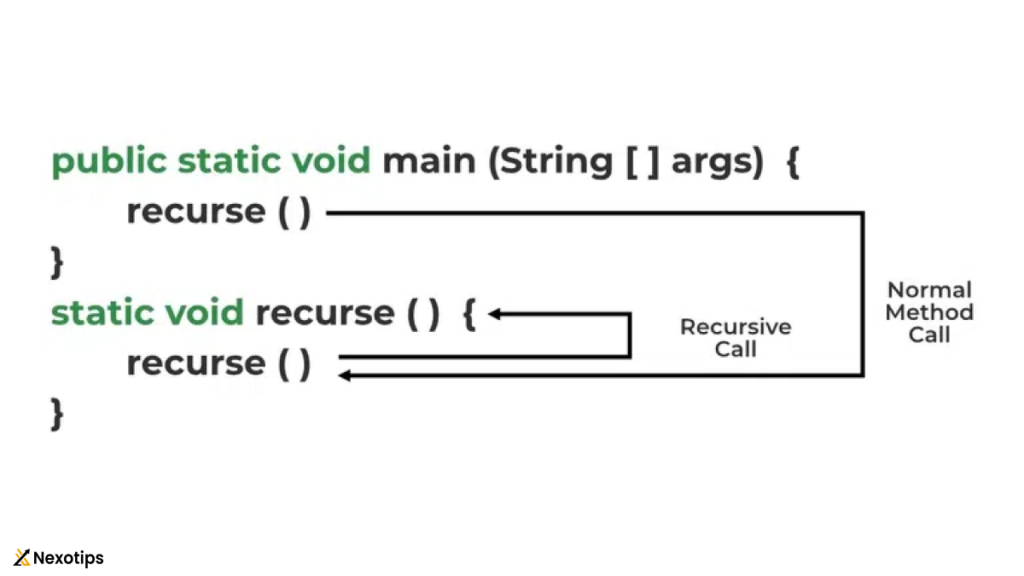
Static Methods
Static methods belong to the class rather than any instance. Static members can be accessed without the need to instantiate the class, and they are limited to directly accessing other static members.
Example of a static method:
public class Utility {
public static int square(int number) {
return number * number;
}
public static void main(String[] args) {
int result = Utility.square(5);
System.out.println("Square of 5 is: " + result); // Output: Square of 5 is: 25
}
}
Final Methods
A Java Methods declared with the final keyword cannot be overridden by subclasses. This is useful for preventing modification of critical methods.
Example of a final method:
public class BaseClass {
public final void display() {
System.out.println("This is a final method.");
}
}
public class DerivedClass extends BaseClass {
// public void display() {
// System.out.println("Attempting to override a final method.");
// }
}
Synchronized Methods
Synchronized Java Methods are used to control access to a method by multiple threads. When a method is declared as synchronized, only one thread can execute it at a time for a given instance.
Example of a synchronized method:
public class Counter {
private int count = 0;
public synchronized void increment() {
count++;
}
public int getCount() {
return count;
}
}
public class Main {
public static void main(String[] args) {
Counter counter = new Counter();
Thread t1 = new Thread(() -> {
for (int i = 0; i < 1000; i++) {
counter.increment();
}
});
Thread t2 = new Thread(() -> {
for (int i = 0; i < 1000; i++) {
counter.increment();
}
});
t1.start();
t2.start();
try {
t1.join();
t2.join();
} catch (InterruptedException e) {
e.printStackTrace();
}
System.out.println("Final count: " + counter.getCount()); // Output: Final count: 2000
}
}
Method References in Java
Java Methods references, which provide a shorthand notation for calling a method using the :: symbol. Method references are used in conjunction with lambda expressions to make code more concise.
Types of Java Methods references:
- Reference to a static method:
// Using lambda expression Function<Integer, Double> sqrtLambda = (Integer n) -> Math.sqrt(n); // Using method reference Function<Integer, Double> sqrtMethodRef = Math::sqrt; - Reference to an instance method of a particular object :
// Using lambda expression Consumer<String> printLambda = (String s) -> System.out.println(s); // Using method reference Consumer<String> printMethodRef = System.out::println; - Reference to an instance method of an arbitrary object of a particular type:
// Using lambda expression BiFunction<String, String, Boolean> equalsLambda = (s1, s2) -> s1.equals(s2); // Using method reference BiFunction<String, String, Boolean> equalsMethodRef = String::equals; - Reference to a constructor :
// Using lambda expression Supplier<ArrayList<String>> arrayListLambda = () -> new ArrayList<>(); // Using method reference Supplier<ArrayList<String>> arrayListMethodRef = ArrayList::new;
Conclusion
Java methods are a cornerstone of Java programming, providing structure and reusability to your code. By understanding and applying the principles of methods, including their types, overloading, overriding, and best practices, you can write clean, efficient, and maintainable Java applications. Whether you’re a novice or an experienced developer, mastering Java methods will significantly enhance your programming skills and productivity.
Read More : Mastering Java Programming : A Comprehensive Guide For Modern Developers 2024
