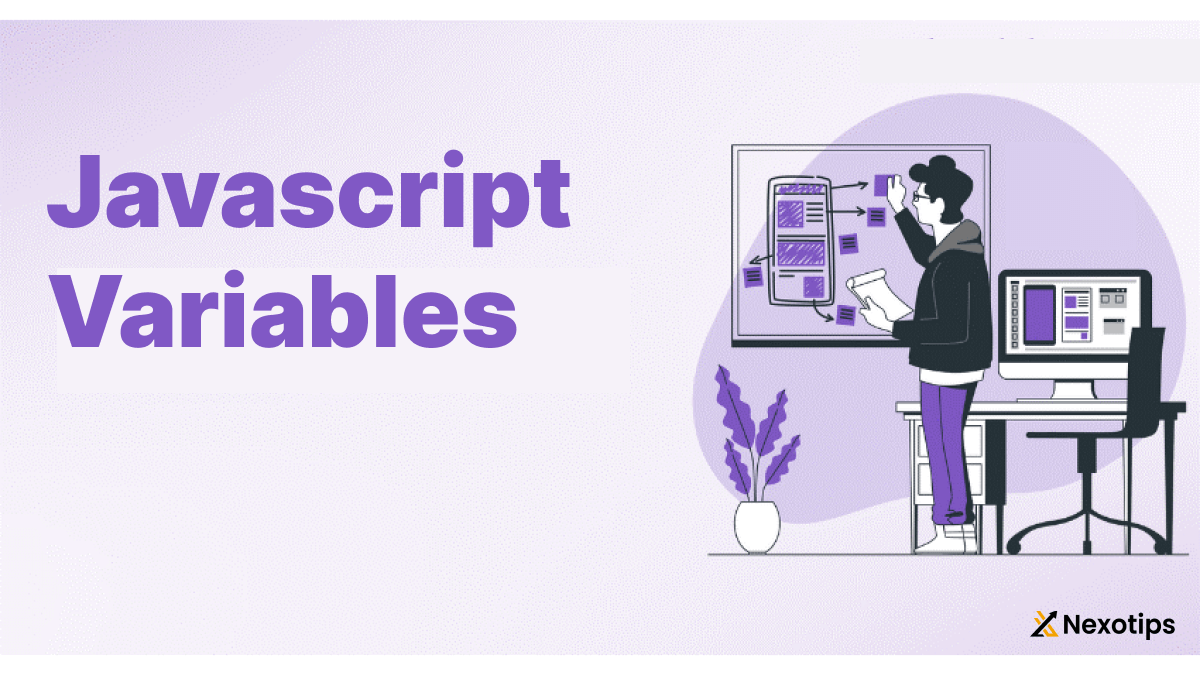
Javascript Variables With Example For the Best Practices for 2024
The foundation of contemporary web development is JavaScript, which gives programmers the ability to construct dynamic and engaging user interfaces. Before beginning this adventure, one must understand the variables, data types, and operators that are the essential building blocks of JavaScript. We’ll explore these fundamental ideas in-depth in this extensive tutorial, helping you understand their complexities and gaining the skills you need to confidently use JavaScript.
Javascript Variables are Data Storage Containers in JavaScript that may be defined in four different ways:
Table of Contents
Using Var:
For many years, the var keyword in JavaScript has been a mainstay for defining variables. It has its own set of benefits and drawbacks despite providing flexibility and simplicity of usage. We will examine the uses, advantages, and disadvantages of var variables in this tutorial, along with some relevant examples to help you understand them better.
Var Variables’ benefits include:
Function Scope: Variables that are defined using the var suffix are available only within the function for which they are designated. This can help avoid unintentional variable access outside of the function by structuring and encapsulating code within the function.
Hoisting: Variables defined with var can be hoisted to the top of their function or global scope using JavaScript’s hoisting technique. This implies that you may use a variable in some situations without having to declare it in your code, which might be handy.
Global Scope: Anywhere in the script, variables declared with var that are not part of a function are added to the global scope and become accessible. Global variables may be created easily with var, but they should only be used sparingly to prevent cluttering the global namespace.
Var Variables’ detriment include:
Variable Re-declaration: Variables defined using var can be re-declared within the same scope without causing an error, in contrast to let and const. This may result in inadvertent reassignments of variables and perhaps bring errors into your code.
No Block Scope: Var variables are not block-scoped, in contrast to let and const. This implies that they may be accessed from outside of any blocks (such if statements or loops) where they are defined, which may result in scope-related problems like unintentional variable leaks.
Temporal Dead Zone (TDZ): The behavior seen with let and const variables is that variables defined with var are not susceptible to the temporal dead zone. This may make it more difficult to find issues pertaining to the use of variables prior to runtime.
Example using Var:
// Advantage: Function Scope
function greet() {
var message = "Hello";
console.log(message);
}
greet(); // Output: Hello
console.log(message); // Error: message is not defined
// Disadvantage: Variable Re-declaration
var count = 10;
var count = 20; // No error thrown
console.log(count); // Output: 20
// Disadvantage: No Block Scope
if (true) {
var color = "blue";
}
console.log(color); // Output: blue
// Disadvantage: Temporal Dead Zone
console.log(age); // Output: undefined
var age = 30;Take note
Programming best practices dictate that variables should always be declared before being used.
Using the examples, one may infer:
- x stores the value 5
- y stores the value 6
- z stores the value 11
var x = 5;
var y = 6;
var z = x + y;Take note
- From 1995 to 2015, every JavaScript code contained the var keyword.
- 2015 saw the addition of the let and const keywords to JavaScript.
- Only code meant for older browsers should use the var keyword.
Using Let:
Compared to var, the let keyword in JavaScript provides a more flexible and predictable method of declaring variables with block scope. It was first introduced in ES6. Although allow has a number of benefits, it also has several drawbacks. Let’s examine the benefits, drawbacks, and instances of utilizing the let variable in JavaScript.
Var Variables’ benefits include:
Block Scope: Let’s block-level scope is one of its main benefits. Let-declared variables, like those within loops or conditionals, are restricted to the block in which they are defined. This improves readability of the code and avoids unexpected variable hoisting problems.
Reassignment of Values: Let variables permit value reassignment, in contrast to variables defined with const. Because of its adaptability, let is appropriate in situations where changing variable values inside a block scope is necessary without running the danger of variable leaking.
Reducing Global Scope Pollution: Developers can reduce the chance of adding extraneous variables to the global scope by using let within block scopes. This encourages a more organized design of the code and lessens the possibility of name clashes.
Var Variables’ detriment include:
No Hoisting: Let variables are not raised to the top of the block that contains them, in contrast to var. This implies that a let variable cannot be accessed before it is defined inside the block, which, if not handled correctly, might result in unexpected behavior.
Possibility of Reassignment Confusion: Although the freedom to reassign let variables is advantageous, if it is not exercised carefully, it may also cause confusion. Overuse of variable reassignment may lead to more difficult-to-understand and debug code.
Example using let:
// Example 1: Block Scope
function printNumbers() {
for (let i = 0; i < 5; i++) {
console.log(i); // Outputs: 0, 1, 2, 3, 4
}
console.log(i); // Throws ReferenceError: i is not defined
}
// Example 2: Variable Reassignment
let counter = 0;
counter = 1; // Valid reassignment
console.log(counter); // Outputs: 1
// Example 3: No Hoisting
console.log(foo); // Throws ReferenceError: Cannot access 'foo' before initialization
let foo = 'bar';Using Const:
When a variable in JavaScript is declared using the const keyword, it indicates that once it is initialized, its value cannot be changed. Const has drawbacks despite some benefits, such as improved code clarity and a reduction in unintentional reassignments. This article will examine the usage of const variables in JavaScript, outlining its advantages and disadvantages as well as offering practical examples.
Var Variables’ benefits include:
Immutable Values: The immutability of const variables is one of its main benefits. Const variables offer clarity and lessen the possibility of inadvertent changes to the codebase since once they are assigned a value, they cannot be modified.
Readability and Intent: Developers can indicate that they intend for a variable’s value to stay constant throughout its scope by utilizing const. This improves readability of the code and facilitates other developers’ comprehension of the variable’s purpose.
Avoids Accidental Reassignments: Const variables aid in preventing unintentional reassignments, which can result in the introduction of errors and strange behavior into the code. This enhances the codebase’s safety and predictability, especially for large-scale projects.
Var Variables’ detriment include:
Restricted Flexibility: Compared to let or var, const variables are less flexible, which is their primary disadvantage. Const variables are unchangeable after they are initialized, which might be problematic in situations when dynamic value changes are necessary.
Block Scope: Const variables are restricted to the block in which they are defined, much like let variables are. If not handled appropriately, this might result in scope-related problems.
Example using let:
// Example of using const variable
const PI = 3.14;
console.log(PI); // Output: 3.14
// Attempting to reassign a const variable will result in an error
PI = 3.14159; // Error: Assignment to constant variable.
// Objects and arrays assigned to const variables can still be modified
const person = {
name: "John",
age: 30
};
person.age = 31; // Valid operation
console.log(person); // Output: { name: "John", age: 31 }Using Automatically:
Automatic variables in JavaScript are those that are declared without an initial value using the var, let, or const keywords. Until a value is explicitly assigned to these variables, they are automatically initialized with the default value of undefined. Automatic variables have their own set of benefits and drawbacks, even if they might be convenient in some situations. To have a greater understanding, let’s examine these elements using instances.
Var Variables’ benefits include:
Convenient Initialization: By automatically setting their initial value to undefined, automatic variables make the initialization procedure simpler. This reduces the amount of code required by developers by avoiding the requirement to explicitly assign a value when declaring variables.
var name;
console.log(name); // Output: undefinedFlexibility in Dynamic Environments: Automatic variables offer flexibility in situations where a variable’s value may fluctuate often. They are simply reassigned to new values as needed, allowing them to change to meet the application’s changing needs.
let counter;
counter = 10;
console.log(counter); // Output: 10
counter = 20;
console.log(counter); // Output: 20Var Variables’ detriment include:
Possibility of unwanted implications: If developers depend on the undefined variable’s default value without manually initializing variables, automatic variable initialization may have unwanted implications. This may lead to unexpected behavior and problems in the code.
var age;
console.log(age); // Output: undefined
// Developer forgets to assign a value to 'age'
age = 25;
console.log(age); // Output: 25Hoisting Complexity: Hoisting is a compilation process in JavaScript that causes variable declarations to be pushed to the top of their contained scope. This affects automated variables. This behavior, especially for inexperienced developers, can cause confusion and make code more difficult to understand.
console.log(counter); // Output: undefined
var counter = 10;Mixed Example
const price1 = 5;
const price2 = 6;
let total = price1 + price2;Price1 and Price2 are two variables that are declared using the const keyword.
These are unchangeable constant values.
The let keyword is used to declare the variable total.
One can alter the value overall.
When Should I Use Const, Let, or Var?
- Consistently declare variables
- If a value shouldn’t be altered, always use const.
- If the type (Arrays and Objects) should not be altered, then always use const.
- If using const isn’t an option, use let.
- If you HAVE to support older browsers, then use var.
Extra Info : –
Similar to Algebra:
Algebraic Symbols for Variables: In algebra, variables stand in for unidentified values that need to be found. JavaScript variables function similarly as placeholders for data storage. Now let’s explore how to define and work with variables to create algebraic symbols.
// Algebra: x + 5 = 10
// JavaScript:
let x = 10 - 5;
console.log("The value of x is:", x); // Output: The value of x is: 5Algebraic Expressions and Operators: To create computations that make sense, algebraic expressions mix variables, constants, and operators. Similar to algebraic expressions, JavaScript offers a wide range of operators for arithmetic, comparison, and logical operations.
// Algebra: 2x + 3y
// JavaScript:
let x = 2;
let y = 3;
let result = (2 * x) + (3 * y);
console.log("The result of the expression is:", result); // Output: The result of the expression is: 13Solving Equations with JavaScript: Just as algebraic equations are solved to find the value of variables, JavaScript can solve equations programmatically using mathematical functions or iterative approaches.
// Algebra: 3x - 7 = 5
// JavaScript:
let equationResult = (5 + 7) / 3;
console.log("The value of x is:", equationResult);// Output:The value of x is: 4Using Algebraic Ideas in Practical Situations: Algebraic ideas are useful in a variety of fields, including computer technology, physics, and finance, in addition to mathematics. Let’s examine how algebraic concepts may be used to represent and solve real-world situations using JavaScript.
// Real-world scenario: Calculating compound interest
function calculateCompoundInterest(principal, rate, time) {
let amount = principal * (1 + rate / 100) ** time;
let interest = amount - principal;
return interest;
}
let principalAmount = 1000;
let annualInterestRate = 5;
let investmentTime = 3;
let interestEarned = calculateCompoundInterest(principalAmount, annualInterestRate, investmentTime);
console.log("Interest earned:", interestEarned); // Output: Interest earned: 157.625other 
