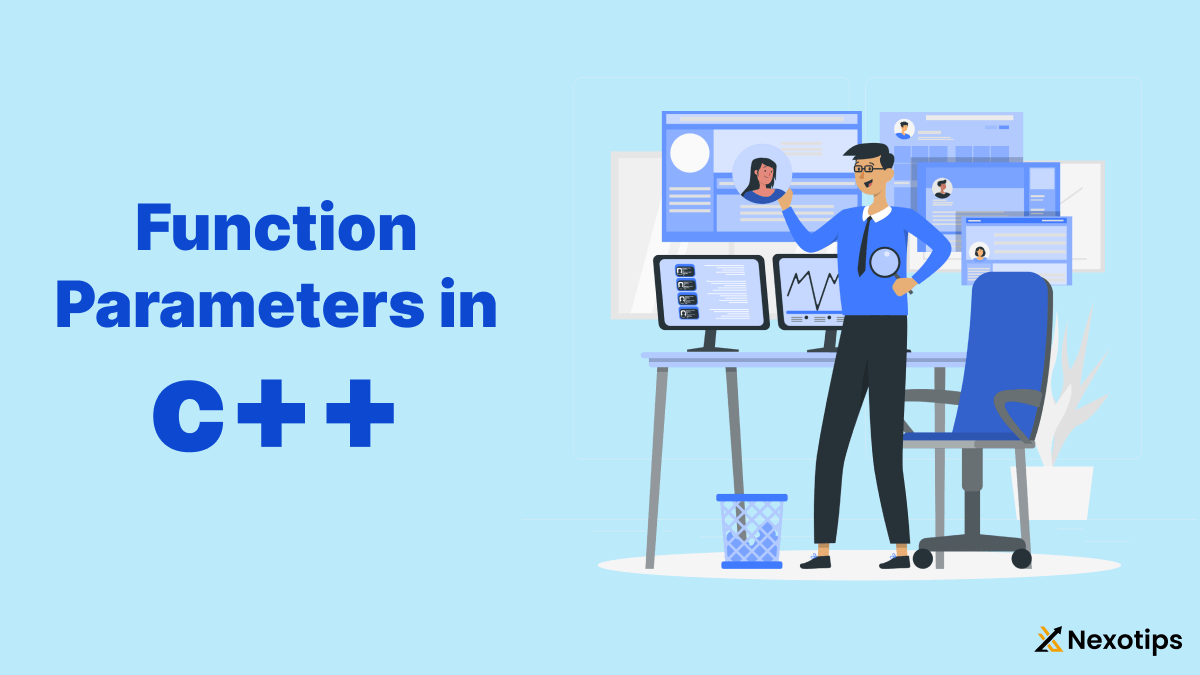
Mastering C++ Function Parameters : Unleash the Full Potential of Your Code
The function parameters enable the programmer to pass information to functions, allowing for more flexible and reusable code. In this blog post, we’ll delve deep into the world of C++ function parameters, exploring their types, usage, and best practices.
1. Functions in C++
Functions in C++ are blocks of code that perform a specific task. They are reusable and can be called multiple times within a program, reducing redundancy and improving code readability. Functions can take inputs (parameters) and return outputs (return values). Here’s a simple example of a function in C++:
#include <iostream>
using namespace std;
int add(int a, int b) {
return a + b;
}
int main() {
int result = add(5, 3);
cout << "The sum is: " << result << endl;
return 0;
}
In this example, the add function takes two function parameters, a and b, and returns their sum. The main function calls the add function with the values 5 and 3.
2. Types of Function Parameters
Value Parameters
Value parameters are the most common type of function parameters. When a function is called with value function parameters, a copy of each argument is passed to the function. This means that any modifications made to the function parameters within the function do not affect the original arguments.
Example:
void increment(int a) {
a++;
}
int main() {
int num = 5;
increment(num);
cout << "The value of num is: " << num << endl; // Output: 5
return 0;
}
In this example, the increment function takes a value parameter a. When increment is called with num as the argument, a copy of num is passed to the function. Therefore, the increment operation within the function does not affect the original num variable.
Reference Parameters
Reference function parameters allow a function to modify the original arguments. When a reference parameter is used, the function receives a reference to the original argument, not a copy. This means that any changes made to the parameter within the function affect the original argument.
Example:
void increment(int &a) {
a++;
}
int main() {
int num = 5;
increment(num);
cout << "The value of num is: " << num << endl; // Output: 6
return 0;
}
In this example, the increment function takes a reference parameter a. When increment is called with num as the argument, the function receives a reference to num, allowing it to modify the original variable.
Pointer Parameters
Pointer parameters are similar to reference parameters in that they allow a function to modify the original arguments. However, instead of passing a reference to the argument, a pointer to the argument is passed. This approach is useful when dealing with arrays or dynamic memory.
Example:
void increment(int *a) {
(*a)++;
}
int main() {
int num = 5;
increment(&num);
cout << "The value of num is: " << num << endl; // Output: 6
return 0;
}
In this example, the increment function takes a pointer parameter a. When increment is called with the address of num, the function modifies the original variable through the pointer.
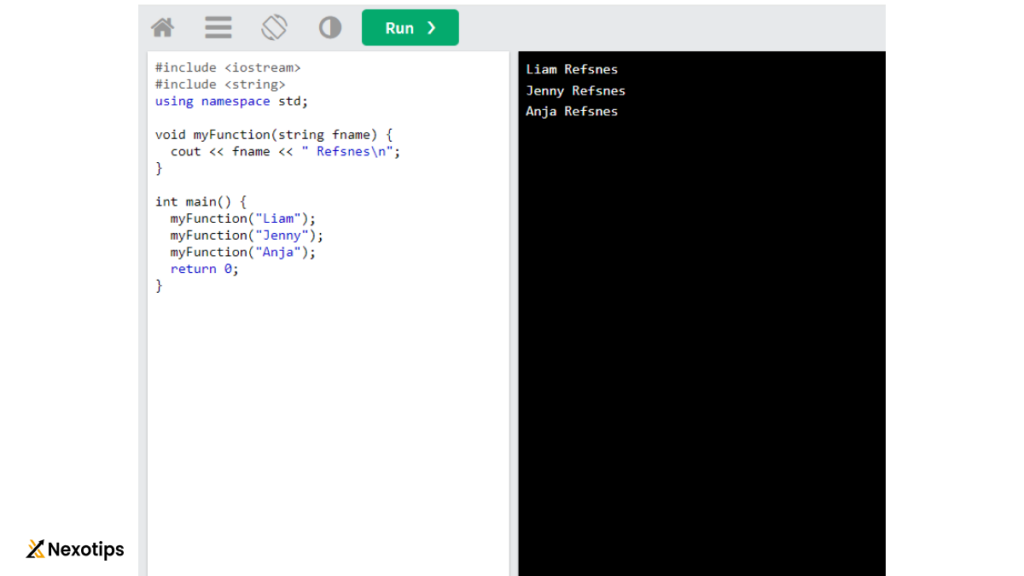
Constant Parameters
Constant function parameters are used when a function should not modify the argument. By declaring a parameter as const, you ensure that the function cannot change its value. This is particularly useful for large objects or when the function should only read the argument without altering it.
Example:
void display(const int &a) {
cout << "The value is: " << a << endl;
}
int main() {
int num = 5;
display(num);
return 0;
}
In this example, the display function takes a constant reference parameter a. The function can read the value of a but cannot modify it.
3. Function Overloading
Function overloading enables the existence of several functions with identical names but distinct parameters. This is a powerful feature in C++ that enhances the flexibility and readability of code. When an overloaded function is called, the compiler determines which version of the function to use based on the arguments provided.
Example:
#include <iostream>
using namespace std;
void print(int a) {
cout << "Printing int: " << a << endl;
}
void print(double a) {
cout << "Printing double: " << a << endl;
}
void print(const char *a) {
cout << "Printing string: " << a << endl;
}
int main() {
print(5);
print(5.5);
print("Hello, World!");
return 0;
}
In this example, the print function is overloaded with three different parameter types: int, double, and const char*. The compiler selects the appropriate function based on the argument type.
4. Default Arguments
Default arguments allow a function to be called with fewer arguments than it is defined to accept. When a function parameter has a default value, the argument can be omitted in the function call, and the default value will be used.
Example:
#include <iostream>
using namespace std;
void greet(const char *name = "Guest") {
cout << "Hello, " << name << "!" << endl;
}
int main() {
greet("Alice");
greet();
return 0;
}
In this example, the greet function has a default argument name with a value of “Guest”. The function can be called with or without an argument. When no argument is given, the default value will be utilized.
5. Variadic Functions
Variadic functions can accept a variable number of arguments. They are defined using an ellipsis (...) in the parameter list. The stdarg.h header file provides macros to access the arguments.
Example:
#include <iostream>
#include <cstdarg>
using namespace std;
void printNumbers(int count, ...) {
va_list args;
va_start(args, count);
for (int i = 0; i < count; i++) {
int num = va_arg(args, int);
cout << num << " ";
}
va_end(args);
cout << endl;
}
int main() {
printNumbers(3, 1, 2, 3);
printNumbers(5, 10, 20, 30, 40, 50);
return 0;
}
In this example, the printNumbers function takes a variable number of arguments. The va_list, va_start, va_arg, and va_end macros are used to access and process the arguments.
6. Best Practices
Use Const Correctness
Whenever a function parameter should not be modified, declare it as const. This not only prevents accidental modifications but also conveys the intent of the function to other developers.
Pass by Reference for Large Objects
When dealing with large objects, passing by reference can improve performance by avoiding the overhead of copying the object. Use constant references (const T&) if the function should not modify the object.
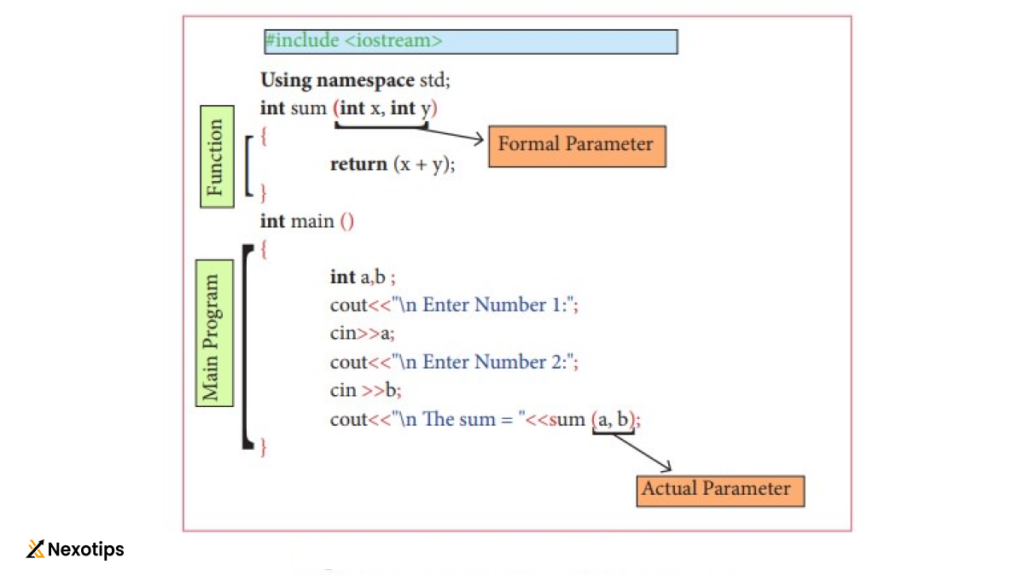
Use Default Arguments Wisely
Default arguments can simplify function calls, but overusing them can make the function signature confusing. Use them judiciously to enhance readability without compromising clarity.
Avoid Variadic Functions When Possible
Variadic functions provide flexibility but can be challenging to maintain and debug. If possible, use alternative approaches like function overloading or templates to handle multiple argument types.
Document Parameter Usage
Properly document the purpose and constraints of function parameters in comments or documentation. This helps other developers understand how to use the function correctly and prevents misuse.
7. Conclusion
Function parameters are a fundamental aspect of C++ programming, enabling the creation of flexible and reusable functions. By understanding the different types of parameters and their usage, you can write more efficient and maintainable code. Whether you’re passing values, references, pointers, or constants, each parameter type has its specific use cases and advantages. By following best practices and leveraging features like function overloading and default arguments, you can make your C++ functions more robust and versatile.
C++ is a language with a rich set of features, and mastering function parameters is a significant step toward becoming proficient in C++. As you continue to learn and explore, you’ll discover even more ways to harness the power of C++ to create efficient and effective programs.
Read More : C++ Functions : The Key To Writing Clean And Efficient Code For 2024
