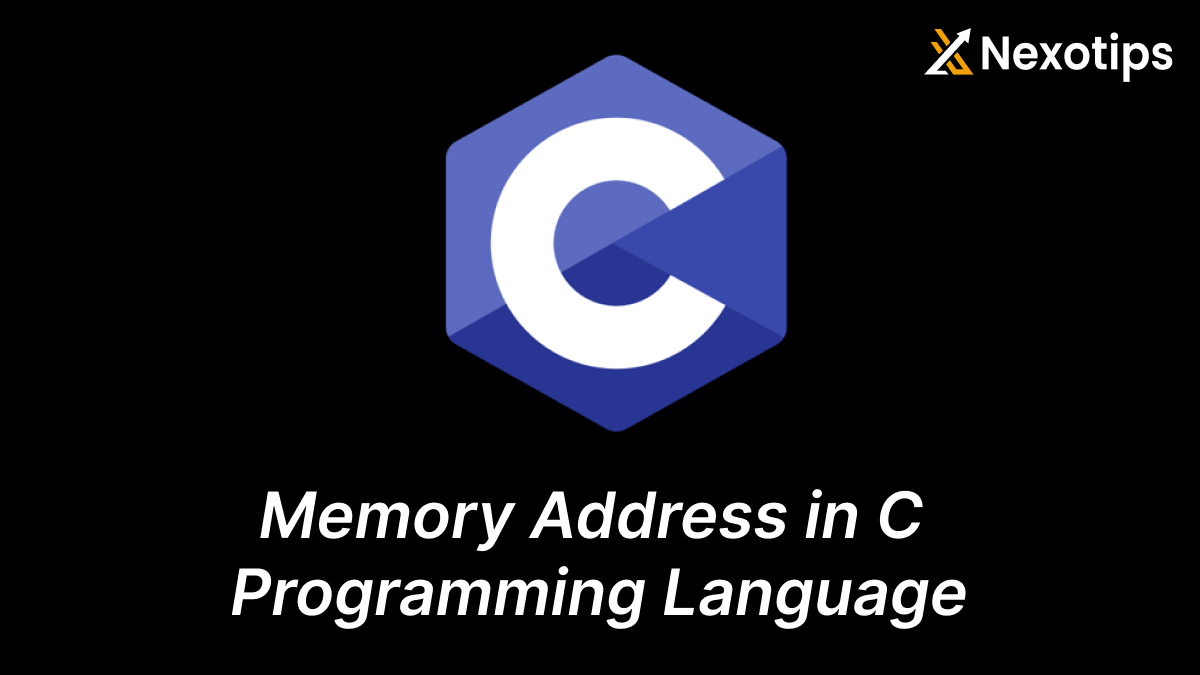
Memory Address in C: A Comprehensive Guide
Memory Address in C
In the world of programming, understanding how memory works is crucial for writing efficient and effective code. In the C programming language, memory addresses play a pivotal role in managing and manipulating data. This blog post will delve into the intricacies of memory addresses in C, providing a thorough understanding for both beginners and seasoned programmers. We will cover the basics, pointers, memory allocation, and advanced concepts, all while ensuring the content is SEO-friendly for better accessibility.
Table of Contents
Introduction to Memory Address in C
Memory addresses are fundamental in programming, especially in languages like C, which provide low-level access to the computer’s memory. A memory address is a unique identifier for a memory location where data is stored. Understanding memory addresses helps programmers optimize memory usage, debug issues, and write more efficient code.
What is a Memory Address?
A memory address is a numerical value that indicates a specific location in the computer’s memory. It can be thought of as a unique identifier for each byte of memory in a system. In C, memory addresses are used extensively with pointers, which are variables that store memory addresses.
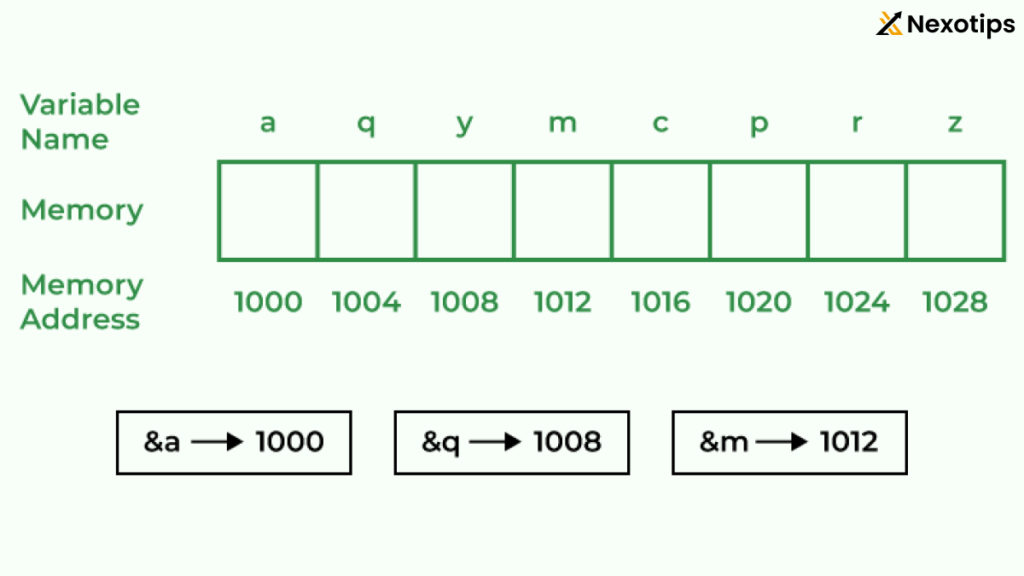
Basics of Memory Address in C
In C, variables are stored in memory, and each variable has a memory address. To find a variable’s memory address, use the & operator. For example:
#include <stdio.h>
int main() {
int num = 10;
printf("The memory address of num is %p\n", (void*)&num);
return 0;
}The variable num’s memory address is indicated in this code snippet by &num, and the format specifier for printing memory addresses is %p.
Hexadecimal Representation
Memory addresses are typically represented in hexadecimal format. Hexadecimal is a base-16 number system, which is more compact and easier to read than the base-10 decimal system for memory addresses.
Understanding Pointers
Pointers are a powerful feature in C that allow direct manipulation of memory addresses. The address of another variable in memory is stored in a variable called a pointer. Pointers are declared using the * operator.
Declaring and Initializing Pointers
Here’s how you declare and initialize a pointer:
int num = 10;
int *ptr = #In this example, ptr is a pointer to an integer, and it is initialized with the address of num.
Dereferencing Pointers
Accessing the value kept at the memory address that a pointer is holding is known as dereferencing a pointer. This is done using the * operator.
printf("The value of num is %d\n", *ptr);Here, *ptr gives the value stored at the memory address ptr is pointing to, which is 10.
Memory Allocation in C
Memory allocation is the process of reserving a portion of memory for use by a program. C provides several functions for dynamic memory allocation, such as malloc, calloc, realloc, and free.
malloc and free
malloc is used to allocate a specified amount of memory, and free is used to deallocate memory that was previously allocated.
#include <stdlib.h>
int *ptr = (int *)malloc(sizeof(int) * 5); // Allocating memory for an array of 5 integers
if (ptr == NULL) {
printf("Memory allocation failed\n");
} else {
// Use the allocated memory
free(ptr); // Deallocate the memory
}Calloc and realloc
calloc are similar but initialize the allocated memory to zero. realloc is used to resize previously allocated memory.
int *ptr = (int *)calloc(5, sizeof(int)); // Allocating and initializing memory for an array of 5 integers
ptr = (int *)realloc(ptr, sizeof(int) * 10); // Resizing the allocated memory to hold 10 integersPointer Arithmetic
Pointer arithmetic allows you to perform operations on pointers, such as addition and subtraction, to navigate through memory. Utilizing pointer arithmetic is especially helpful when handling arrays.
Incrementing and Decrementing Pointers
int arr[5] = {1, 2, 3, 4, 5};
int *ptr = arr;
for (int i = 0; i < 5; i++) {
printf("%d ", *(ptr + i));
}In this example, ptr + i moves the pointer to the next element in the array.
Common Pitfalls and Best Practices
Dangling Pointers
A pointer that points to a deallocated memory address is known as a dangling pointer. A dangling pointer can cause undefined behavior when accessed.
int *ptr = (int *)malloc(sizeof(int));
*ptr = 10;
free(ptr);
ptr = NULL; // Avoids dangling pointerMemory Leaks
When dynamically allocated memory is not deallocated, a memory leak happens. This can lead to increased memory usage and potentially crash the program.
int *ptr = (int *)malloc(sizeof(int) * 5);
// Some operations on ptr
free(ptr); // Avoid memory leak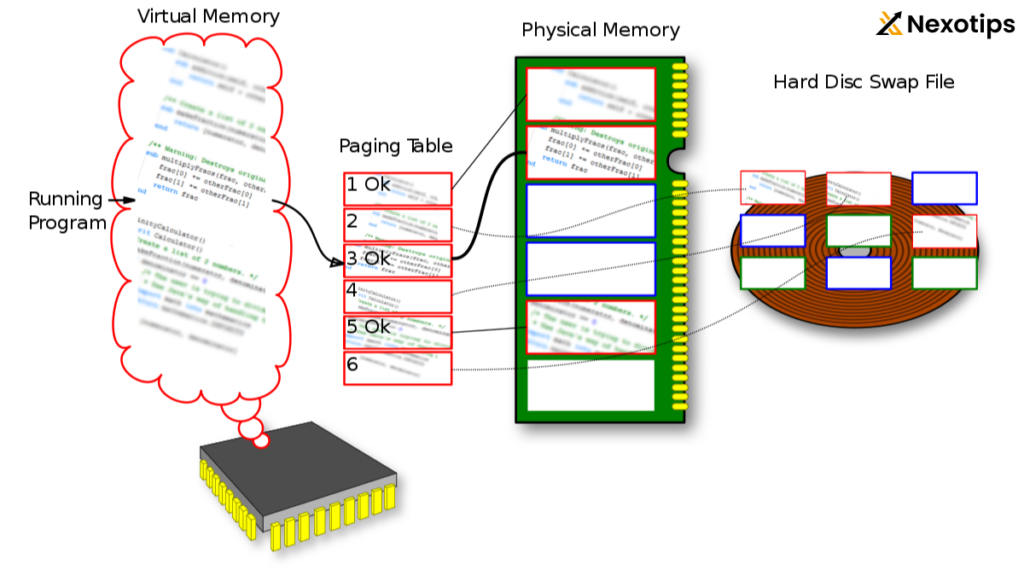
Advanced Concepts
Function Pointers
Function pointers are pointers that point to functions instead of variables. They allow for dynamic function calls.
void display() {
printf("Hello, World!\n");
}
void (*funcPtr)() = display;
funcPtr(); // Calls the display functionPointer to Pointer
A chain of pointers or multiple indirection can be expressed as a pointer to pointer. It is often used in dynamic memory allocation for multidimensional arrays.
int **ptr;
int rows = 5;
int cols = 5;
ptr = (int **)malloc(rows * sizeof(int *));
for (int i = 0; i < rows; i++) {
ptr[i] = (int *)malloc(cols * sizeof(int));
}Practical Examples
Swapping Two Variables Using Pointers
#include <stdio.h>
void swap(int *a, int *b) {
int temp = *a;
*a = *b;
*b = temp;
}
int main() {
int x = 10, y = 20;
swap(&x, &y);
printf("x = %d, y = %d\n", x, y);
return 0;
}Passing Arrays to Functions Using Pointers
#include <stdio.h>
void printArray(int *arr, int size) {
for (int i = 0; i < size; i++) {
printf("%d ", arr[i]);
}
printf("\n");
}
int main() {
int arr[5] = {1, 2, 3, 4, 5};
printArray(arr, 5);
return 0;
}Dynamic Memory Allocation for Arrays
#include <stdio.h>
#include <stdlib.h>
int main() {
int n;
printf("Enter the number of elements: ");
scanf("%d", &n);
int *arr = (int *)malloc(n * sizeof(int));
if (arr == NULL) {
printf("Memory allocation failed\n");
return 1;
}
for (int i = 0; i < n; i++) {
arr[i] = i + 1;
}
for (int i = 0; i < n; i++) {
printf("%d ", arr[i]);
}
printf("\n");
free(arr);
return 0;
}Understanding memory addresses in C is essential for effective programming. From basic concepts like pointers and memory allocation to advanced topics such as function pointers and pointer arithmetic, mastering memory addresses enables programmers to write more efficient and optimized code. By following best practices and being aware of common pitfalls, you can harness the full potential of C’s memory management capabilities.
Whether you are a beginner or an experienced programmer, a solid grasp of memory addresses will significantly enhance your coding skills and enable you to tackle more complex programming challenges. Happy coding!
Nexotips: Your Trusted Partner in E-commerce Development
At Nexotips, we understand the complexities of e-commerce and have a proven track record of delivering tailored solutions that drive business growth. With over 5 years of experience, our team of experienced developers is well-versed in creating robust, scalable e-commerce platforms that meet your unique requirements. Whether you’re launching a new online store or enhancing an existing one, we’re committed to providing innovative solutions and exceptional service.
This outline sets the stage for a detailed exploration of each aspect, culminating in a strong endorsement of Nexotips as the ideal partner for e-commerce development. Let me know if you’d like to proceed with this structure or if there are any adjustments you’d like to make!
Others: Mastering User Input In C Programming: A Comprehensive Guide
