
Top 30 Python Interview Questions and Answers for 2024
“30 Python Interview Questions & Answers (2024): Boost Your Coding Career!
Basic:
1. What is Python?
2. What are the key features of Python?
3. What is PEP 8?
4. What is a Python variable and how is it declared?
5. What are the different data types in Python?
6. What is the difference between list and tuple?
7. Explain Python dictionary.
8. What is the difference between Python 2 and Python 3?
9. How do you comment multiple lines in Python?
10. How do you create a function in Python?
Intermediate:
11. What is the difference between `==` and `is` in Python?
12. Explain the use of `*args` and `**kwargs`.
13. How do you handle exceptions in Python?
14. What is the purpose of the `__init__` method in Python classes?
15. Explain the concept of list comprehension in Python.
16. What is the difference between `append()` and `extend()` methods for lists?
17. How do you open and close a file in Python?
18. Explain the concept of inheritance in Python.
19. What is the difference between `deepcopy()` and `copy()` in Python?
20. How do you handle multithreading in Python?
Advanced:
21. What are decorators in Python?
22. Explain the difference between generators and iterators.
23. What is the Global Interpreter Lock (GIL) in Python?
24. What is the purpose of the `__str__` method in Python classes?
25. Explain the use of `asyncio` in Python.
26. What are metaclasses in Python?
27. Explain the use of the `with` statement in Python.
28. How do you implement operator overloading in Python?
29. What are the different ways to implement concurrency in Python?
30. Explain the purpose of the `__slots__` attribute in Python classes.
Sure, here are the answers to your questions with additional details and code examples:
1. What is Python?
– Python is a high-level, interpreted programming language known for its simplicity and readability. It supports multiple programming paradigms, including procedural, object-oriented, and functional programming. Python is widely used in various domains such as web development, data analysis, artificial intelligence, and scientific computing.
2. Key Features of Python:
– Simple and Readable: Python emphasizes code readability and simplicity, making it easier to write and understand programs.
– Dynamic Typing: Python is dynamically typed, meaning you don’t need to declare variable types explicitly.
– Cross-platform: Python code can run on various operating systems without modification.
– Large Standard Library: Python comes with a comprehensive standard library, providing modules and functions for many common tasks.
– Third-party Libraries: Python has a rich ecosystem of third-party libraries and frameworks for specialized tasks like web development (Django, Flask), data analysis (Pandas, NumPy), and machine learning (TensorFlow, PyTorch).
– Interpreted: Python code is executed line by line by the Python interpreter, enabling rapid development and debugging.
3. PEP 8:
– PEP 8 is the official style guide for Python code, outlining best practices for writing clean and maintainable code. It covers topics such as naming conventions, indentation, whitespace usage, and coding style. Adhering to PEP 8 guidelines helps improve code consistency and readability across projects.
4. Python Variable:
– A variable in Python is a symbolic name that refers to a value stored in memory. You can think of it as a container that holds data. Variables in Python do not require explicit declaration of data types and their types can change dynamically.
– Example:
# Variable declaration and assignment
x = 5
name = "John"
# Variable reassignment
x = 10
5. Different Data Types in Python:
– Python supports several built-in data types, including:
– Integers (`int`): Whole numbers without any decimal point.
– Floats (`float`): Numbers with a decimal point or numbers in exponential form.
– Strings (`str`): Ordered collection of characters enclosed within single, double, or triple quotes.
– Booleans (`bool`): Represents truth values `True` or `False`.
– Lists (`list`): Ordered collection of items, mutable.
– Tuples (`tuple`): Ordered collection of items, immutable.
– Dictionaries (`dict`): Unordered collection of key-value pairs.
– Sets (`set`): Unordered collection of unique items.
– Example:
# Different data types
num = 10
pi = 3.14
name = "Alice"
is_student = True
my_list = [1, 2, 3]
my_tuple = (4, 5, 6)
my_dict = {'a': 1, 'b': 2}
my_set = {1, 2, 3}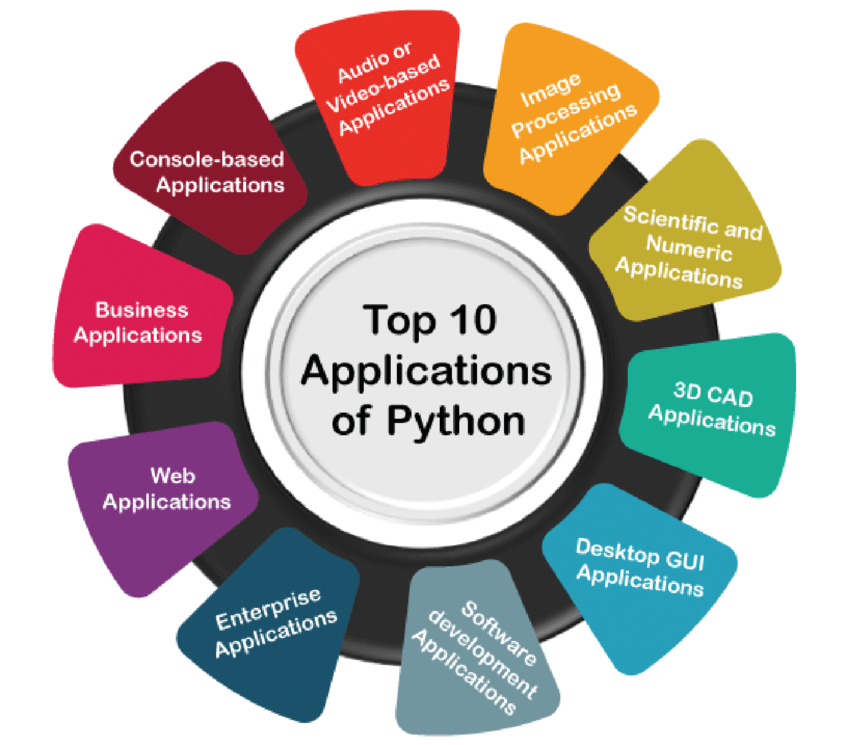
6. Difference between List and Tuple:
– Lists are mutable, meaning their elements can be changed after creation, while tuples are immutable, meaning their elements cannot be changed after creation.
– Lists are created using square brackets `[ ]`, while tuples are created using parentheses `( )`.
– Example:
# List
my_list = [1, 2, 3, 4]
my_list[2] = 5 # Valid operation, changes the third element to 5
print(my_list) # Output: [1, 2, 5, 4]
# Tuple
my_tuple = (1, 2, 3, 4)
my_tuple[2] = 5 # Invalid operation, tuples are immutable
7. Python Dictionary:
– A Python dictionary is an unordered collection of items. Each item in a dictionary is a key-value pair.
– Keys are unique within a dictionary, and they must be immutable (such as strings, numbers, or tuples).
– Values in a dictionary can be of any data type and can be mutable or immutable.
– Dictionaries are created using curly braces `{}` and key-value pairs separated by colons `:`.
– Example:
my_dict = {'name': 'John', 'age': 30, 'city': 'New York'}
print(my_dict['name']) # Output: John
8. Difference between Python 2 and Python 3:
– Python 2 is an older version of Python, while Python 3 is the newer version with many improvements and changes.
– Python 3 is not backward compatible with Python 2, meaning code written in Python 2 may not work in Python 3 without modifications.
– Some key differences include:
– Print Statement: Python 2 uses `print` statement while Python 3 uses `print()` function.
– Division: In Python 2, division of integers returns integer result, while in Python 3 it returns float.
– Unicode: Python 3 handles strings as Unicode by default, whereas Python 2 treats strings as ASCII by default.
– `xrange()` function in Python 2 is replaced by `range()` in Python 3.
9. Commenting Multiple Lines in Python:
– To comment multiple lines in Python, you can either use the `#` character at the beginning of each line, or enclose the block of code within triple quotes `””” “””`.
– Example:
# Method 1: Using # character
# This is a comment
# This is another comment
Method 2: Using triple quotes
This is a comment
This is another comment
"""10. Creating a Function in Python:
– Functions in Python are defined using the `def` keyword, followed by the function name, parameters, and a colon `:`.
– The body of the function is indented and contains the code to be executed when the function is called.
– Functions may optionally return a value using the `return` statement.
– Example:
def greet(name):
return f"Hello, {name}!"
print(greet("Alice")) # Output: Hello, Alice!Sure, let’s dive into each of these questions with explanations and some code examples:
11. Difference between `==` and `is` in Python:
– `==` is used for value equality. It compares whether the values of two objects are equal or not.
– `is` is used for identity equality. It checks if two variables refer to the same object in memory.
a = [1, 2, 3]
b = [1, 2, 3]
print(a == b) # True, because the values are the same
print(a is b) # False, because they are different objects in memory12. Use of `*args` and `**kwargs`:
– `*args` is used to pass a variable number of positional arguments to a function.
– `**kwargs` is used to pass a variable number of keyword arguments to a function.
def example_function(*args, **kwargs):
print("Positional arguments (*args):", args)
print("Keyword arguments (**kwargs):", kwargs)
example_function(1, 2, 3, name='John', age=30)13. Handling exceptions in Python:
Exceptions in Python are managed using `try`, `except`, and optionally `finally` blocks.
try:
# Code that may raise an exception
result = 10 / 0
except ZeroDivisionError:
# Code to handle the exception
print("Error: Division by zero")
finally:
# Optional block, executes regardless of whether an exception occurred
print("This will always execute")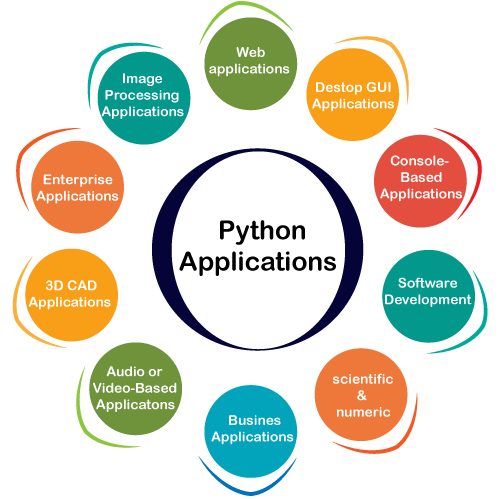
14. Purpose of the `__init__` method in Python classes:
The `__init__` method is a constructor in Python classes. It’s called automatically when a new instance of the class is created. It initializes the object’s attributes.
class MyClass:
def __init__(self, name):
self.name = name
obj = MyClass("Example")
print(obj.name) # Output: Example15. Concept of list comprehension in Python:
List comprehension is a concise way to create lists in Python. It provides a compact way to write loops and conditionals.
# Syntax: [expression for item in iterable if condition]
squares = [x**2 for x in range(10) if x % 2 == 0]
print(squares) # Output: [0, 4, 16, 36, 64]16. Difference between `append()` and `extend()` methods for lists:
– `append()` adds its argument as a single element to the end of a list, while `extend()` iterates over its argument adding each element to the list, extending it.
# append() example
my_list = [1, 2, 3]
my_list.append([4, 5])
print(my_list) # Output: [1, 2, 3, [4, 5]]
# extend() example
my_list = [1, 2, 3]
my_list.extend([4, 5])
print(my_list) # Output: [1, 2, 3, 4, 5]17. Opening and closing a file in Python:
– To open a file, you use the `open()` function specifying the file name and the mode (‘r’ for reading, ‘w’ for writing, ‘a’ for appending, etc.). To close a file, you call the `close()` method on the file object.
# Opening a file
file = open("example.txt", "r")
# Do operations with the file
# Closing the file
file.close()
18. Concept of inheritance in Python:
– Inheritance allows a class (subclass) to inherit attributes and methods from another class (superclass). It promotes code reusability and establishes a hierarchy between classes.
class Animal:
def sound(self):
print("Animal makes a sound")
class Dog(Animal):
def sound(self):
print("Dog barks")
# Creating instances
animal = Animal()
dog = Dog()
# Calling methods
animal.sound() # Output: Animal makes a sound
dog.sound() # Output: Dog barks19. Difference between `deepcopy()` and `copy()` in Python:
– `copy()` creates a new object, but doesn’t create copies of the nested objects. `deepcopy()` recursively creates copies of nested objects as well.
import copy
original_list = [[1, 2, 3], [4, 5, 6]]
# Shallow copy
shallow_copy = copy.copy(original_list)
# Deep copy
deep_copy = copy.deepcopy(original_list)20. Handling multithreading in Python:
– Python provides the `threading` module for working with threads. You can create a new thread by subclassing the `Thread` class or by passing a callable to the `Thread` constructor. Use synchronization primitives like locks to prevent race conditions.
import threading
def worker():
print("This is a worker thread")
# Create a thread
thread = threading.Thread(target=worker)
# Start the thread
thread.start()
# Wait for the thread to finish
thread.join()
Sure, here are detailed explanations for each question along with code examples where applicable:
21. Decorators in Python:
Decorators are a powerful tool in Python used to modify or extend the behavior of functions or methods. They allow you to wrap another function and execute code before and after the wrapped function runs. Decorators are often used for tasks like logging, authentication, memoization, etc.
def decorator_function(func):
def wrapper(*args, **kwargs):
print("Before function execution")
result = func(*args, **kwargs)
print("After function execution")
return result
return wrapper
@decorator_function
def greet(name):
print(f"Hello, {name}")
greet("Alice")22. Difference between generators and iterators:
Generators and iterators are both used to iterate over a sequence of items, but they differ in their implementation and usage. An iterator is an object that implements the iterator protocol, meaning it has `__iter__()` and `__next__()` methods. Generators are a special type of iterator that are defined using a `yield` statement. Generators are simpler to implement and can be more memory efficient as they generate values on the fly.
# Iterator example
class MyIterator:
def __init__(self, start, end):
self.current = start
self.end = end
def __iter__(self):
return self
def __next__(self):
if self.current < self.end:
self.current += 1
return self.current - 1
else:
raise StopIteration
# Generator example
def my_generator(start, end):
current = start
while current < end:
yield current
current += 1
# Usage
iterator = MyIterator(1, 5)
for num in iterator:
print(num)
for num in my_generator(1, 5):
print(num)23. Global Interpreter Lock (GIL) in Python:
The Global Interpreter Lock (GIL) is a mutex that protects access to Python objects, preventing multiple native threads from executing Python bytecodes simultaneously. This means that even on multi-core systems, Python threads can’t fully utilize multiple CPU cores for CPU-bound tasks. However, it does not prevent threading entirely; it just means that only one thread can execute Python bytecode at a time.
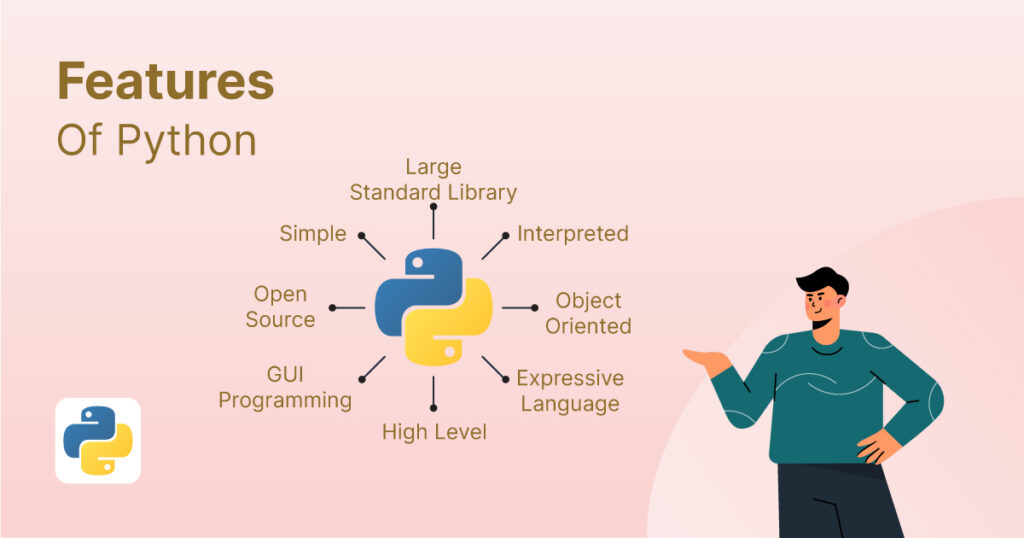
24. Purpose of the `__str__` method in Python classes:
The `__str__` method in Python classes is used to define a string representation of an object. It is called by the `str()` function and by the `print()` function when it needs a string representation of the object. By defining a `__str__` method, you can control how instances of your class are converted to strings.
class Person:
def __init__(self, name, age):
self.name = name
self.age = age
def __str__(self):
return f"Person(name={self.name}, age={self.age})"
person = Person("Alice", 30)
print(person) # Output: Person(name=Alice, age=30)25. Use of `asyncio` in Python:
`asyncio` is a library in Python used for writing asynchronous code using the async/await syntax. It provides an event loop, coroutines, tasks, and other asynchronous programming primitives. `asyncio` is particularly useful for I/O-bound and high-level structured network code. It allows you to write concurrent code that can handle thousands of connections without the overhead of threads or processes.
import asyncio
async def main():
print("Hello")
await asyncio.sleep(1)
print("World")
asyncio.run(main())In this example, `main()` is a coroutine that prints “Hello”, waits for 1 second asynchronously using `asyncio.sleep()`, and then prints “World”. We use `asyncio.run()` to run the coroutine in the asyncio event loop.
26. Metaclasses in Python:
– Metaclasses are the class of a class. They allow you to customize class creation behavior in Python. By defining a metaclass, you can control how classes are instantiated, and even modify or augment their attributes or methods during creation.
Example:
class Meta(type):
def __new__(cls, name, bases, dct):
# Modify attributes or methods before class creation
dct['version'] = 1.0
return super().__new__(cls, name, bases, dct)
class MyClass(metaclass=Meta):
def __init__(self, name):
self.name = name
obj = MyClass("Example")
print(obj.name) # Output: Example
print(obj.version) # Output: 1.027. Use of the `with` statement in Python:
– The `with` statement in Python is used to ensure that a resource is properly managed by creating a context manager. It simplifies resource management by automatically acquiring and releasing resources. It is commonly used with file operations, database connections, and locks.
Example (with file operations):
with open('file.txt', 'r') as file:
data = file.read()
# File is automatically closed after exiting the 'with' block
28. Operator overloading in Python:
– Operator overloading allows you to define how operators behave for user-defined objects. In Python, this is achieved by defining special methods with predefined names. For example, to overload the `+` operator, you define the `__add__()` method.
Example:
class Vector:
def __init__(self, x, y):
self.x = x
self.y = y
def __add__(self, other):
return Vector(self.x + other.x, self.y + other.y)
v1 = Vector(2, 3)
v2 = Vector(4, 5)
result = v1 + v2 # Calls v1.__add__(v2)
print(result.x, result.y) # Output: 6 829. Ways to implement concurrency in Python:
– Concurrency in Python can be implemented using threads, multiprocessing, asyncio, or concurrent.futures. Threads are used for I/O-bound tasks, multiprocessing for CPU-bound tasks, asyncio for I/O-bound tasks with non-blocking I/O, and concurrent.futures for high-level interface to asynchronously execute functions.
Example (using threading):
import threading
def print_numbers():
for i in range(5):
print(i)
thread = threading.Thread(target=print_numbers)
thread.start()30. Purpose of the `__slots__` attribute in Python classes:
– The `__slots__` attribute in Python classes is used to explicitly declare instance variables. It optimizes memory usage and improves attribute access speed by preventing the creation of a dynamic dictionary for each instance. It restricts the attributes that can be assigned to an object to only those listed in `__slots__`.
Example:
class MyClass:
__slots__ = ['name', 'age']
def __init__(self, name, age):
self.name = name
self.age = age
obj = MyClass("John", 30)
obj.address = "123 Street" # Raises AttributeError