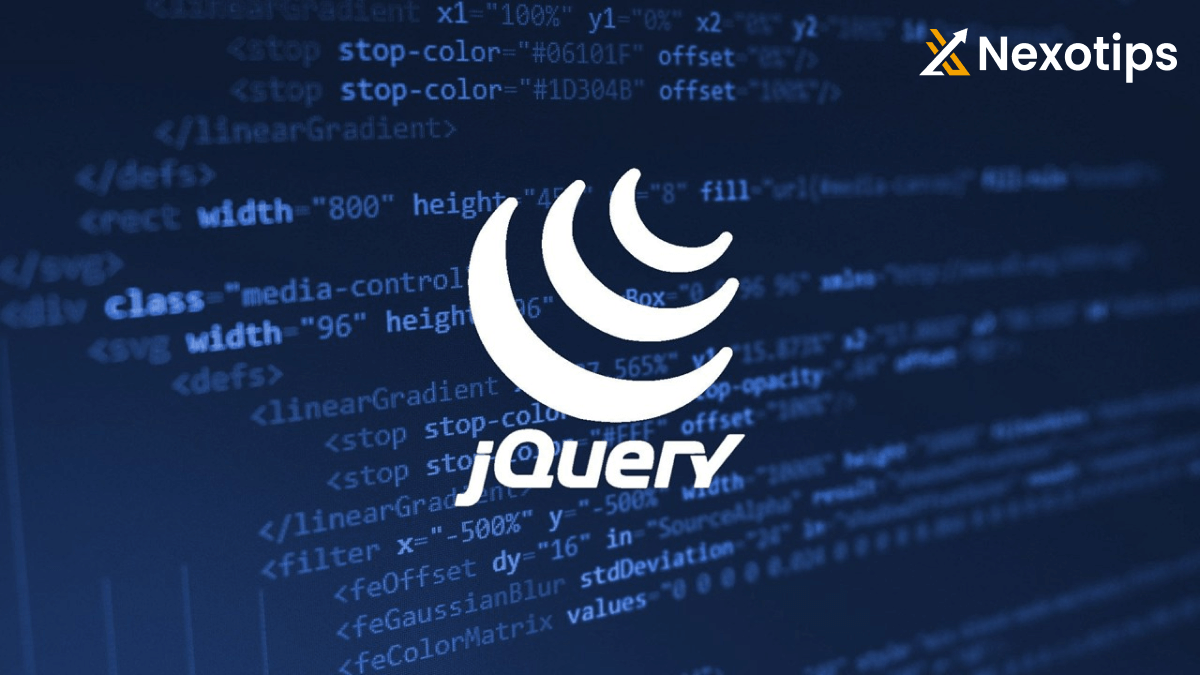
Understanding jQuery: A Comprehensive Guide in 2024.
Introduction to jQuery
JQuery is a speedy, compact, and feature-packed JavaScript library that streamlines HTML client-side scripting, enabling developers to effortlessly build dynamic web pages. Its user-friendly API ensures smooth functionality across different browsers.
JQuery simplifies the process of manipulating HTML elements, handling events, and making AJAX requests, making it an essential tool for front-end web development. Its extensive library of plugins and extensions further enhances its capabilities, allowing developers to easily add interactive elements, animations, and effects to their websites.
With JQuery, developers can write less code and achieve more functionality, saving time and effort in the development process. Its intuitive syntax and powerful selectors make it easy to target specific elements on a webpage and apply changes dynamically, creating a seamless user experience.
Additionally, JQuery’s cross-browser compatibility ensures that web applications work consistently across different platforms and devices, eliminating the need for extensive testing and troubleshooting. Its robust community support and documentation make it easy for developers to learn and master the library, making it a popular choice for building modern, responsive websites.
Benefits
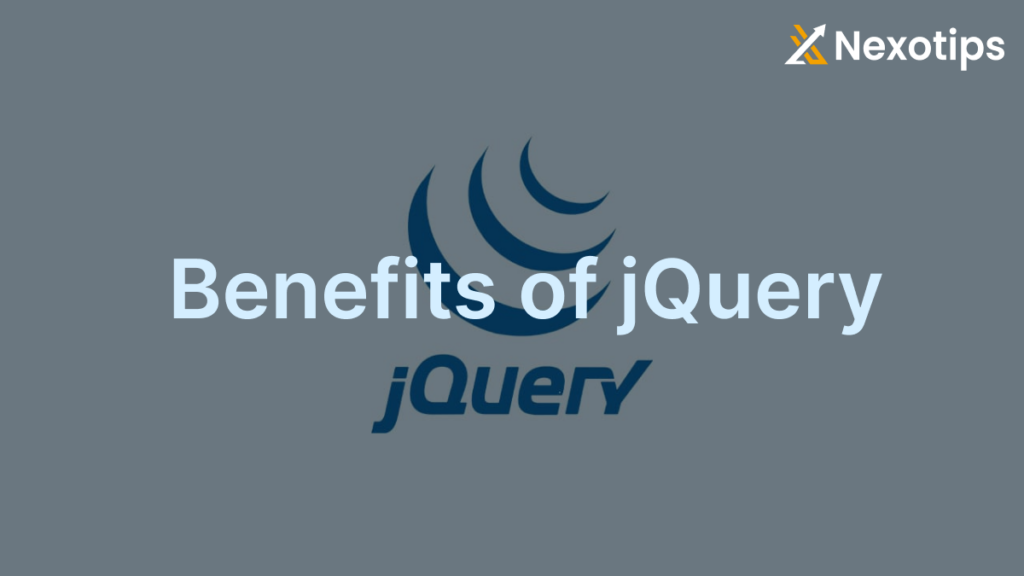
Simplified HTML Document Traversal
jQuery offers a significant advantage in simplifying the traversal of HTML documents. This enables effortless selection and manipulation of elements. For instance, permits the selection of elements using only a single line of code.
Developers can easily navigate through the complex structure of HTML documents, making it much simpler to locate and interact with specific elements. This is achieved through the use of powerful selectors and traversal methods provided by jQuery.
One of the major advantages of jQuery is its ability to select elements using just a single line of code. This means that developers can quickly and efficiently target specific elements without having to write lengthy and complex JavaScript code. For example, instead of writing multiple lines of code to traverse the DOM and find a specific element, jQuery allows developers to simply use a selector like “$(‘element’)” to instantly select the desired element.
Furthermore, jQuery’s provides a wide range of methods for manipulating selected elements. These methods allow developers to easily modify the content, style, and behavior of elements without having to manually manipulate the DOM. For instance, they provides methods like “.html()”, “.css()”, and “.addClass()” that can be used to dynamically change the HTML content, apply CSS styles, or add/remove classes to selected elements.
In addition to simplifying element selection and manipulation, jQuery also offers various traversal methods that make it easy to navigate through the DOM tree. These methods allow developers to move up, down, and sideways in the DOM hierarchy, selecting elements based on their relationship to other elements. For example, jQuery provides methods like “.parent()”, “.children()”, and “.siblings()” that can be used to select the parent, children, or siblings of a given element.
Overall, jQuery’s ability to simplify the traversal of HTML documents provides developers with a significant advantage. It allows for effortless selection and manipulation of elements, reducing the amount of code required and making the development process more efficient. Whether it’s selecting elements with a single line of code or navigating through the DOM tree, jQuery offers a powerful and intuitive solution for working with HTML documents.
Cross-Browser Compatibility
jQuery guarantees the functionality of your code on all popular web browsers. This compatibility across different browsers is essential in web development, as it eliminates the necessity of writing numerous lines of code for each individual browser.
In today’s digital landscape, web developers face the challenge of ensuring that their websites and web applications work seamlessly across various browsers such as Chrome, Firefox, Safari, and Internet Explorer. Each browser has its own rendering engine and interprets HTML, CSS, and JavaScript code differently. This can lead to inconsistencies in how a website is displayed and how its functionality behaves.
However, jQuery, a popular JavaScript library, simplifies this process by providing a unified and consistent interface for interacting with the Document Object Model (DOM) across different browsers. It abstracts away the complexities of browser-specific code and provides a set of functions and methods that work consistently across all major browsers.
By using jQuery, developers can write code that is guaranteed to work on all popular web browsers without having to worry about browser-specific quirks and inconsistencies. This saves them valuable time and effort that would otherwise be spent on writing and maintaining separate code for each browser.
Furthermore, jQuery’s compatibility across different browsers also ensures a better user experience. Users can access websites and web applications without any issues, regardless of the browser they are using. This helps in reaching a wider audience and maximizing the reach and impact of a website or web application.
In addition to its cross-browser compatibility, jQuery also offers a wide range of features and functionalities that simplify common web development tasks. It provides a powerful and intuitive API for manipulating the DOM, handling events, making AJAX requests, animating elements, and much more. This makes it a versatile tool for building interactive and dynamic web experiences.
Overall, jQuery’s ability to guarantee the functionality of code across different browsers is a crucial aspect of web development. It streamlines the development process, improves user experience, and allows developers to focus on creating innovative and engaging web applications without getting bogged down by browser-specific intricacies.
Event Handling Made Easy
jQuery simplifies event handling by allowing you to attach event handlers to elements effortlessly, eliminating the need to concern yourself with browser discrepancies. This streamlined approach makes tasks such as form validation and user interaction much easier.
With this library, you can easily add event listeners to elements on your webpage with just a few lines of code. This allows you to quickly create interactive features like pop-up modals, dropdown menus, and sliders without worrying about the differences in how various browsers handle events. The library takes care of all the heavy lifting for you, enabling you to focus on creating a seamless user experience. Whether you’re a beginner or an experienced developer, the event handling capabilities of this tool can help you enhance the functionality of your website with minimal effort.
jQuery Features
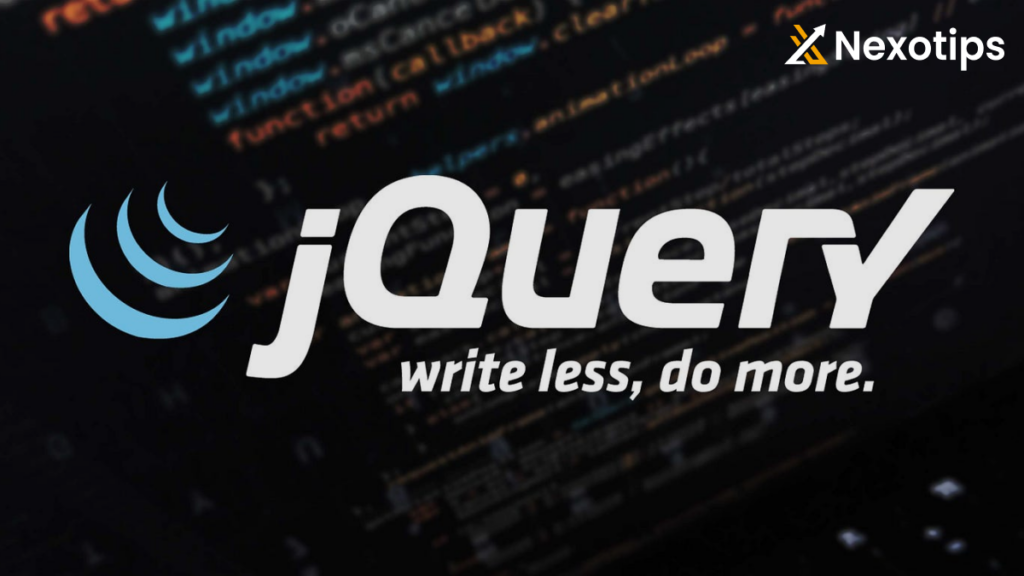
DOM Manipulation
This library excels in manipulating the Document Object Model (DOM), making it incredibly easy to add, remove, or modify elements within an HTML document. This functionality is particularly beneficial for creating dynamic and interactive web pages. With just a few lines of code, developers can effortlessly alter the structure and content of web pages in response to user actions, such as clicks or form submissions.
For instance, the library can be used to dynamically update a list of items, change the styling of elements to enhance user experience, or even create animations and effects that engage users. Additionally, it simplifies handling complex tasks like traversing the DOM tree, managing events, and ensuring compatibility across different browsers, making it an indispensable tool for web developers aiming to build responsive and interactive websites.
AJAX Support
AJAX is a era that lets in internet pages to be up to date asynchronously. jQuery provides robust AJAX support, enabling you to load data from a server without refreshing the entire page. This improves the user experience by making web applications more responsive.
Animation Effects
jQuery offers a wide range of built-in animation effects that can significantly enhance the visual appeal and interactivity of your web pages. With just a few lines of code, you can implement smooth transitions and captivating animations that improve user experience. These effects allow you to easily animate HTML elements, such as fading them in and out, sliding them up or down, and creating more complex sequences.
By leveraging jQuery’s animation capabilities, you can add dynamic and engaging elements to your site, making it more interactive and visually appealing. This not only helps in grabbing the users’ attention but also in guiding them through the content seamlessly. Whether you’re looking to animate buttons, menus, or any other elements, jQuery provides a robust set of tools to bring your web pages to life.
How to Use jQuery
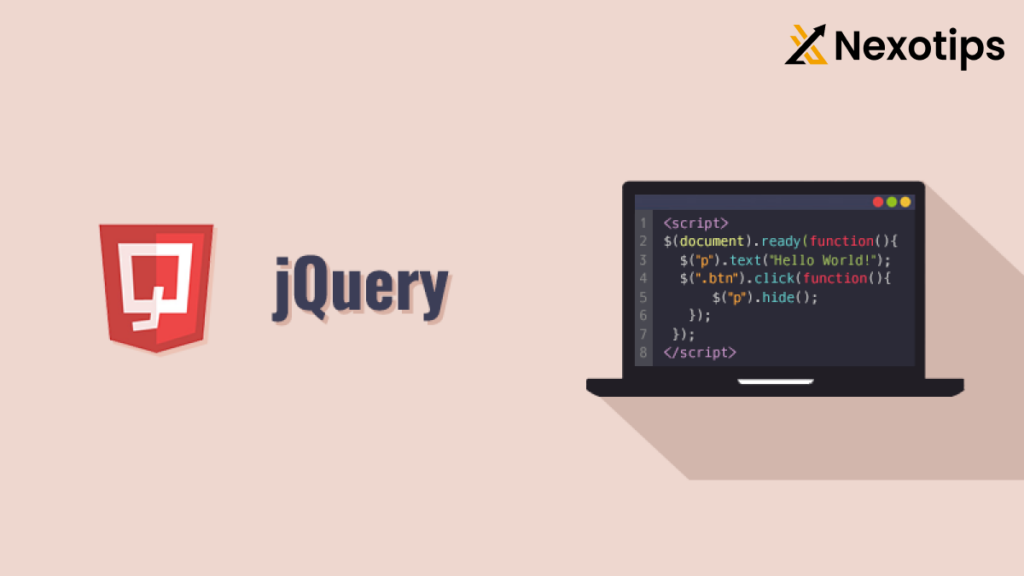
Getting Started
To embark on your jQuery journey, your first step is to integrate the jQuery library into your HTML file. This library can be obtained by downloading it directly from the official jQuery website or by including it via a Content Delivery Network (CDN). Integrating jQuery into your project provides you with a powerful toolset for simplifying and enhancing your JavaScript coding experience. Whether you choose to download it or link it through a CDN, incorporating jQuery into your project lays the foundation for leveraging its vast array of functionalities to streamline your web development process.
<script src="https://code.jquery.com/jquery-3.6.0.min.js"></script>Basic Syntax
The fundamental syntax of jQuery is straightforward and easy to grasp. It usually commences with the dollar sign ($), denoting the jQuery library, succeeded by a selector that identifies the HTML elements to be manipulated, and concludes with an action that specifies the operation to be performed on the selected elements. This concise syntax allows developers to efficiently traverse and manipulate the Document Object Model (DOM) of a web page, enhancing the interactivity and dynamism of the user experience.
$(selector).action();For example, to hide an element with the ID “myElement,” you would write:
$("#myElement").hide();Selecting Elements
jQuery employs CSS-style selectors to target specific elements within an HTML document, making the selection process straightforward and intuitive. By leveraging these selectors, you can easily identify and manipulate elements based on their ID, class, tag name, or various other attributes. For instance, to select an element with a unique ID, you would use the # symbol followed by the ID name. To select elements that share a common class, you would use the . symbol followed by the class name. Additionally, you can select elements based on their tag name, such as div, p, or span, by simply using the tag name itself.
jQuery also supports advanced selectors, such as attribute selectors, which allow you to select elements based on the presence or value of an attribute, and pseudo-class selectors, which enable you to select elements based on their state or position within the document. This flexibility and power of jQuery selectors make it a robust tool for DOM manipulation and dynamic content handling in web development.
$("p").hide(); // Hides all <p> elements
$(".myClass").hide(); // Hides all elements with class "myClass"
$("#myId").hide(); // Hides the element with ID "myId"Advanced jQuery Techniques
Chaining
Chaining in jQuery is a powerful feature that allows you to link multiple actions together in a single statement. This technique not only enhances the conciseness of your code but also improves its readability and maintainability. By chaining methods, you can perform a sequence of operations on selected elements without needing to repeatedly reference the same elements. This reduces redundancy and makes your code more streamlined. For example, you can select an element, apply a style, add a class, and attach an event handler all in one fluent line of code. Utilizing chaining in jQuery not only makes your scripts cleaner but also more efficient and easier to understand at a glance.
$("#myElement").css("color", "red").slideUp(2000).slideDown(2000);DOM Traversing
DOM traversing refers to the process of navigating through the Document Object Model (DOM) to find and manipulate elements in relation to other elements. jQuery offers a variety of methods to simplify this task, making it easy to access elements based on their hierarchical relationships within the DOM. These methods include functions like .parent(), .children(), .siblings(), .find(), and many others.
By using these methods, developers can efficiently select elements that are ancestors, descendants, or siblings of a particular element, enabling them to perform operations such as adding, removing, or modifying elements, as well as attaching event handlers. This capability is crucial for dynamic web development, where the structure of the DOM can change in response to user interactions or other events. Overall, jQuery’s DOM traversing methods enhance the ability to create interactive, responsive, and user-friendly web applications.
$("p").parent(); // Selects the parent of all <p> elements
$("p").children(); // Selects all children of <p> elementsEvent Handling
Handling events in jQuery is both simple and efficient. You can manage user interactions through various methods tailored to different types of events.
For instance, the .click() method allows you to define what happens when an element is clicked, making it ideal for button interactions and other clickable elements. The .hover() method lets you specify actions for when the mouse pointer enters or leaves an element, which is perfect for creating dynamic visual effects or tooltips. Moreover, the .on() method provides a versatile way to handle a wide range of events, from clicks and hovers to keyboard presses and custom events. It also supports event delegation, enabling you to manage events for dynamically added elements. This flexibility makes jQuery a powerful tool for creating responsive and interactive web applications.
$("#myButton").click(function(){
alert("Button clicked!");
});Conclusion
jQuery continues to be an indispensable tool for web developers. Its ease of use, robust cross-browser compatibility, and extensive range of powerful features make it a preferred choice for enhancing web pages. Despite the rise of modern JavaScript frameworks, jQuery’s straightforward syntax and widespread adoption ensure its relevance in web development. By mastering jQuery, developers can effortlessly create dynamic, interactive, and responsive web experiences that engage users effectively. Furthermore, its vast plugin ecosystem and strong community support provide additional resources for tackling complex web development challenges. Embracing jQuery allows developers to streamline their workflow and deliver polished, professional websites with minimal effort.
Others : The Reasons To Master JavaScript Objects Today
Our Others side : click me
