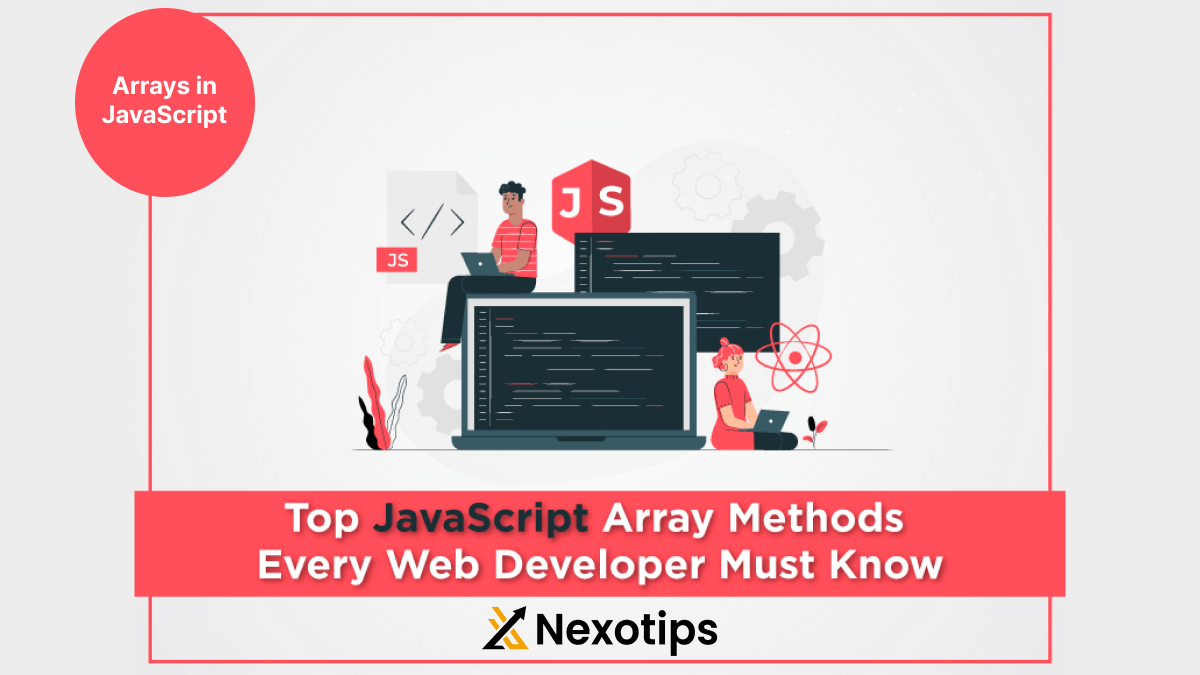
know the best way to learn Arrays in JavaScript for 2024
Arrays are a fundamental data structure in JavaScript, providing developers with a powerful tool for the storing, manipulating, and accessing collections of data. Whether you’re a beginner or an experienced developer, understanding how to effectively work with arrays is essential for writing clean, efficient, and maintainable code.
In this comprehensive guide, we’ll explore everything you need to know about arrays in JavaScript. From the basics of array creation and manipulation to advanced techniques and best practices, we’ll cover it all. By the end of this article, you’ll have a deep understanding of arrays and how to leverage them to build robust JavaScript applications.
Contents
Understanding Arrays:
What are Arrays?
An array is a fundamental data structure used in the programming to store collections of elements. In JavaScript, an array is a special type of object that holds multiple values, each identified by an index. Arrays can contain elements of any data type, including numbers, strings, objects, and even other arrays.
Each value in an array is called an element, and elements are accessed by their index, which starts from 0.
Declaring Arrays:
An Arrays in JavaScript is a fundamental data structure used in programming to store collections of elements. In JavaScript, an array is a special type of object that holds multiple values, each identified by an index. Arrays can contain elements of any data type, including numbers, strings, objects, and even other arrays.
// Array literal syntax
let fruits = ['apple', 'banana', 'orange'];// Array constructor syntax
let cars = new Array('Toyota', 'Honda', 'Ford');Accessing Array Elements:
Array elements are accessed by using square brackets [ ] along with the index of the specific element.
console.log(fruits[0]); // Output: 'apple'
console.log(cars[2]); // Output: 'Ford'Array Length Property:
The array’s length property provides the count of elements within the arrays in JavaScript.
console.log(fruits.length); // Output: 3Modifying Array Elements:
You can modify array elements by directly assigning new values to them.
fruits[1] = 'grape';
console.log(fruits); // Output: ['apple', 'grape', 'orange']Adding and Removing Array Elements:
Arrays in JavaScript are dynamic, meaning you can add or remove elements dynamically.
// Adding elements
fruits.push('mango'); // Adds 'mango' to the end
fruits.unshift('kiwi'); // Adds 'kiwi' to the beginning// Removing elements
fruits.pop(); // Removes the last element
fruits.shift(); // Removes the first elementIterating Over Arrays:
You can iterate over arrays using loops like for, while, or using array methods like forEach.
// Using for loop
for (let i = 0; i < fruits.length; i++) {
console.log(fruits[i]);
}
// Using forEach method
fruits.forEach(function(fruit) {
console.log(fruit);
});
Array Methods:
Array methods provide a wide range of functions for effectively handling arrays in JavaScript.
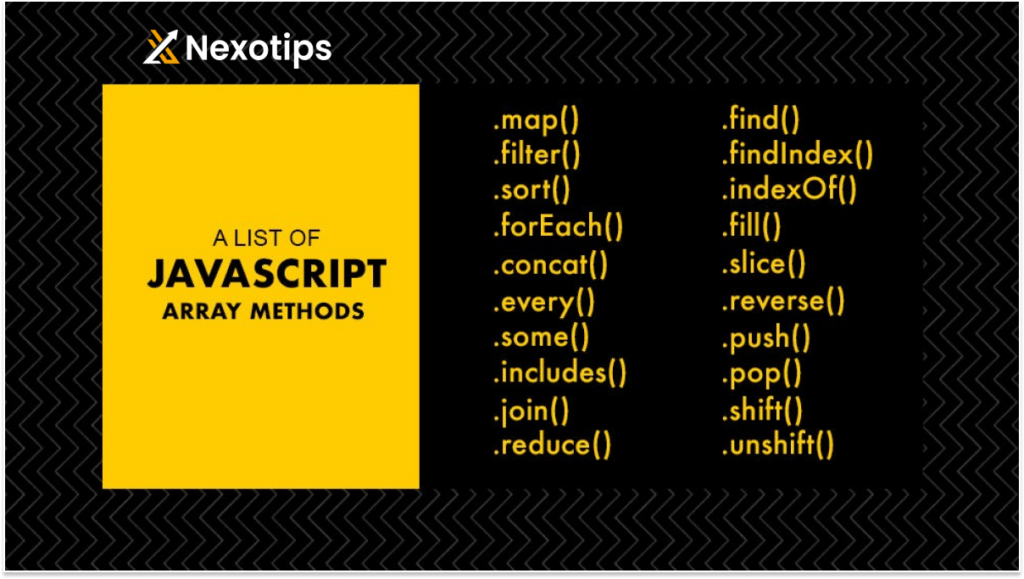
forEach():
The forEach function runs a specified function for every element in the arrays in JavaScript. The forEach function will execute a given function for each element within the array.
fruits.forEach(function(fruit) {
console.log(fruit);
});map():
The map function generates a fresh array filled with the outcomes of invoking a given function on each element within the original array.
let fruitLengths = fruits.map(function(fruit) {
return fruit.length;
});
console.log(fruitLengths); // Output: [5, 5, 6]filter():
The filter function generates a fresh array containing only the elements that meet the criteria set by the specified function.
let longFruits = fruits.filter(function(fruit) {
return fruit.length > 5;
});
console.log(longFruits); // Output: ['banana', 'orange']push()
The addition of elements to the end of an array is done using the push() method, which also provides the new length of the array as a return value.
let fruits = ["Apple", "Banana", "Orange"];
fruits.push("Mango");
console.log(fruits); // Output: ["Apple", "Banana", "Orange", "Mango"]pop()
The pop() function eliminates the final element from an array and retrieves that specific element.
let fruits = ["Apple", "Banana", "Orange"];
let lastFruit = fruits.pop();
console.log(lastFruit); // Output: "Orange"
console.log(fruits); // Output: ["Apple", "Banana"]shift()
The method shift() eliminates the initial element from an array and gives back that specific element.
let fruits = ["Apple", "Banana", "Orange"];
let firstFruit = fruits.shift();
console.log(firstFruit); // Output: "Apple"
console.log(fruits); // Output: ["Banana", "Orange"]unshift()
The method unshift() is used to append one or multiple elements to the start of an array, and it provides the updated length of the array as its return value.
let fruits = ["Banana", "Orange"];
fruits.unshift("Apple");
console.log(fruits); // Output: ["Apple", "Banana", "Orange"]slice()
The slice() function creates a new array by copying a specified portion of an existing array.
let fruit = ["Apple", "Orange", "Mango", "Grapes"];
let citrus = fruit.slice(2);
console.log(citrus); // Output: ["Orange", "Mango"]concat()
The concat() function combines multiple arrays together without altering the original arrays, producing a new array as the result.
let fruits1 = ["Apple", "Banana"];
let fruits2 = ["Orange", "Mango"];
let allFruits = fruits1.concat(fruits2);
console.log(allFruits); // Output: ["Apple", "Banana", "Orange", "Mango"]indexOf()
The indexOf() function retrieves the initial occurrence of a specified element within an array, returning -1 if the element is not found.
let fruits = ["Apple", "Banana", "Orange"];
let index = fruits.indexOf("Banana");
console.log(index); // Output: 1reduce()
The reduce() function is used to apply a given function to an accumulator and each element in the array, reducing it to a single value. In this case, the function is applied from left to right.
let numbers = [1, 2, 3, 4];
let sum = numbers.reduce(function(accumulator, currentValue) {
return accumulator + currentValue;
}, 0);
console.log(sum); // Output: 15Multi-dimensional Arrays in JavaScript
JavaScript allows you to create multi-dimensional arrays, which are arrays of arrays.
let multiArray = [
[1, 2, 3],
[4, 5, 6],
[7, 8, 9]
];
console.log(multiArray[0][0]); // Output: 1
console.log(multiArray[1][1]); // Output: 5
console.log(multiArray[2][2]); // Output: 9
arrays in JavaScript are an essential part of JavaScript programming. By mastering arrays and array methods, you can become a more efficient and effective JavaScript developer. In this guide, we covered the basics of arrays in JavaScript, including how to create arrays, access array elements, and modify arrays. We also explored some of the most commonly used array methods, such as push(), pop(), shift(), unshift(), concat(), slice(), splice(), forEach(), map(), filter(), and reduce(). Finally, we looked at how to work with multi-dimensional arrays. With this knowledge, you should now be well-equipped to start using arrays in JavaScript projects. Happy coding!
