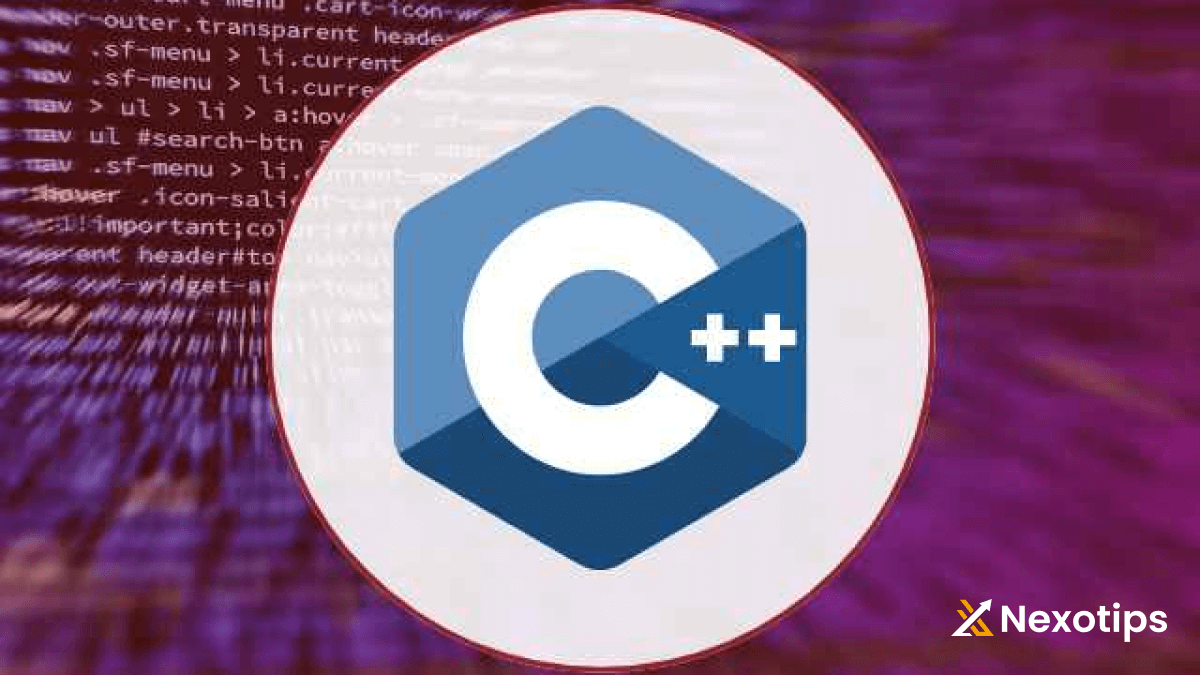
Empower Your C++ Skills for 2024 : A Deep Dive into Syntax, Comments, User Input, and Data Types
C++ is a powerful programming language that provides control over system resources and performance. It is widely used in software development, especially in systems, applications, and game development. This blog will explore the essential components of C++: its syntax, comments, user input, and data types. By the end, you’ll have a solid understanding of these core elements, enabling you to write efficient and effective C++ programs.
C++ Syntax
The syntax of a programming language defines its set of rules and guidelines for writing code. In C++, the syntax dictates how programs are structured, including declarations, expressions, and statements. Let’s dive into some key elements of C++ syntax.
Basic Structure
Every C++ program must include the main function, which is the entry point of the program. Here is the basic structure of a simple C++ program:
cppCopy code#include <iostream>
int main() {
std::cout << "Hello, World!" << std::endl;
return 0;
}
In this example:
#include <iostream>is a preprocessor directive that includes the standard input-output stream library.int main()defines the main function, which returns an integer.std::coutis used to output text to the console.std::endlis used to insert a newline character.return 0;signifies that the program ended successfully.
Statements and Expressions
In C++, statements are instructions that the program executes. They are usually terminated with a semicolon (;). An expression is a combination of variables, literals, operators, and functions that are evaluated to produce a value.
cppCopy codeint a = 5; // Declaration and initialization
a = a + 10; // Expression and assignment
Blocks and Scope
Blocks in C++ are defined using curly braces {}. They group multiple statements into a single compound statement, creating a scope for variables.
cppCopy code{
int b = 20; // b is only accessible within this block
}
// b is not accessible here
Comments in C++
Comments are non-executable parts of the code used to describe what the code does. They help make the code more readable and maintainable.
Single-line Comments
Single-line comments start with // and extend to the end of the line.
cppCopy code// This is a single-line comment
int x = 10; // Comment after a statement
Multi-line Comments
Multi-line comments start with /* and end with */. They can span multiple lines.
cppCopy code/*
This is a multi-line comment
It can span multiple lines
*/
int y = 20;
User Input in C++
Handling user input is crucial for interactive programs. In C++, the cin object from the iostream library is used to receive input from the user.
Basic User Input
The simplest way to get user input is by using cin with the extraction operator >>.
cppCopy code#include <iostream>
int main() {
int age;
std::cout << "Enter your age: ";
std::cin >> age;
std::cout << "You are " << age << " years old." << std::endl;
return 0;
}
In this example, the program prompts the user to enter their age and then reads the input into the age variable.
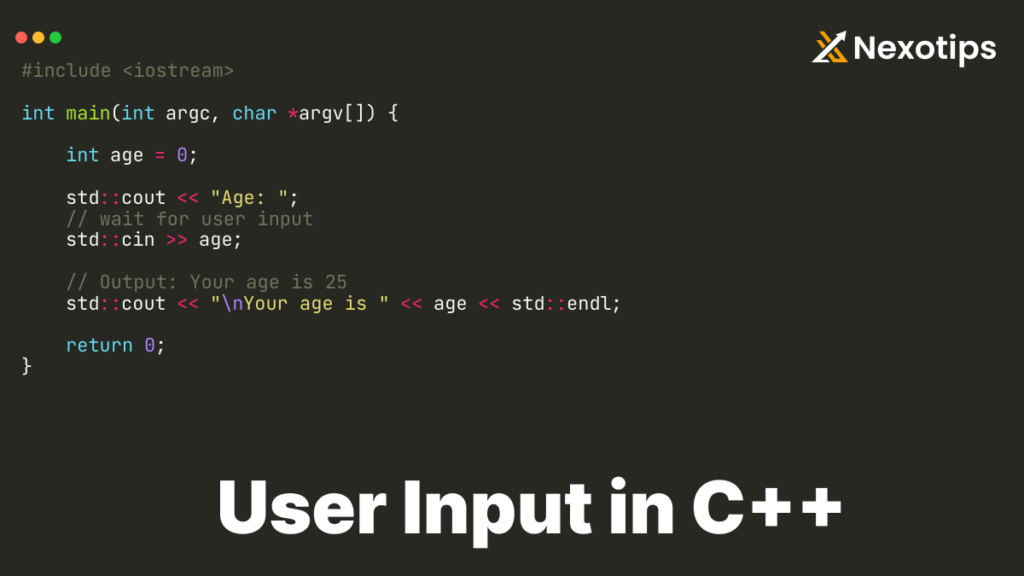
Handling Different Data Types
You can use cin to read different data types, such as int, float, char, and std::string.
cppCopy code#include <iostream>
#include <string>
int main() {
int number;
float decimal;
char letter;
std::string name;
std::cout << "Enter an integer: ";
std::cin >> number;
std::cout << "Enter a float: ";
std::cin >> decimal;
std::cout << "Enter a character: ";
std::cin >> letter;
std::cout << "Enter your name: ";
std::cin >> name; // Note: This reads only the first word
std::cout << "Integer: " << number << std::endl;
std::cout << "Float: " << decimal << std::endl;
std::cout << "Character: " << letter << std::endl;
std::cout << "Name: " << name << std::endl;
return 0;
}
To read a full line of text, you should use the getline function.
cppCopy code#include <iostream>
#include <string>
int main() {
std::string fullName;
std::cout << "Enter your full name: ";
std::cin.ignore(); // To ignore the newline character left in the buffer
std::getline(std::cin, fullName);
std::cout << "Full Name: " << fullName << std::endl;
return 0;
}
Data Types in C++
C++ provides various data types to store different kinds of data. Understanding these types is fundamental to writing efficient programs.
Basic Data Types
- Integer Types: Used to store whole numbers.
int: Typically 4 bytesshort: At least 2 byteslong: At least 4 byteslong long: At least 8 bytes
cppCopy codeint a = 10;
short b = 20;
long c = 30;
long long d = 40;
- Floating-Point Types: Used to store numbers with decimal points.
float: Typically 4 bytesdouble: Typically 8 byteslong double: At least as large asdouble
cppCopy codefloat e = 5.5f;
double f = 6.6;
long double g = 7.7;
- Character Type: Used to store single characters.
char: Typically 1 byte
cppCopy codechar h = 'A';
- Boolean Type: Used to store true or false values.
bool: Can betrueorfalse
cppCopy codebool i = true;
- Wide Character Type: Used for extended character sets.
wchar_t: Typically 2 or 4 bytes
cppCopy codewchar_t j = L'A';
Derived Data Types
- Arrays: A collection of elements of the same type.
cppCopy codeint arr[5] = {1, 2, 3, 4, 5};
- Pointers are variables that hold the memory address of another variable.
cppCopy codeint* ptr = &a;
- References: Another name for an existing variable.
cppCopy codeint& ref = a;
- Enumerations: User-defined data type with a set of named integral constants.
cppCopy codeenum Color { RED, GREEN, BLUE };
Color c = RED;
- Structures: User-defined data type that groups different data types.
cppCopy codestruct Person {
std::string name;
int age;
};
Person person1;
person1.name = "Alice";
person1.age = 30;
- Unions: User-defined data type that can hold different data types but only one at a time.
cppCopy codeunion Data {
int intData;
float floatData;
char charData;
};
Data data;
data.intData = 10;
Strings
In C++, strings can be handled using the C-style character arrays or the std::string class from the Standard Library.
- C-style Strings: Arrays of characters ending with a null character
'\0'.
cppCopy codechar str[] = "Hello";
- std::string: More versatile and easier to use.
cppCopy code#include <string>
std::string greeting = "Hello, World!";
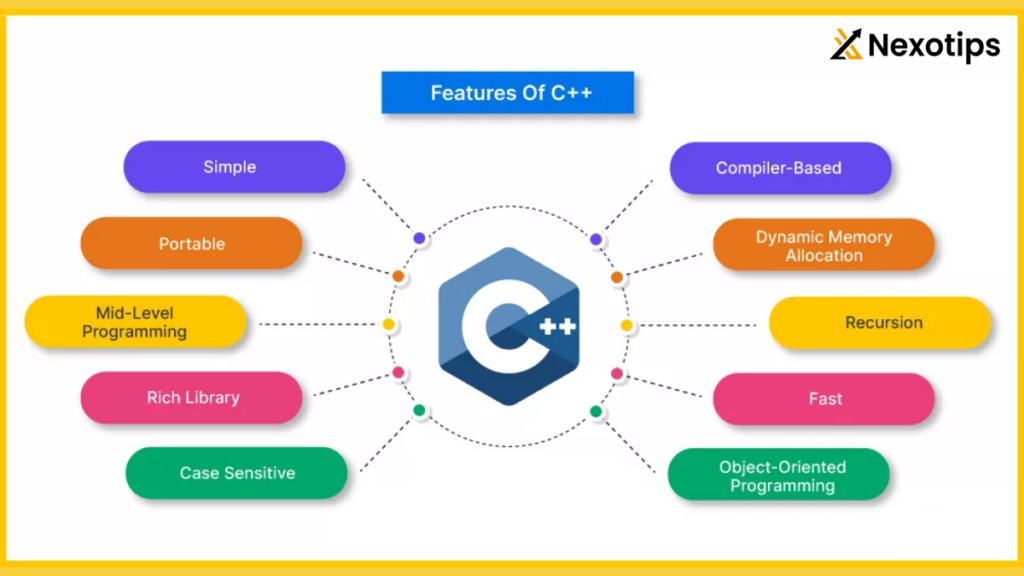
Combining Elements: Example Programs
Let’s combine the elements discussed above into a few example programs.
Example 1: Simple Calculator
This program takes two numbers and an operator as input and performs the corresponding arithmetic operation.
cppCopy code#include <iostream>
int main() {
char op;
float num1, num2;
std::cout << "Enter operator (+, -, *, /): ";
std::cin >> op;
std::cout << "Enter two operands: ";
std::cin >> num1 >> num2;
switch(op) {
case '+':
std::cout << num1 << " + " << num2 << " = " << num1 + num2 << std::endl;
break;
case '-':
std::cout << num1 << " - " << num2 << " = " << num1 - num2 << std::endl;
break;
case '*':
std::cout << num1 << " * " << num2 << " = " << num1 * num2 << std::endl;
break;
case '/':
if(num2 != 0)
std::cout << num1 << " / " << num2 << " = " << num1 / num2 << std::endl;
else
std::cout << "Error! Division by zero." << std::endl;
break;
default:
std::cout << "Error! Operator is not correct" << std::endl;
break;
}
return 0;
}
Example 2: Student Grade System
This program takes a student’s name and scores for three subjects, calculates the total and average, and determines the grade.
cppCopy code#include <iostream>
#include <string>
int main() {
std::string name;
int score1, score2, score3;
int total;
float average;
char grade;
std::cout << "Enter student's name: ";
std::cin.ignore();
std::getline(std::cin, name);
std::cout << "Enter score for subject 1: ";
std::cin >> score1;
std::cout << "Enter score for subject 2: ";
std::cin >> score2;
std::cout << "Enter score for subject 3: ";
std::cin >> score3;
total = score1 + score2 + score3;
average = total / 3.0;
if (average >= 90) {
grade = 'A';
} else if (average >= 80) {
grade = 'B';
} else if (average >= 70) {
grade = 'C';
} else if (average >= 60) {
grade = 'D';
} else {
grade = 'F';
}
std::cout << "Student Name: " << name << std::endl;
std::cout << "Total Score: " << total << std::endl;
std::cout << "Average Score: " << average << std::endl;
std::cout << "Grade: " << grade << std::endl;
return 0;
}
Conclusion
C++ is a versatile and powerful language, and understanding its syntax, comments, user input handling, and data types is crucial for any programmer. This blog has provided a comprehensive overview of these fundamental concepts, from basic syntax and comments to handling user input and understanding various data types. With this knowledge, you can start writing efficient and effective C++ programs.
Remember, practice is key to mastering any programming language. Experiment with different programs, challenge yourself with new problems, and continue learning to become proficient in C++.
Read More : TypeScript : Master Object Types And Enums For Powerful And Reliable Code
