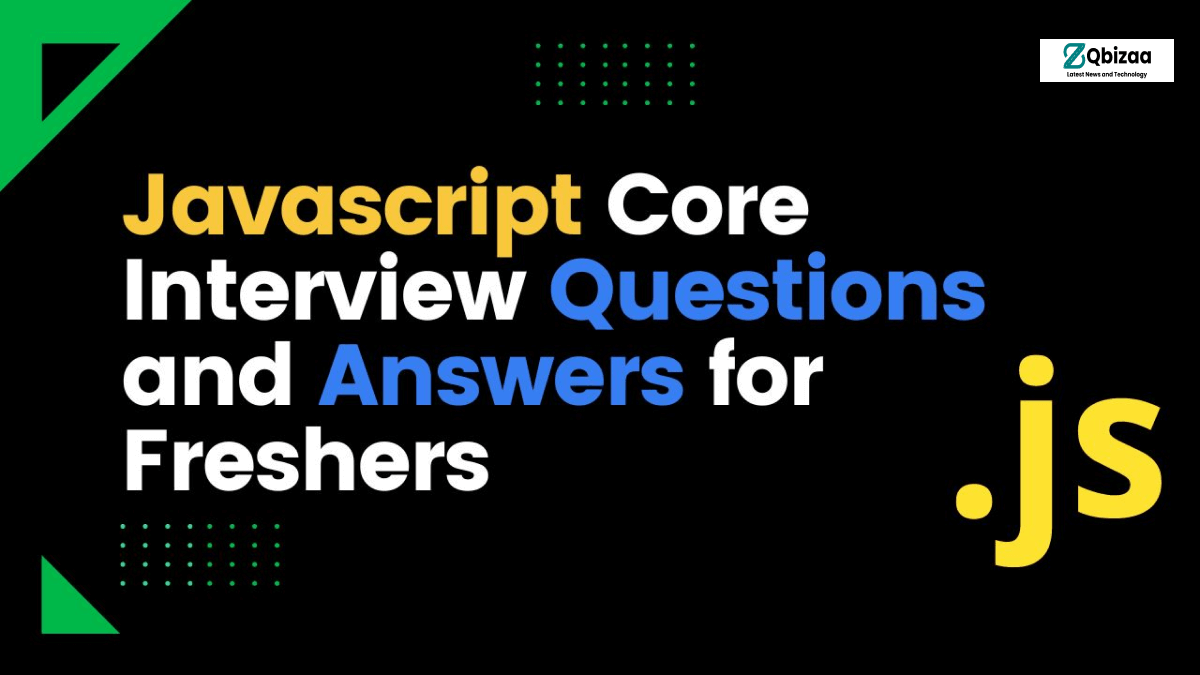
Top 30 JavaScript Interview Questions and Answers for 2024
“Top 30 JavaScript Interview Questions and Answers for 2024″ suggests a comprehensive guide aimed at helping individuals prepare for JavaScript-related job interviews in the year 2024.
Level-1: Basic
- What is JavaScript?
- What are the data types in JavaScript?
- Explain the difference between “undefined” and “null” in JavaScript.
- What is the use of the “typeof” operator in JavaScript?
- How do you declare variables in JavaScript?
- What is the difference between “==” and “===” in JavaScript?
- Explain the concept of hoisting in JavaScript.
- How do you create functions in JavaScript?
- Explain the difference between “let”, “const”, and “var” in JavaScript.
- What are the different ways to loop through an array in JavaScript?
Level-2: Intermediate
11. Explain event bubbling and event capturing in JavaScript.
- What is a closure in JavaScript? Provide an example.
- Explain the concept of prototypal inheritance in JavaScript.
- How does asynchronous programming work in JavaScript? Explain with examples.
- What are promises in JavaScript? How do you handle them?
- Explain the concept of callbacks in JavaScript.
- What is the purpose of the “this” keyword in JavaScript?
- How do you handle errors in JavaScript?
- What is the event loop in JavaScript? How does it work?
- Explain the difference between function declaration and function expression in JavaScript.
Level-3: Expert
21. What are generators in JavaScript? How do they work?
- Explain the concept of currying in JavaScript.
- What are arrow functions in JavaScript? How do they differ from regular functions?
- How does memoization work in JavaScript?
- Explain the difference between “apply”, “call”, and “bind” methods in JavaScript.
- What are the differences between ES6 classes and constructor functions in JavaScript?
- Explain the concept of the module pattern in JavaScript.
- What are Web Workers in JavaScript? How do they improve performance?
- How does JavaScript handle memory management?
- Explain the concept of functional programming in JavaScript.
JavaScript Interview Questions and Answers for 2024
Level-1: Basic Explain :
- What is JavaScript? JavaScript is a high-level, interpreted programming language primarily used for creating dynamic and interactive content on websites. It is commonly used for client-side scripting in web development, allowing developers to add functionality, interactivity, and behavior to web pages.
- What are the data types in JavaScript? JavaScript has several data types including:
- Primitive data types: such as numbers, strings, booleans, null, undefined, and symbols.
- Complex data types: such as objects and functions.
- Explain the difference between “undefined” and “null” in JavaScript.
- Undefined: Represents a variable that has been declared but not assigned a value. It also indicates the absence of a value or a variable that hasn’t been initialized.
- Null: Represents the intentional absence of any object value. It is typically used to indicate that a variable has no value or that a function is expected to return no value.
- What is the use of the “typeof” operator in JavaScript? The
typeofoperator is used to determine the data type of a variable or an expression. It returns a string indicating the type of the operand. - How do you declare variables in JavaScript? Variables in JavaScript can be declared using the
var,let, orconstkeywords, followed by the variable name. For example:var x;
let y;
const z = 10;
- What is the difference between “==” and “===” in JavaScript?
==is the equality operator and it performs type coercion, meaning it converts the operands to the same type before making the comparison.===is the strict equality operator and it checks both the value and the type of the operands without any type conversion.
- Explain the concept of hoisting in JavaScript. Hoisting is a JavaScript mechanism where variables and function declarations are moved to the top of their containing scope during the compile phase. However, only the declarations are hoisted, not the initializations.
- How do you create functions in JavaScript? Functions in JavaScript can be created using the
functionkeyword followed by the function name and parameters, enclosed within curly braces{}. For example:function add(a, b) {
return a + b;
}
- Explain the difference between “let”, “const”, and “var” in JavaScript.
vardeclares a variable globally, or locally to an entire function regardless of block scope.letdeclares a block-scoped variable that can be reassigned a new value.constdeclares a block-scoped variable that cannot be reassigned after initialization.
- What are the different ways to loop through an array in JavaScript?
- For loop: Traditional loop structure iterating through array indices.
- For…of loop: Iterates over the values of an iterable object, such as an array.
- Array.forEach(): Invokes a provided function once for each element in the array.
- For…in loop: Iterates over the enumerable properties of an object, including array indices. However, it’s generally not recommended for iterating over arrays.
Level-2: Intermediate
- Event Bubbling and Event Capturing:
- Event Bubbling: When an event occurs on a DOM element, it will first execute handlers on the innermost element and then bubble up to execute handlers on its parent elements. This bubbling up is called event bubbling.
- Event Capturing: In contrast to event bubbling, event capturing starts from the outermost element and moves towards the innermost element, executing handlers at each level.
- Closure:
- A closure is a feature in JavaScript where an inner function has access to the outer function’s variables. This allows the inner function to retain access to the outer function’s scope even after the outer function has finished executing.
- Example:
function outer() {
let outerVar = 'I am from outer function';
console.log(outerVar);
}
}
innerFunc(); // Output: “I am from outer function” - Prototypal Inheritance:
- JavaScript uses prototypal inheritance, where objects inherit properties and methods from other objects. Each object has an internal link to another object called its prototype. If a property or method is not found on the object itself, JavaScript looks up the prototype chain until it finds it.
- Example:
function Person(name) {
this.name = name;
}
return ‘Hello, my name is ‘ + this.name;
};
console.log(john.greet()); // Output: “Hello, my name is John” - Asynchronous Programming:
- Asynchronous programming in JavaScript allows operations to be executed independently of the main program flow, ensuring non-blocking behavior.
- Example using
setTimeout:
console.log('Before timeout');
console.log(‘Inside timeout’);
}, 2000); - Promises:
- Promises are objects representing the eventual completion or failure of an asynchronous operation. They allow you to handle
asynchronous operations more easily and avoid callback hell.
- Example:
function asyncTask() {
return new Promise((resolve, reject) => {
setTimeout(() => {
resolve('Task completed successfully');
}, 2000);
});
}
console.log(result);
}).catch(error => {
console.error(error);
}); - Promises are objects representing the eventual completion or failure of an asynchronous operation. They allow you to handle
- Callbacks:
- Callbacks are functions passed as arguments to other functions, which are then invoked when a certain task is completed or when a particular event occurs.
- Example:
function fetchData(callback) {
// Simulating fetching data from an API
setTimeout(() => {
callback('Data fetched successfully');
}, 2000);
}
console.log(data);
}); - Callbacks are functions passed as arguments to other functions, which are then invoked when a certain task is completed or when a particular event occurs.
- Purpose of the “this” keyword in JavaScript:
- In JavaScript, the
thiskeyword refers to the object that is currently executing the function. Its value is determined by how a function is called. - When a function is called as a method of an object,
thisrefers to that object. - When a function is called alone,
thisrefers to the global object (in non-strict mode) orundefined(in strict mode). - Arrow functions do not have their own
thisvalue; they inherit thethisvalue from the enclosing lexical context.
- In JavaScript, the
- Handling errors in JavaScript:
- JavaScript provides
try...catchblocks for error handling. - The
tryblock contains the code where you expect an error might occur. - The
catchblock contains code to handle the error if one occurs within thetryblock. - Additionally, you can use the
finallyblock to execute code after try/catch regardless of whether an error occurred or not. - You can also throw custom errors using the
throwkeyword.
JavaScript Interview Questions Here’s a simple example:
try {
// code that might throw an error
throw new Error("Something went wrong!");
} catch (error) {
// handle the error
console.error(error);
} finally {
// optional: code to execute regardless of errors
console.log("Cleanup code");
}
- JavaScript provides
- Event loop in JavaScript:
- The event loop is a mechanism in JavaScript that handles asynchronous operations.
- JavaScript is single-threaded, meaning it can only execute one piece of code at a time.
- Asynchronous operations, like setTimeout, AJAX requests, or event listeners, are offloaded to the browser’s APIs and executed in parallel.
- When an asynchronous operation is completed, it’s pushed to the task queue.
- The event loop continuously checks if the call stack is empty. If it is, it moves tasks from the task queue to the call stack, where they are executed.
- JavaScript Interview Questions and Answers for 2024.
- Function declaration vs. function expression:
- Function Declaration:
- Defined using the
functionkeyword followed by the function name. - Can be called before they are declared due to hoisting.
- Example:
function greet() {
return "Hello!";
}
- Defined using the
- Function Expression:
- Involves defining a function as part of an expression.
- Can be anonymous or named.
- Must be defined before they are called, as they are not hoisted.
- Example:
const greet = function() {
return "Hello!";
};
- Named Function Expression:
- Similar to function expressions but with a function name that can be used within the function.
- Useful for better stack traces in debugging.
- Example:
const greet = function sayHello() {
return "Hello!";
};
- Function Declaration:

