
Understanding C++ Loops : A Comprehensive Guide
1.Introduction to Loops
Loops are a programming construct that allows you to repeat a block of code multiple times. They are essential for performing repetitive tasks without having to write the same code repeatedly. The main advantage of using loops is that they make your code more efficient, readable, and easier to maintain.
Why Use Loops?
- Efficiency: Automates repetitive tasks, reducing the amount of code.
- Readability: Makes the code cleaner and easier to understand.
- Flexibility: Allows dynamic iteration based on conditions and user input.
- Maintenance: Easier to update the logic since it is contained in one place.
2. Types of Loops in C++
C++ provides three primary types of loops: while, do-while, and for loops. Each type of loop has its own unique characteristics and is used in different scenarios based on the requirements.
While Loop
The while loop is the simplest form of a loop. The block of code is executed continuously as long as a specific condition remains true.
while (condition) {
// Code to be executed
}
Key Points:
- The condition is evaluated before the loop’s body is executed.
- The loop body will not be executed at all if the condition is false from the beginning.
- Typically utilized in cases where the quantity of iterations is uncertain.
Example:
#include <iostream>
using namespace std;
int main() {
int i = 1;
while (i <= 5) {
cout << "Iteration " << i << endl;
i++;
}
return 0;
}
Do-While Loop
The do-while loop is similar to the while loop but with a key difference: the loop body is executed at least once before the condition is tested. The syntax is:
do {
// Code to be executed
} while (condition);
Key Points:
- The condition is evaluated after the loop’s body is executed.
- Ensures that the loop body is executed at least once, regardless of the condition.
- Useful when the loop must execute at least once, such as in menu-driven programs.
Example:
#include <iostream>
using namespace std;
int main() {
int i = 1;
do {
cout << "Iteration " << i << endl;
i++;
} while (i <= 5);
return 0;
}
For Loop
The for loop is the most versatile and widely used loop in C++. It allows you to initialize a variable, test a condition, and increment/decrement the variable in a single line. The syntax is:
for (initialization; condition; increment) {
// Code to be executed
}
Key Points:
- All loop control elements are consolidated in one line, making the code more concise.
- Suitable for situations where the quantity of iterations is predetermined.
- Commonly used for iterating over arrays and other collections.
Example:
#include <iostream>
using namespace std;
int main() {
for (int i = 1; i <= 5; i++) {
cout << "Iteration " << i << endl;
}
return 0;
}
3. Nested Loops
Nested loops are loops within loops. They are useful for performing operations on multi-dimensional data structures like matrices or tables.
Example of Nested For Loop:
#include <iostream>
using namespace std;
int main() {
for (int i = 1; i <= 3; i++) {
for (int j = 1; j <= 3; j++) {
cout << "i = " << i << ", j = " << j << endl;
}
}
return 0;
}
In this example, the outer loop runs three times, and for each iteration of the outer loop, the inner loop runs three times. This results in a total of 3 x 3 = 9 iterations.
Example of Nested While Loop:
#include <iostream>
using namespace std;
int main() {
int i = 1;
while (i <= 3) {
int j = 1;
while (j <= 3) {
cout << "i = " << i << ", j = " << j << endl;
j++;
}
i++;
}
return 0;
}
4. Control Statements in Loops
Control statements like break, continue, and goto are used to alter the flow of loops based on certain conditions.
Break Statement
The break statement allows for the premature termination of a loop when a certain condition is satisfied. It is commonly used in switch statements but is also useful in loops.
Example:
#include <iostream>
using namespace std;
int main() {
for (int i = 1; i <= 10; i++) {
if (i == 5) {
break; // Exit the loop when i equals 5
}
cout << "Iteration " << i << endl;
}
return 0;
}
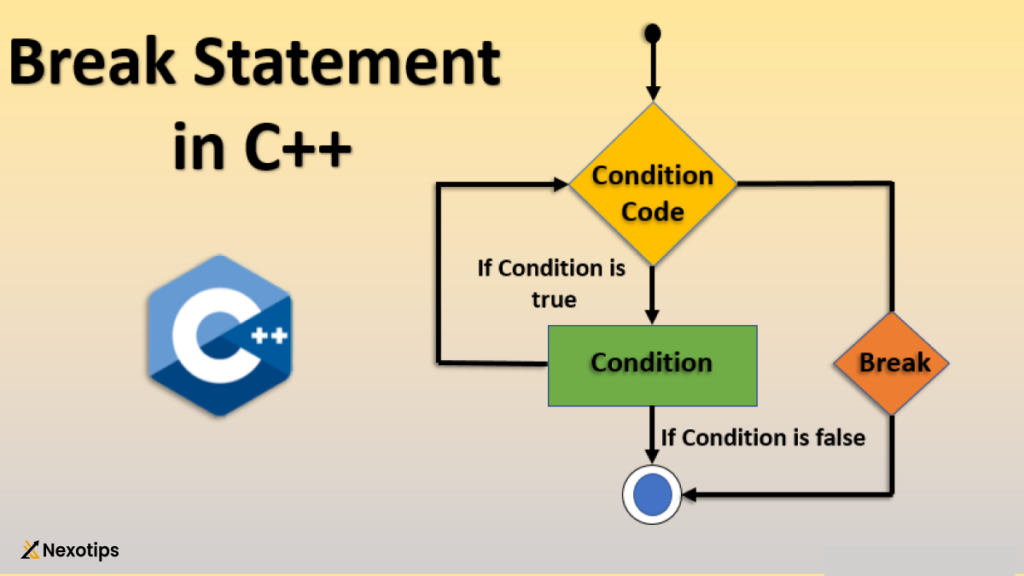
Continue Statement
The continue statement skips the current iteration of a loop and proceeds with the next iteration.
The continue statement allows for the skipping of the current iteration within a loop and proceeds to the next iteration.
The continue statement skips the current iteration of a loop and proceeds with the next iteration. It is useful when you want to skip certain conditions within the loop.
Example:
#include <iostream>
using namespace std;
int main() {
for (int i = 1; i <= 10; i++) {
if (i == 5) {
continue; // Skip the iteration when i equals 5
}
cout << "Iteration " << i << endl;
}
return 0;
}
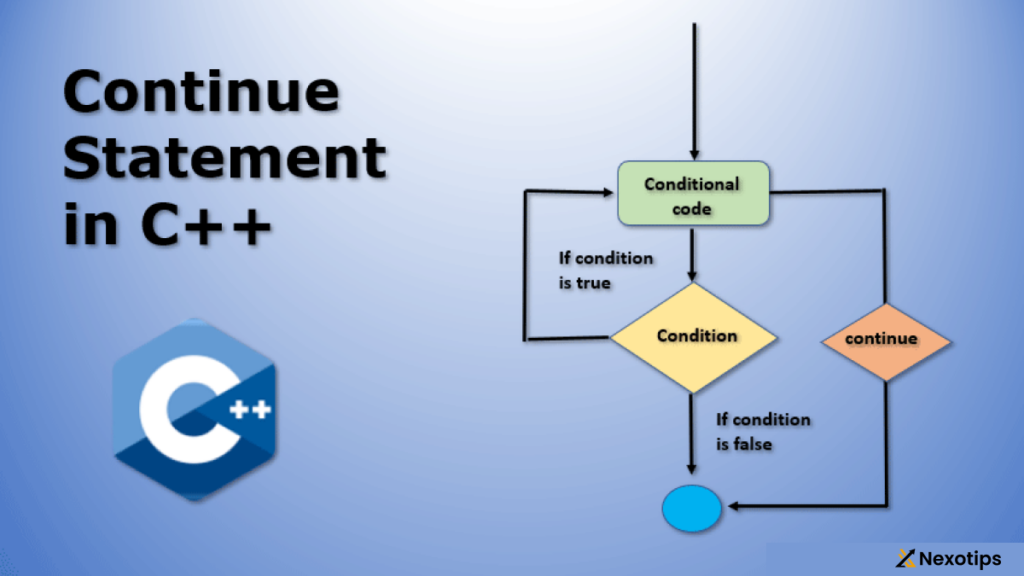
Goto Statement
The goto statement allows you to transfer control to a labeled statement within a function. It is generally discouraged due to its potential to make code less readable and harder to maintain.
Example:
#include <iostream>
using namespace std;
int main() {
int i = 1;
start:
cout << "Iteration " << i << endl;
i++;
if (i <= 5) {
goto start; // Transfer control to the labeled statement
}
return 0;
}
5. Common Pitfalls and Best Practices
Infinite Loops
One of the common pitfalls in using loops is creating an infinite loop, where the loop never terminates. This usually happens when the condition for exiting the loop is never met.
Example of Infinite Loop:
#include <iostream>
using namespace std;
int main() {
int i = 1;
while (i <= 5) {
cout << "Iteration " << i << endl;
// i is never incremented, so the condition remains true indefinitely
}
return 0;
}
Off-by-One Errors
Off-by-one errors occur when the loop iterates one time too many or one time too few. This is common when working with array indices.
Example:
#include <iostream>
using namespace std;
int main() {
int arr[] = {1, 2, 3, 4, 5};
int n = sizeof(arr) / sizeof(arr[0]);
// Incorrect: should be i < n
for (int i = 0; i <= n; i++) {
cout << arr[i] << " "; // Causes an out-of-bounds access on the last iteration
}
return 0;
}
Best Practices
- Initialization: Always initialize loop control variables correctly.
- Condition: Ensure loop conditions are correct to avoid infinite loops and off-by-one errors.
- Increment/Decrement: Update loop control variables appropriately within the loop.
- Readability: Keep loop bodies simple and readable; consider breaking complex logic into functions.
- Comments: Use comments to explain the purpose of loops and any non-trivial conditions or logic within them.
6. Practical Examples and Use Cases
Example 1: Sum of First N Natural Numbers
Using a for loop to calculate the sum of the first N natural numbers.
#include <iostream>
using namespace std;
int main() {
int N;
cout << "Enter a positive integer: ";
cin >> N;
int sum = 0;
for (int i = 1; i <= N; i++) {
sum += i;
}
cout << "Sum of first " << N << " natural numbers is: " << sum << endl;
return 0;
}
Example 2: Multiplication Table
Generating a multiplication table using nested for loops.
#include <iostream>
using namespace std;
int main() {
int num;
cout << "Enter a number: ";
cin >> num;
for (int i = 1; i <= 10; i++) {
cout << num << " x " << i << " = " << num * i << endl;
}
return 0;
}
Example 3: Factorial of a Number
Calculating the factorial of a number using a while loop.
#include <iostream>
using namespace std;
int main() {
int num;
cout << "Enter a positive integer: ";
cin >> num;
int factorial = 1;
int i = 1;
while (i <= num) {
factorial *= i;
i++;
}
cout << "Factorial of " << num << " is: " << factorial << endl;
return 0;
}
Example 4: Fibonacci Sequence
Printing the Fibonacci sequence up to a certain number using a do-while loop.
#include <iostream>
using namespace std;
int main() {
int limit;
cout << "Enter the limit for Fibonacci sequence: ";
cin >> limit;
int a = 0, b = 1, next;
cout << "Fibonacci sequence: " << a << " " << b << " ";
do {
next = a + b;
cout << next << " ";
a = b;
b = next;
} while (next <= limit);
cout << endl;
return 0;
}
Example 5: Prime Numbers in a Range
Finding prime numbers within a given range using nested for loops.
#include <iostream>
using namespace std;
int main() {
int start, end;
cout << "Enter the range (start and end): ";
cin >> start >> end;
cout << "Prime numbers between " << start << " and " << end << " are: ";
for (int num = start; num <= end; num++) {
bool isPrime = true;
if (num < 2) {
continue;
}
for (int i = 2; i <= num / 2; i++) {
if (num % i == 0) {
isPrime = false;
break;
}
}
if (isPrime) {
cout << num << " ";
}
}
cout << endl;
return 0;
}

7. Conclusion
Loops are a fundamental aspect of programming in C++ that allow you to execute code repeatedly based on a condition. Understanding how to use while, do-while, and for loops effectively can greatly enhance your ability to write efficient and concise code. By mastering these loop constructs, you can tackle a wide range of programming tasks, from simple iterations to complex algorithm implementations.
Remember to be mindful of common pitfalls such as infinite loops and off-by-one errors, and always follow best practices to ensure your code is clean, readable, and maintainable. With the knowledge gained from this guide, you should be well-equipped to utilize loops in your C++ programs effectively.
Read More : C++ Mastery : The Ultimate Guide To Conditional Statements For 2024
